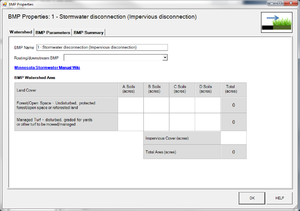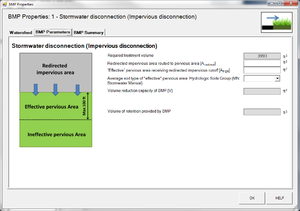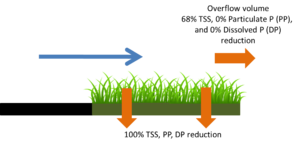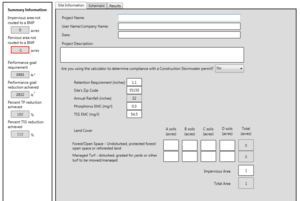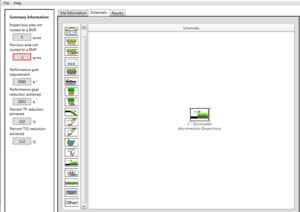Difference between revisions of "Requirements, recommendations and information for using stormwater disconnection (impervious disconnection) BMPs in the MIDS calculator"
m |
|||
| (5 intermediate revisions by the same user not shown) | |||
| Line 1: | Line 1: | ||
| − | |||
| − | |||
| − | |||
[[File:Symbol for Stormwater Disconnection in MIDS calculator.png|right|thumb|300 px|alt=This image shows a symbol for Stormwater Disconnection in MIDS calculator|<font size=3>Symbol for Stormwater Disconnection in MIDS calculator</font size>]] | [[File:Symbol for Stormwater Disconnection in MIDS calculator.png|right|thumb|300 px|alt=This image shows a symbol for Stormwater Disconnection in MIDS calculator|<font size=3>Symbol for Stormwater Disconnection in MIDS calculator</font size>]] | ||
| Line 50: | Line 47: | ||
[[File:Schematic showing pollutant load reduction for infiltrated and overflow water.png|right|thumb|300 px|alt=This schematic shows pollutant load reduction for infiltrated and overflow water|<font size=3>Schematic showing pollutant load reduction for infiltrated and overflow water</font size>]] | [[File:Schematic showing pollutant load reduction for infiltrated and overflow water.png|right|thumb|300 px|alt=This schematic shows pollutant load reduction for infiltrated and overflow water|<font size=3>Schematic showing pollutant load reduction for infiltrated and overflow water</font size>]] | ||
| − | A stormwater disconnection BMP can be routed to any other BMP, except for a green roof and a swale side slope or any BMP that would cause stormwater to be rerouted back to the stormwater disconnection already in the stormwater runoff treatment sequence. | + | A stormwater disconnection BMP can be routed to any other BMP, except for a green roof and a swale side slope or any BMP that would cause stormwater to be rerouted back to the stormwater disconnection already in the stormwater runoff treatment sequence. No BMPs can be routed to the stormwater disconnection BMP. |
==Applicability to Construction Stormwater general permit== | ==Applicability to Construction Stormwater general permit== | ||
{{alert|The disconnection BMP cannot be applied toward compliance with the Minnesota Construction Stormwater general permit because it does not capture an instantaneous volume. See section [http://stormwater.pca.state.mn.us/index.php/III._STORMWATER_DISCHARGE_DESIGN_REQUIREMENTS#III.D._PERMANENT_STORMWATER_MANAGEMENT_SYSTEM III.D.1.e of the permit]|alert-danger}} | {{alert|The disconnection BMP cannot be applied toward compliance with the Minnesota Construction Stormwater general permit because it does not capture an instantaneous volume. See section [http://stormwater.pca.state.mn.us/index.php/III._STORMWATER_DISCHARGE_DESIGN_REQUIREMENTS#III.D._PERMANENT_STORMWATER_MANAGEMENT_SYSTEM III.D.1.e of the permit]|alert-danger}} | ||
| − | The initial screen in the calculator requires the user to specify if they are using the calculator to determine compliance with the [http://stormwater.pca.state.mn.us/index.php/Construction_stormwater_permit Minnesota Construction Stormwater general permit]. If the user answers YES, the disconnection BMP cannot be used for determination of volume reductions. This is because this BMP does not capture an instantaneous volume of water, as required in section | + | The initial screen in the calculator requires the user to specify if they are using the calculator to determine compliance with the [http://stormwater.pca.state.mn.us/index.php/Construction_stormwater_permit Minnesota Construction Stormwater general permit]. If the user answers YES, the disconnection BMP cannot be used for determination of volume reductions. This is because this BMP does not capture an instantaneous volume of water, as required in section of the permit. If the user chooses no, the BMP is available and the Output page in the calculator will indicate that the user has chosen not to use the calculator for determining compliance with the permit. |
| − | ==Stormwater disconnection (impervious disconnection) example | + | ==Stormwater disconnection (impervious disconnection) example== |
[[file:Schematic for example.png|300 px|left|thumb|alt=schematic used for disconnection example|<font size=3>Schematic for disconnection example. The redirected impervious surface is 435.6 feet long by 100 feet wide for a total area of 1 acre. Although the width of the pervious area is more than 100 feet, the effective pervious area is limited to a 100 foot width, giving an effective pervious area of 1 acre.</font size>]] | [[file:Schematic for example.png|300 px|left|thumb|alt=schematic used for disconnection example|<font size=3>Schematic for disconnection example. The redirected impervious surface is 435.6 feet long by 100 feet wide for a total area of 1 acre. Although the width of the pervious area is more than 100 feet, the effective pervious area is limited to a 100 foot width, giving an effective pervious area of 1 acre.</font size>]] | ||
| Line 63: | Line 60: | ||
[[file:Screen shot of BMP.png|300 px|thumb||alt=screen shot|<font size=3>Screen shot of the disconnection BMP in the MIDS calculator.</font size>]] | [[file:Screen shot of BMP.png|300 px|thumb||alt=screen shot|<font size=3>Screen shot of the disconnection BMP in the MIDS calculator.</font size>]] | ||
| + | |||
| + | This version was completed using Version 3. | ||
An impervious area (e.g. parking lot) that is 435.6 feet long and 100 feet wide is redirected to a pervious area. The pervious area is on A soils. Although the pervious area is more 100 feet wide, only 100 feet of the pervious area is considered effective because channelized flow is assumed beyond 100 feet. The effective pervious area is therefore 1 acre. | An impervious area (e.g. parking lot) that is 435.6 feet long and 100 feet wide is redirected to a pervious area. The pervious area is on A soils. Although the pervious area is more 100 feet wide, only 100 feet of the pervious area is considered effective because channelized flow is assumed beyond 100 feet. The effective pervious area is therefore 1 acre. | ||
| Line 68: | Line 67: | ||
Step 1: Determine the watershed characteristics of your entire site. For this example, we have a 2 acre site that includes 1 acre of impervious area and 1 acre of pervious turf area in type A soils. The pervious area includes the turf area and therefore does not contribute runoff to the BMP. | Step 1: Determine the watershed characteristics of your entire site. For this example, we have a 2 acre site that includes 1 acre of impervious area and 1 acre of pervious turf area in type A soils. The pervious area includes the turf area and therefore does not contribute runoff to the BMP. | ||
| − | Step 2: Fill in the site specific information into the Site Information tab. This includes entering a ZIP Code (55105 for this example) and the watershed information from Step 1. ZIP code and impervious area must be filled in or an error message will be generated. The user must also indicate whether the calculator is being used for permit compliance. To use the disconnection BMP the user must select | + | Step 2: Fill in the site specific information into the Site Information tab. This includes entering a ZIP Code (55105 for this example) and the watershed information from Step 1. ZIP code and impervious area must be filled in or an error message will be generated. The user must also indicate whether the calculator is being used for permit compliance. To use the disconnection BMP the user must select '''No''' for this question, otherwise the disconnection BMP will not be available to the user. Other fields on this screen are optional. |
Step 3: Go to the Schematic tab and drag and drop the Stormwater disconnection (impervious disconnection) icon into the Schematic window. | Step 3: Go to the Schematic tab and drag and drop the Stormwater disconnection (impervious disconnection) icon into the Schematic window. | ||
| Line 82: | Line 81: | ||
*"Effective" pervious area receiving redirected impervious runoff (A<sub>P Eff</sub>) - 43560 square feet (1 acre) | *"Effective" pervious area receiving redirected impervious runoff (A<sub>P Eff</sub>) - 43560 square feet (1 acre) | ||
*Average soil type of "effective" pervious area-Hydrologic Soils Group (MN Stormwater Manual) - HSG Type A | *Average soil type of "effective" pervious area-Hydrologic Soils Group (MN Stormwater Manual) - HSG Type A | ||
| + | |||
| + | [[Category:Level 3 - Models and modeling/Specific models/MIDS Calculator]] | ||
Latest revision as of 13:34, 29 January 2023
Stormwater disconnection/Impervious surface disconnection spreads runoff generated from parking lots, driveways, rooftops, sidewalks and other impervious surfaces onto adjacent pervious areas where it can be infiltrated. All pollutants in the infiltrated water are credited as being reduced. Pollutants in the stormwater that bypasses the best management practice (BMP) receive 68 percent removal for total suspended solids (TSS) and 0 percent reduction for both dissolved and particulate phosphorus.
Contents
MIDS calculator user inputs for stormwater disconnection
For stormwater disconnection systems, the user must input the following parameters to calculate the volume and pollutant load reductions associated with the BMP.
- Watershed tab
- BMP Name: this cell is auto-filled but can be changed by the user.
- Routing/downstream BMP: if this BMP is part of a treatment train and water is being routed from this BMP to another BMP, the user selects the name of the BMP from the dropdown box to which water is being routed. All water must be routed to a single downstream BMP. The User must include the BMP receiving the routed water in the Schematic or the BMP will not appear in the dropdown box.
- BMP Watershed Area: BMP watershed areas are the areas draining directly to the BMP. Values can be added for four soil types (Hydrologic Soil Groups (HSG) A, B, C, D) and for three Land Cover types (Forest/Open Space, Managed Turf and impervious). The surface area of the BMP should be included as a managed turf land cover under the hydrologic soils group of the native soils located under the BMP. Units are in acres.
- BMP Parameters tab
- Redirected impervious area routed to pervious area (Ai indirect): The area of impervious surface redirected to pervious area. The user enters the value in square feet.
- Effective pervious area receiving redirected impervious runoff (AP eff): The effective pervious area receiving the runoff from the redirected impervious areas. The flow length must be less than 100 feet. After 100 feet flows have a tendency to channelize reducing the effectiveness of infiltration. The user enters the value in square feet.
- Average soil type of effective pervious area – Hydrologic soil group: the hydrologic soil group (HSG) associated with the effective pervious area. The user selects the average HSG value for the effective pervious area. HSG values of A, B, C, and D can be selected.
- BMP Summary Tab: The BMP Summary tab summarizes the volume and pollutant reductions provided by the specific BMP. It details the performance goal volume reductions and annual average volume, dissolved phosphorus (DP), particulate phosphorus (PP), and TSS load reductions. Included in the summary are the total volume and pollutant loads received by the BMP from its direct watershed, from upstream BMPs and a combined value of the two. Also included in the summary, are the volume and pollutant load reductions provided by the BMP, in addition to the volume and pollutant loads that exit the BMP through the outflow. This outflow load and volume is what is routed to the downstream BMP if one is defined in the Watershed tab. Finally, percent reductions are provided for the percent of the performance goal achieved, percent annual runoff volume retained, total percent annual PP reduction, total percent annual DP reduction, total percent annual total phosphorus (TP) reduction, and total percent annual TSS reduction.
Model input requirements and recommendations
The following are requirements or recommendations for inputs into the MIDS calculator. If the following are not met, an error message will inform the user to change the input to meet the requirement.
- The “redirected impervious area” cannot be greater than the impervious area routed to the BMP entered in the Watershed Tab.
- The “effective pervious area” cannot be greater than the total pervious area entered in the Watershed Tab.
Methodology
The methodology for deriving this credit, including equations, summary of modeling, and examples, are described in the turf section of this manual.
Required Treatment Volume
“Required treatment volume,” or the volume of stormwater runoff delivered to the BMP, equals the performance goal (1.1 inches or user-specified performance goal) times the impervious area draining to the BMP, plus any water routed to the BMP from an upstream BMP. This stormwater is delivered to the BMP instantaneously.
Volume Reduction
The volume reduction achieved by a BMP compares the capacity of the BMP to the required treatment volume. The “Volume reduction capacity of BMP [V]” is calculated using BMP inputs provided by the user. A stormwater disconnection BMP does not have storage capacity similar to other BMPs in the MIDS calculator. Volume reduction occurs through infiltration as the stormwater travels over the effective pervious area. To obtain an instantaneous stormwater volume credit modeling was conducted. A modeling analysis was performed to quantify the runoff reduction achieved from redirecting runoff from impervious areas to pervious areas of varying size and soil type. The long-term, 35-year continuous simulation XP-SWMM model developed in support of the MIDS performance goal development (Barr, 2011) was modified to represent watersheds with I/P ratios ranging from 0.2:1 to 50:1 and hydrologic soil types of A, B, C, and D. See the Assessment of MIDS Performance Goal Alternatives: Runoff Volumes, Runoff Rates, and Pollutant Removal Efficiencies report for additional information on the hydrologic model input parameters utilized for this model. The models results are used with a series of calculations to obtain the “Volume reduction capacity of the BMP [V]. The calculations are summarized here.
Pollutant Reduction
Pollutant load reductions are calculated on an annual basis. Therefore, the first step in calculating annual pollutant load reductions is converting the “Volume reduction capacity of BMP,” which is an instantaneous volume reduction, to an annual volume reduction percentage. This is accomplished through the use of performance curves developed from multiple modeling scenarios. The performance curves use the “Volume reduction capacity of BMP”, the infiltration rate of the effective pervious area underlying soils, the contributing watershed percent impervious area, and the size of the contributing watershed to calculate a percent annual volume reduction.
A 100 percent removal is credited for all pollutants associated with the reduced volume of stormwater since these pollutants are either attenuated within the media or pass into the underlying soil with infiltrating water. For water routed to the effective pervious area but that does not infiltrate, pollutant removal occurs through filtration. Removal rates for this water are 68 percent for total suspended solids (TSS), 0 percent for particulate phosphorus, and 0 percent for dissolved phosphorus. A schematic of the removal rates can be seen in the sidebar. NOTE: The user can modify event mean concentrations (EMCs) on the Site Information tab in the calculator. Default concentrations are 54.5 milligrams per liter for total suspended solids (TSS) and 0.3 milligrams per liter for total phosphorus (particulate plus dissolved). The calculator will notify the user if the default is changed. Changing the default EMC will result in changes to the total pounds of pollutant reduced.
Routing
A stormwater disconnection BMP can be routed to any other BMP, except for a green roof and a swale side slope or any BMP that would cause stormwater to be rerouted back to the stormwater disconnection already in the stormwater runoff treatment sequence. No BMPs can be routed to the stormwater disconnection BMP.
Applicability to Construction Stormwater general permit
The initial screen in the calculator requires the user to specify if they are using the calculator to determine compliance with the Minnesota Construction Stormwater general permit. If the user answers YES, the disconnection BMP cannot be used for determination of volume reductions. This is because this BMP does not capture an instantaneous volume of water, as required in section of the permit. If the user chooses no, the BMP is available and the Output page in the calculator will indicate that the user has chosen not to use the calculator for determining compliance with the permit.
Stormwater disconnection (impervious disconnection) example
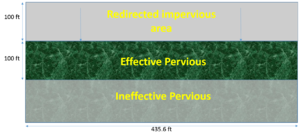
This version was completed using Version 3.
An impervious area (e.g. parking lot) that is 435.6 feet long and 100 feet wide is redirected to a pervious area. The pervious area is on A soils. Although the pervious area is more 100 feet wide, only 100 feet of the pervious area is considered effective because channelized flow is assumed beyond 100 feet. The effective pervious area is therefore 1 acre.
Step 1: Determine the watershed characteristics of your entire site. For this example, we have a 2 acre site that includes 1 acre of impervious area and 1 acre of pervious turf area in type A soils. The pervious area includes the turf area and therefore does not contribute runoff to the BMP.
Step 2: Fill in the site specific information into the Site Information tab. This includes entering a ZIP Code (55105 for this example) and the watershed information from Step 1. ZIP code and impervious area must be filled in or an error message will be generated. The user must also indicate whether the calculator is being used for permit compliance. To use the disconnection BMP the user must select No for this question, otherwise the disconnection BMP will not be available to the user. Other fields on this screen are optional.
Step 3: Go to the Schematic tab and drag and drop the Stormwater disconnection (impervious disconnection) icon into the Schematic window.
Step 4: Open the BMP properties for underground infiltration by right clicking on the Stormwater disconnection (impervious disconnection) icon and selecting Edit BMP Properties, or by double clicking on the Stormwater disconnection (impervious disconnection) icon.
Step 5: If help is needed, click on the Minnesota Stormwater Manual Wiki link or the Help button to review input parameter specifications and calculations pertinent to Stormwater disconnection (impervious disconnection).
Step 6: Determine the watershed characteristics for the Stormwater disconnection (impervious disconnection) practice. The watershed parameters include 1 acre of redirected impervious surface draining to 1 acre of pervious turf on A soil. There is no routing/downstream BMP for this BMP. Fill in this BMP-specific watershed information in the Watershed tab (1 acres of Impervious Cover and 1 acre of Managed Turf in A soils).
Step 7: Click on the BMP Parameters tab and enter the BMP design parameters.
- Redirected impervious area routed to pervious area (Ai redirect) - 43560 square feet (1 acres)
- "Effective" pervious area receiving redirected impervious runoff (AP Eff) - 43560 square feet (1 acre)
- Average soil type of "effective" pervious area-Hydrologic Soils Group (MN Stormwater Manual) - HSG Type A
This page was last edited on 29 January 2023, at 13:34.