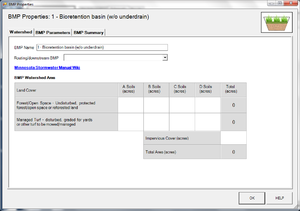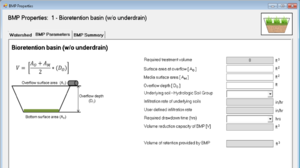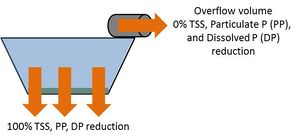Difference between revisions of "Requirements, recommendations and information for using bioretention with no underdrain BMPs in the MIDS calculator"
| Line 35: | Line 35: | ||
:If DDT<sub>calc</sub> is greater than the user defined required drawdown time then the user will be prompted to enter a new overflow depth or infiltration rate. | :If DDT<sub>calc</sub> is greater than the user defined required drawdown time then the user will be prompted to enter a new overflow depth or infiltration rate. | ||
*Infiltration rates of the underlying soils are restricted to a maximum of 1.63 inches/hour. | *Infiltration rates of the underlying soils are restricted to a maximum of 1.63 inches/hour. | ||
| − | *The | + | *The ''Media surface area'' must be equal to or smaller than the ''Overflow surface area''. |
==Methodology== | ==Methodology== | ||
Revision as of 14:35, 19 August 2014
The anticipated construction period for this page is through August, 2014
For a bioinfiltration system, all stormwater runoff captured by the BMP is infiltrated into the underlying soil between rain events. All pollutants in the captured water are credited as being reduced. Pollutants in the stormwater that bypasses the BMP are not reduced.
Contents
MIDS calculator user inputs for bioinfiltration
For bioinfiltration systems, the user must input the following parameters to calculate the volume and pollutant load reductions associated with the BMP.
- Watershed tab
- BMP Name: this cell is auto-filled but can be changed by the user.
- Routing/downstream BMP: if this BMP is part of a treatment train and water is being routed from this BMP to another BMP, the user selects the name of the BMP from the dropdown box to which water is being routed. All water must be routed to a single downstream BMP. Note that the User must include the BMP receiving the routed water in the Schematic or the BMP will not appear in the dropdown box.
- BMP Watershed Area: BMP watershed areas are the areas draining directly to the BMP. Values can be added for four soil types (Hydrologic Soil Groups (HSG) A, B, C, D) and for three Land Cover types (Forest/Open Space, Managed Turf and impervious). The surface area of the BMP should be included as a managed turf land cover under the hydrologic soils group of the native soils located under the BMP. Units are in acres.
- BMP Parameters tab:
- Overflow surface area (AO): This is the surface area at the lowest outlet point from the BMP. The user inputs this value in square feet.
- Media surface area (AM): This is the surface area at the bottom of the ponded water within the BMP. Therefore, this is the area at the surface of the media. The user inputs this value in square feet.
- Overflow depth (DO): This is the maximum depth of ponded water within the BMP (i.e., distance from the overflow elevation to the top of the soil or media). The user inputs this value in feet. The maximum value allowed for this depth is 1.5 feet or a depth defined by the requirement to drain ponded water within 48 hours, whichever is less.
- Underlying soil - Hydrologic Soil Group: The user selects the most restrictive soil (lowest hydraulic conductivity) within three feet of the soil/media interface in the bioinfiltration basin. There are 14 soil options that fall into 4 different Hydrologic Soil Groups (Hydrologic Soil Group (HSG) A, B, C, or D) for the user. Once a soil type is selected, the corresponding infiltration rate will populate in the Infiltration rate of underlying soils field. The user may also select User Defined. This selection will activate the User Defined Infiltration Rate cell allowing the user to enter a different value from the values in the predefined selection list. The maximum allowable infiltration rate is 1.63 inches per hour.
- Required drawdown time (hrs): This is the time in which the stormwater captured by and ponded within the BMP must drain into the underlying soil/media. The user selects from predefined values of 48 or 24 hours. The MPCA Construction Stormwater General Permit requires drawdown within 48 hours, but 24 hours is highly recommended when discharges are to a trout stream. The calculator uses the underlying soil infiltration rate and the overflow depth to check if the BMP is meeting the drawdown time requirement. The user will encounter an error and be required to enter a new overflow depth if the water stored in the BMP cannot drawdown in the required time.
- BMP Summary Tab: The BMP Summary tab summarizes the volume and pollutant reductions provided by the specific BMP. It details the performance goal volume reductions and annual average volume, dissolved P, particulate P, and TSS load reductions. Included in the summary are the total volume and pollutant loads received by the BMP from its direct watershed, from upstream BMPs and a combined value of the two. Also included in the summary, are the volume and pollutant load reductions provided by the BMP, in addition to the volume and pollutant loads that exit the BMP through the outflow. This outflow load and volume is what is routed to the downstream BMP if one is defined in the Watershed tab. Finally, percent reductions are provided for the percent of the performance goal achieved, percent annual runoff volume retained, total percent annual particulate phosphorus reduction, total percent annual dissolved phosphorus reduction, total percent annual TP reduction, and total percent annual TSS reduction.
Model input requirements and recommendations
The following are requirements or recommendations for inputs into the MIDS calculator. If the following are not met, an error message will inform the user to change the input to meet the requirement.
- Overflow depth cannot be greater than 1.5 feet.
- The basin must meet the drawdown time requirement specified. The drawdown time requirement is checked by comparing the user defined drawdown time with the calculated drawdown time (DDTcalc), given by
\(DDT_{calc} = D_O / (I_R / 12)\)
Where
- DO is the overflow depth (ft); and
- IR is the infiltration rate of the native soils (inches/hr).
- If DDTcalc is greater than the user defined required drawdown time then the user will be prompted to enter a new overflow depth or infiltration rate.
- Infiltration rates of the underlying soils are restricted to a maximum of 1.63 inches/hour.
- The Media surface area must be equal to or smaller than the Overflow surface area.
Methodology
Required Treatment Volume
Required treatment volume, or the volume of stormwater runoff delivered to the BMP, equals the performance goal (1.1 inches or user-specified performance goal) times the impervious area draining to the BMP plus any water routed to the BMP from an upstream BMP. This stormwater is delivered to the BMP instantaneously following the Kerplunk method.
Volume Reduction
The volume reduction achieved by a BMP compares the capacity of the BMP to the required treatment volume. The Volume reduction capacity of BMP is calculated using BMP inputs provided by the user. For this BMP, the Volume reduction capacity is equal to the amount of stormwater that can be instantaneously captured above the media and below the overflow point. The captured volume (V) is given by
\(V = ((A_O + A_M) / 2) * D_O\)
Where:
- AO is the overflow surface area (ft);
- AM Is the media surface area (ft); and
- DO is the overflow depth (ft).
The Volume of retention provided by BMP is the amount of volume credit the BMP provides toward the performance goal. This value is equal to the lesser of the Volume reduction capacity of BMP calculated using the above method or the Required treatment volume. This check makes sure that the BMP is not getting more credit than necessary to meet the performance goal. For example, if the BMP is oversized the user will only receive credit for the Required treatment volume routed to the BMP, which corresponds with meeting the performance goal for the site.
Pollutant Reduction
Pollutant load reductions are calculated on an annual basis. Therefore, the first step in calculating annual pollutant load reductions is converting the Volume reduction capacity of BMP, which is an instantaneous volume reduction, to an annual volume reduction percentage. This is accomplished through the use of performance curves developed from multiple modeling scenarios. The performance curves use the Volume reduction capacity of BMP, the infiltration rate of the underlying soils, the contributing watershed percent impervious area, and the size of the contributing watershed to calculate a percent annual volume reduction. While oversizing a BMP above the Required treatment volume will not provide additional credit towards the performance goal volume, it may provide additional annual volume and pollutant load reduction.
A 100 percent removal is credited for all pollutants associated with the reduced volume of stormwater since these pollutants are either attenuated within the media or pass into the underlying soil with infiltrating water. Pollutants in the stormwater that bypasses the BMP through overflow are not reduced. A schematic of the removal rates can be seen in the sidebar.
NOTE: The user can modify event mean concentrations (EMCs) on the Site Information tab in the calculator. Default concentrations are 54.5 milligrams per liter for total suspended solids (TSS) and 0.3 milligrams per liter for total phosphorus (particulate plus dissolved). The calculator will notify the user if the default is changed. Changing the default EMC will result in changes to the total pounds of pollutant reduced.
Routing
A bioinfiltration basin can be routed to any other BMP, except for a green roof and a swale side slope or any BMP that would cause stormwater to be rerouted back to the bioinfiltration basin already in the stormwater runoff treatment sequence. All BMPs can be routed to a bioinfiltration basin, except for a swale side slope BMP.
Assumptions
The following general assumptions apply in calculating the credit for a bioretention basin. If these assumptions are not followed the volume and pollutant reduction credits cannot be applied.
- The bioretention basin has been properly designed, constructed and will be properly maintained.
- Stormwater runoff entering the bioretention basin has undergone pretreatment.
Stormwater captured by the BMP enters the BMP instantaneously and is initially ponded within the BMP. This will underestimate actual infiltration since some water will enter the soil/media during a rain event, thus creating more volume for storage in the BMP.