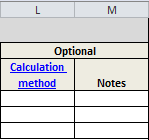Difference between revisions of "Quick Guide: Cumulative reductions tab"
| Line 44: | Line 44: | ||
STEP 7: If desired, complete columns L and M. MPCA approved calculation methods can be found by clicking the link in the column heading. MPCA highly recommends tracking your methodology for determining these numbers. | STEP 7: If desired, complete columns L and M. MPCA approved calculation methods can be found by clicking the link in the column heading. MPCA highly recommends tracking your methodology for determining these numbers. | ||
| − | [[File:Screen shot col L M]] | + | [[File:Screen shot col L M.png|300px|thumb]] |
Step 8: For Category 2, in the column with the applicable reporting year, enter the number of Category 2 BMPs. In the first year of reporting, this number will reflect all Category 2 BMPs up to the end of 2014. Subsequent years will include the number of BMPs for 2014 plus any BMPs implemented in the reporting year. | Step 8: For Category 2, in the column with the applicable reporting year, enter the number of Category 2 BMPs. In the first year of reporting, this number will reflect all Category 2 BMPs up to the end of 2014. Subsequent years will include the number of BMPs for 2014 plus any BMPs implemented in the reporting year. | ||
Revision as of 21:29, 21 January 2015
Information for this page has not been developed. It is anticipated this page will be populated in winter of 2014
Use this Quick Guide if you do not currently use a model, calculator, or similar tool to calculate pollutant loads or load reductions.
Gathering BMP reduction information
The following guidance assumes the permittee has already completed BMPs-activities tab and therefore has already made a list of their BMPs.
STEP 1: Define the watershed boundaries of TMDL study areas that intersect your jurisdiction
STEP 2: For each BMP from the BMPs-activities completed worksheet, determine the TMDL watershed(s) from which each BMP is reducing pollutants
STEP 3: For each BMP decide which category the BMP belongs to
- Use Category 1 if all of the following apply.
- Pollutant loadings from the BMP/activity can be estimated using an appropriate method
- The pollutant is phosphorus, TSS, fecal coliform, or E. coli
- The BMP/activity was constructed within your jurisdiction (upstream of your MS4's outfall)
- The BMP/activity was in operation the past year
- Recommend using Category 2 if the pollutant is chloride, but Category 1 may be used if you have detailed records and can justify your methodology.
- Use Category 2 if any of the following applies.
- Pollutant is Biochemical Oxygen Demand (BOD), Nitrogenous Biochemical Oxygen Demand (NBOD), chloride, or thermal loading
- Pollutant reduction information from the BMP/activity is not readily available using an appropriate method
- You contribute(d) to the implementation of the BMP/activity but the reduction in pollutant loading occurs outside your jurisdictional area (e.g. you contributed funding to a BMP in another MS4's jurisdiction)
- The BMP/activity was in operation the past year
STEP 4: For Category 1 BMPs, determine reductions in pollutant loading. For guidance, including calculation methods, see Guidance_for_completing_the_TMDL_reporting_form#Category_1_-_Summary_of_quantitative_reductions
STEP 5: For Category 1, in the column with the applicable reporting year (Column E for 2014, Column F for 2015, etc.), enter pollutant loading reductions for each applicable TMDL. In the first year of reporting, this number will reflect the amount of pollutant reduced by all BMPs together up to the end of 2014. Subsequent years will show the 2014 reduction plus any reductions achieved in the reporting year.
File:Screen shot reductions tab
STEP 6: In column D, report the units used for your reduction report.
STEP 7: If desired, complete columns L and M. MPCA approved calculation methods can be found by clicking the link in the column heading. MPCA highly recommends tracking your methodology for determining these numbers.
Step 8: For Category 2, in the column with the applicable reporting year, enter the number of Category 2 BMPs. In the first year of reporting, this number will reflect all Category 2 BMPs up to the end of 2014. Subsequent years will include the number of BMPs for 2014 plus any BMPs implemented in the reporting year.