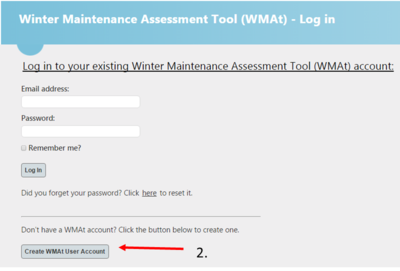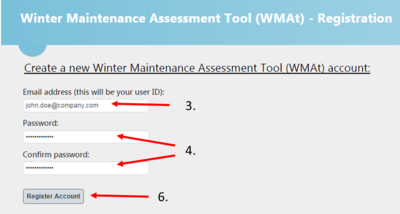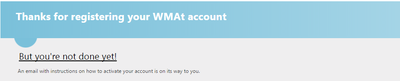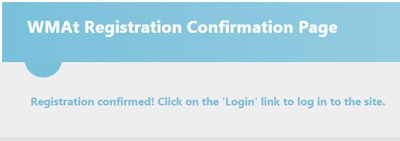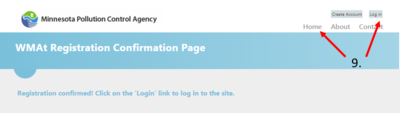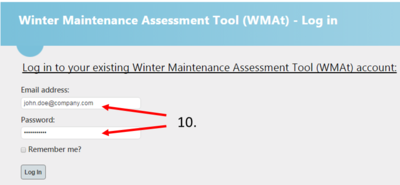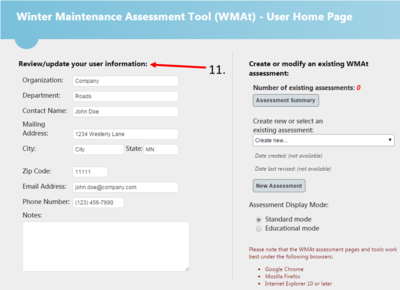Difference between revisions of "How to create a WMAt account"
m |
m |
||
| Line 37: | Line 37: | ||
[[file:Step 7.png|400px|alt=image for SSAt tool]] | [[file:Step 7.png|400px|alt=image for SSAt tool]] | ||
| + | |||
| + | [[Category:Level 2 - Management/Winter management]] | ||
Revision as of 12:56, 23 November 2022
This page describes a step-by-step procedure for creating an account for the Smart Salting Assessment tool (SSAt).
1. Select the Create SSAt User Account button at the bottom of the login screen
2. Enter your email address
3. Create and confirm a password
4. Write down your account information and remember to bring it to class
5. Select Register Account button, you will see this screen
6. Log in or check your email for a confirmation email. If you do not see it, check your Junk or Spam folder for an email from webmaster@limno.com.
7. Select link in confirmation email. It will bring you to this screen
8. Select the Home or Log in button on the top right corner of the page
9. Log in to your new SSAt account
10. Enter your user information on the User Home Page