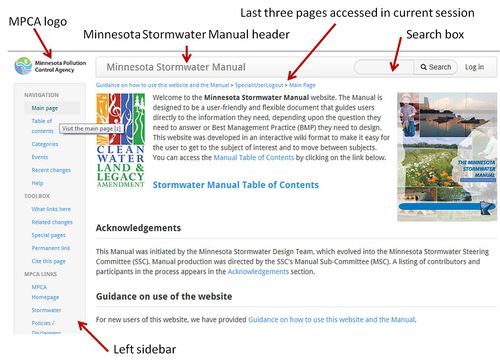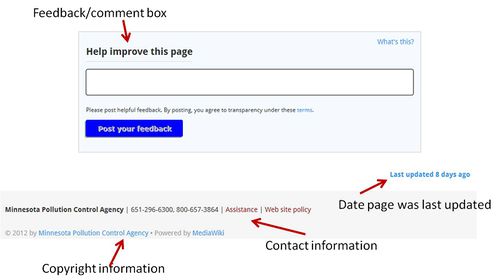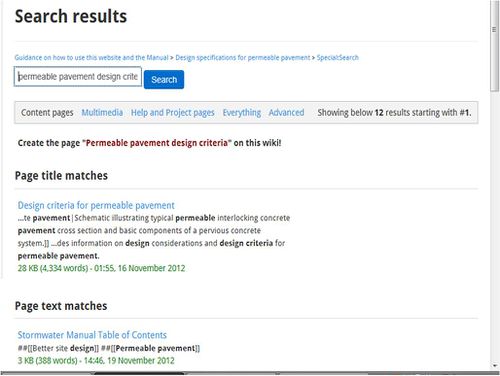Guidance on how to use this website and the Manual
The conversion of the Minnesota Stormwater Manual into a web-based application will create a new learning curve for users of the Manual. In addition to the web-based format versus the traditional hardcopy and pdf formats, the contents of the manual have been re-arranged. This guidance provides Manual users information on why we went to a web-based format, why the content was re-arranged, what the formatting style is, and most importantly, how to navigate the website.
Contents
- 1 Why a web-based format?
- 2 Why a wiki format?
- 3 Why and how was the arrangement of the content changed?
- 4 Stormwater Manual Style Guide
- 5 Accessibility Manual of Style
- 6 I knew where it was in the old manual, but where is it now?
- 7 Navigating the website
- 7.1 A note on terminology
- 7.2 Information and functions found on all pages in the website
- 7.3 The Main page
- 7.4 The left sidebar
- 7.5 Finding a topic
- 7.6 Using the search function
- 7.7 Structure of each article
- 7.8 Understanding internal links
- 7.9 Understanding external links
- 7.10 Printing
- 7.11 Exporting to a pdf or Word document
- 7.12 Creating a book
- 7.13 Pictures, tables, and other images
Why a web-based format?
We live in an electronic world. There are now more mobile devices than people in the United States, and more than half of these devices have Internet access. People not only want electronic access, they want to find a topic quickly. This requires powerful search capability and advanced use of links. Although many users may wish to print out portions of the Manual, printing options are excellent and can satisfy most user's needs.
Much of the material produced for this website was delivered in traditional formats such as Microsoft Word, Microsoft Excel, and PDF. In most cases, we include links to the original documents. Users should note these original documents contain the material included within the website but have undrgone modification for incorporation into the website. For example, we may receive a Word document containing information that is split and placed into different parts of the website. The attachments and content within the website therefore do not precisely match.
Why a wiki format?
A wiki was specifically chosen for the following reasons:
- It can easily be updated. This is critical for stormwater, since new information is being generated on a daily basis. We anticipate being able to provide updates consistently on a weekly to monthly basis.
- Topics or new information can be added easily. The wiki is dynamic in that a new sub-section, section or even chapter can be added at any time.
- A wiki allows for excellent internal linking between and within articles.
- Mediawiki, the platform on which this website is built, is well established and addresses most of the issues that need to be addressed in building, maintaining, and using the website. Examples include an existing Manual of Style and several extensions that allow for writing formulas, citing the Manual, printing and exporting, and creating a book.
- The wiki is easily maintained and supported by technical staff.
Why and how was the arrangement of the content changed?
It was determined that the content of the Manual should be reorganized. There were three primary areas of reorganization.
- The 2008 updates to the Manual were never incorporated directly into the Manual but instead were added as appendices. It was considered important to bring all information on a particular topic together and avoid the potential for conflicting information as updates were made.
- Information in some chapters could be combined. For example, chapter 10, which addresses unified sizing criteria, could be combined with Chapter 12, which provides BMP information. Chapter 11, which addresses stormwater credits, could be combined with Chapter 8 and Appendix B, both of which address modeling.
- The chapters could be organized to flow better. To address this, the following model was selected;
- provide general information about stormwater
- discuss the stormwater treatment train
- discuss the BMPs that can be used in the treatment train approach
- discuss pollutant and volume reductions, or credits, that can achieved with BMPs
- provide a regulatory context
- provide other information such as Minnesota-specific information, definitions, lists of acronyms, and so on.
This flow of information was followed in building the Stormwater Manual Table of Contents.
Stormwater Manual Style Guide
The Wikipedia Manual of Style guide was adapted for this website. It provides information on formatting guidelines.
Accessibility Manual of Style
The Wikipedia Accessibility Manual of Style guide was adapted for this website. It provides information on formatting guidelines for ADA (American Disabilities Act) compliance.
I knew where it was in the old manual, but where is it now?
Most of the material in the 2008 Manual was migrated to the wiki. We have developed a Guide for finding old manual content to help you determine where the old material now resides.
This section provides basic information to allow the user to navigate the website.
A note on terminology
In reading this guidance, it may be important to understand certain terminology. This is summarized below.
- The website comprises all the material within the Stormwater Manual. it includes many separate webpages, which is a term discussed below. The term "wiki" and "website" are synonymous. Wiki is often used when addressing functionality issues, such as links, while website is often used in the context of the information within the Manual. nevertheless, the two terms are synonymous.
- Webpage includes all meterial within the page that you are on. The website is comprised on many webpages. The term article is often used and is considered synontnous with webpage. However, article typically refers to a webpage that addresses a specifid topic, such as design criteria for a BMP. The Table of Contents and Main page are webpages but do not contain information on stormwater management. They are therefore generally not referred to as articles, although symantically they could be.
- There are many types of images within the website. these include photos, figures, schematics, illustrations, graphs, etc. We have attempted to categorize images by type. For example, captions for photos within the website contain the word photo so that searches can be made on photos. Image is a generic term that may apply to any of the items referred to above.
Information and functions found on all pages in the website
There are certain features common to all webpages within this website. These features are identified below and discussed in greater detail in other parts of this guidance. Links are provided to take you to specific discussions and examples for some of the features. The following featuress are found on every page in the website.
- The MPCA logo, found in the upper left portion of the page.
- A header at the top of the page called Minnesota Stormwater Manual.
- A search box and magnifying glass in the upper right portion of the website.
- The left sidebar.
- Links to the last three pages accessed by the user during their current session within the website. These links are found near the top center portion of each page and are in small, blue font. The most recent link accessed during the current session is shown last.
- A section called Help improve this page. This section contains a comment box in which users can send comments or corrections to the editors. Note that any information submitted is public information and can be viewed by any user of the website.
- A list of categories to which the current page belongs.
- The last date when the site was updated
- MPCA contact information and links to assistance and website policy.
- Copyright information
The Main page
The Main page is the equivalent of the Stormwater Manual home page. In addition to the information and functions found on every page it contains the following:
- The Minnesota Clean Water, Land and Legacy Amendment logo. Funding to build this website was provided through the Clean Water, Land and Legacy Amendment.
- A picture of the cover of the 2006 version of the Minnesota Stormwater Manual.
- A link to the Manual Table of Contents.
- A link to a list of contributors to the Minnesota Stormwater Manual (Acknowledgements)
- A link to this guidance document
The left sidebar
The left sidebar contains much of the functionality for the user. It includes links, help, printing and exporting functions, citing functions, and more. These are explained in greater detail below.
The left sidebar on the website provides many potentially useful functions for the user. Each of the items in the sidebar are explained below.
Main page
This link takes you to the Main Page. This is the "Home page" for the Stormwater Manual. From here you can link to the Table of Contents or find some general information about the website, including access to guidance on using the website, Acknowledgements, a summary of recent important updates, and feedback.
Table of contents
This link takes you to the Table of Contents for the Manual. From here you can cursor down to the section of the Manual you want to view or use the Page Contents in the upper right part of the screen to display the contents of the page, from where you select the section you want to view.
Categories
The wiki allows different subjects to be placed into different categories. This allows a user to view just the topics within a particular category. For example, Fact sheets could be a category that includes all the fact sheets contained within the website. A user could click on category and open the page with all categories. The user would then select the category called Fact sheets to display links to the different fact sheets within the website. The number of categories will continue to grow as the website becomes populated and organized.
Events
The link takes you to a short list of events. NOTE THE MPCA DOES NOT ENDORSE SPECIFIC EVENTS. Only events in which the MPCA participates are listed.
Recent changes
The wiki stores all previous versions of the website. Any change results in the previous version being stored. Users can therefore view any previous version of the website. This page does not specify changes that were made. However, the user can choose specific dates when previous versions existed.
Help
The Help page contains two basic groups of information. First is a link to this guidance document, which provides help on a variety of topics. The second category of information is for editors of the wiki. Examples include links to math and formatting instructions.
The left sidebar - Toolbox
The Toolbox contains links to pages that primarily used by the editors of the website. These are not explained in this guidance. However, What links here may have utility for some users. This page provides a summary of and links to other pages that have links within the page that you are on.
The left sidebar - MPCA links
Links are provided to the MPCA homepage, MPCA's stormwater main page, and a webpage containing MPCA policies and disclaimers.
The left sidebar - Print/Export
This section of the sidebar allows the user to print, export, and build their own documents.
Create a book
Users can combine webpages (e.g. articles) using this utility. For example, if a user wanted to combine all the sections that provide information on credits for individual BMPs, this can be done by creating a book containing these webpages. The pages can be ordered in any manner. The user can save the book or create a PDF document containing the selected webpages.
Export as PDF
Users can export the page they are currently on as a PDF document.
Printable version
Clicking on this link takes the user to a version of the webpage that does not contain the headers, footers and toolbars found on any given page in the website. The view observed on the screen will be what the user obtains when they print from this page.
Finding a topic
Each webpage within the website is essentially an article. The Manual is therefore a collection of articles, each with its own webpage. Articles usually contain multiple sub-sections. We attempted to keep articles at a reasonable length, dividing a topic into multiple articles when the length for a single article became too long.
Using the Table of Contents
You can access the Stormwater Manual Table of Contents from the home page. There is a link at the top of the home page. The Table of Contents is divided into the following chapters:
- General information
- Stormwater treatment
- Best Management Practices
- Stormwater modeling, models and calculators, and calculating credits
- Regulatory
- Minnesota specific applications
- Case studies
- Fact sheets
- CADD drawings
- Construction Stormwater Manual (Blue Book)
- Industrial stormwater
- Acronyms and definitions
Each of these chapters has two or more sub-sections.
Clicking on a topic link from the Table of Contents may take you directly to an article or to another table of contents. For example, most of the BMPs discussed in the chapter Best Management Practices have multiple articles. We have attempted to minimze the number of clicks needed to get to an article while not making the articles excessive in length.
Using the search function
A search box and magnifying glass is found in the upper right portion of each page. This may be used to search within the website. Single or multiple word searches can be conducted. Typing a particular word or phrases produces a number of links to the item of interest. These are ordered first by webpages that are related to the search item and then by content within webpages that is related to the item of interest. For example, typing permeable pavement design criteria results in the screen shot shown to the right. The first link takes you directly to a webpage (article) addressing design criteria for permeable pavement. The remaining links take you to places within the website where one or more of the terms used in the search are found. TRhe search engine used to power these searches is similar to search engines used on modern browsers.
Structure of each article
Understanding internal links
An internal link is a hyperlink that is a reference or navigation element in an article to another section of the same article or to another article that may be on or part of the Minnesota stormwater Manuel. In articles like this one, the words highlighted in blue are examples of internal links.
Links are considered either "external" or "internal" depending on perspective. Generally, a link to a page outside the Minnesota Stormwater Manual is considered external, whereas one to a location in the Minnesota Stormwater Manual is considered internal. Although this can be a matter of semantics for some sites that are internal to the MPCA websites but external to the Stormwater Manual itself.
Understanding external links
Minnesota Stormwater Manual articles may include links to web pages outside Minnesota Stormwater Manual (external links). They should not normally be considered as part of the body of an article. Some links include those that contain further research are information that could not be added to the article for reasons such as copyright or amount of detail, or other meaningful, relevant content that is not suitable for inclusion in an article for reasons unrelated to its accuracy.
Printing
In general, printing a Wikipedia page is as simple as selecting print from your web browser.
The MediaWiki software that Wikipedia runs on uses Cascading Style Sheets in order to specify the style and layout of the printable version of a page. In modern browsers, the print function of the browser should automatically use the rules in the style sheets when you print an article, therefore the print command of your web browser is all you normally need to use.
Certain page elements normally do not print; these include section edit links, navigation boxes, message boxes and metadata.
Citing the Minnesota Stormwater Manual is an authoritative source of information but is being continually updated. Although this material has been or is being peer reviewed, as with any source you should be cautious when relying upon it.
The Minnesota Stormwater Manual uses the same software for creating citations as Wikipedia does. As such in creating this help section we are relying on heavily on information from Wikipedia’s help section on this topic. We think this is good guidance even though you will see many places Wikipedia is used as examples.
A wiki is an unusual medium, and as such doesn't conform well to the usual book-citation formats. Wiki is not paper, so you will need to use an electronic-citation format instead. The exact format will depend upon the citation guide that you are following, but here are a few general principles to consider:
- A special citation tool is available to assist you. On the left of every article, there is a "Cite this page" link. Clicking it will bring you to a listing of relevant information, as well as automatically generated citations in several styles. Note that it is still your responsibility to ensure the citation meets all requirements.
- You should not cite any particular author or authors for a Minnesota Stormwater Manual article, in general. Minnesota Stormwater Manual is collaboratively written.
- Your citation should normally list both the article title and ‘’Minnesota Stormwater Manual’’, much as you would for an article in a paper publication. Every article should be a separate citation.
- Most citation styles will likely require the full article URL. You can click "Permanent link" in the toolbox at the left of this page. This lets the URL include a unique identifier such that you can tie your reference back to the exact version of the article you are referencing. It may or may not be desirable to adopt this approach, depending upon the context of your reference. This lets you show what you saw and ignore any changes made after you accessed the page. If greater brevity is desired, you can use the regular URL, or optionally just the site URL (e.g. http://en.wikipedia.org/ for an English article), because an article URL can be inferred from an article title.
Examples
The following examples assume you are citing the Wikipedia article on Plagiarism, using the version that was submitted on July 22, 2004, at 10:55 UTC, and that you retrieved the article on August 10, 2004, except as otherwise noted.
APA style
Citation in APA style, as recommended by the American Psychological Association: [1]
- Plagiarism. (n.d.). In Wikipedia. Retrieved August 10, 2004, from http://en.wikipedia.org/wiki/Plagiarism[2]
Note that in APA 5th Edition style, the following rules apply for the reference:
- For reference books, which includes encyclopedias, dictionaries, and glossaries, the book title is preceded by the word In. It is not italicized, but the book title following it is.
- The book title appears in sentence case. You capitalize the first word, the first word after a colon, and proper nouns.
- The URL must go to the exact page that you reference.
- No punctuation follows the URL.
- The term or article title appears in the author position. Use sentence case for multiple-word terms or titles, where you capitalize the first word, the first word after a colon, and proper nouns.
The proper in-text citation is ("Plagiarism," 2004) for a paraphrased passage or ("Plagiarism," 2004, para. #) if you directly quote the material. Note that para. # represents the paragraph number in the page where the information appears. If there are multiple headings on the page, it is also acceptable to place the subheading and then a paragraph number within that heading.
For example, proper in-text citation for a direct quote of fewer than 40 words is:
"Plagiarism is the use of another person’s work (this could be his or her words, products or ideas) for personal advantage, without proper acknowledgment of the original work" ("Plagiarism," 2004, "Definition," para. 1).
If the quoted material is more than 40 words, use the block quote format instead.
As another example, the proper in-text citation for a paraphrased passage is:
Plagiarism is stealing the works of others ("Plagiarism," 2004).
APA Style requires that you provide a separate reference entry for each term you are citing in your paper because 1) you must provide a URL for each term that goes directly to the term, and 2) you must provide the publication date for each term separately. However, if you are discussing the "online encyclopedia" itself, not a term in the encyclopedia, you might need to reference the site itself. The proper citation of Wikipedia, the site, as referenced in APA 5th Edition Style is:
- Wikipedia: The free encyclopedia. (2004, July 22). FL: Wikimedia Foundation, Inc. Retrieved August 10, 2004, from http://www.wikipedia.org
The in-text citation formation would be (Wikipedia, 2004).
MLA style
Citation in MLA style, as recommended by the Modern Language Association:
*"Plagiarism." Wikipedia, The Free Encyclopedia. Wikimedia Foundation, Inc. 22 July 2004. Web. 10 Aug. 2004.
Note that MLA style calls for both the date of publication (or its latest update) and the date on which the information was retrieved. According to the most recent edition of the MLA Handbook, there is now information required about any foundation involved. Also note that many schools/institutions slightly change the syntax.
In 2009, MLA released a revised version of their citation style which changed several things. One of these is the inclusion of either Web. or Print. after the date of creation. Another is that URLs are no longer required. Should you wish to include them, place them in brackets at the end of the citation.
An example with a URL:
- "Plagiarism." Wikipedia: The Free Encyclopedia. Wikimedia Foundation, Inc. 22 July 2004. Web. 10 Aug. 2004. <http://en.wikipedia.org/wiki/Plagiarism>
MLA 7 says to leave out the URL unless the source cannot be located without it.[3]
Here is the same example with the URL omitted:
*"Plagiarism." Wikipedia: The Free Encyclopedia. Wikimedia Foundation, Inc. 22 July 2004. Web. 10 Aug. 2004.
Be sure to double check the exact syntax your institution requires.
For citation of Wikipedia as a site, use:
- ‘’Wikipedia: The Free Encyclopedia’’. Wikimedia Foundation, Inc. 22 July 2004. Web. 10 Aug. 2004.
MHRA style
Citation in MHRA style, as recommended by the Modern Humanities Research Association:
- Wikipedia contributors, 'Plagiarism', Wikipedia, The Free Encyclopedia, 22 July 2004, 10:55 UTC, <http://en.wikipedia.org/w/index.php?title=Plagiarism&oldid=5139350> [accessed 10 August 2004]
Chicago style
Citation in Chicago style:
Wikipedia contributors, "Plagiarism," Wikipedia, The Free Encyclopedia’’, http://en.wikipedia.org/w/index.php?title=Plagiarism&oldid=5139350 (accessed August 10, 2004).
Note that the Chicago Manual of Style states that "Well-known reference books, such as major dictionaries and encyclopedias, are normally cited in notes rather than bibliographies."
CBE/CSE Style
Citation in CBE/CSE style, as recommended by the Council of Science Editors:
Wikipedia contributors. Plagiarism [Internet]. Wikipedia, The Free Encyclopedia; 2004 Jul 22, 10:55 UTC [cited 2004 Aug 10]. Available from: http://en.wikipedia.org/w/index.php?title=Plagiarism&oldid=5139350.
Turabian style
The following are examples of how to cite Wikipedia articles according to A Manual for Writers of Term Papers, Theses, and Dissertations, 6th edition, by Kate L. Turabian (Chicago: University of Chicago Press, 1996). ISBN 0226816265 (cloth), ISBN 0226816273 (paper).
‘’Note on Turabian style:’’ Please understand that Turabian does not have rules that cover anything like Wikipedia. These examples are based on "reading between the lines" and assimilating rules from various not-so-similar cases that Turabian does cover. If the party to which you are submitting your paper is particularly strict, you might want to find out if they have their own adaptation of Turabian that would apply in this case. Alternately, you could always consult with the party before the deadline to make sure it's acceptable.
Notes
"Plagiarism," in ‘’Wikipedia: The Free Encyclopedia;’’ (Wikimedia Foundation Inc., updated 22 July 2004, 10:55 UTC) [encyclopedia on-line]; available from http://en.wikipedia.org/wiki/Plagiarism; Internet; retrieved 10 August 2004.
Wikipedia contributors, "Marketing." ‘’Wikipedia, The Free Encyclopedia’’ ,http://en.wikipedia.org/wiki/Marketing (Accessed August 10, 2004)
Bibliography
‘’Wikipedia: The Free Encyclopedia.’’ Wikimedia Foundation Inc. Updated 22 July 2004, 10:55 UTC. Encyclopedia on-line. Available from http://en.wikipedia.org/wiki/Endangered Species. Internet. Retrieved 10 August 2004.
(According to Turabian 6th edition, ¶9.8, for entries in the bibliography, "the first line of each entry is flush left, and any run over lines are indented five spaces". This presentation does not follow that rule.)
Parenthetical reference
("Plagiarism," Wikipedia: The Free Encyclopedia’’)
or
(Wikipedia: The Free Encyclopedia,’’ s.v. "Plagiarism")
Reference list
Plagiarism. 22 July 2003, 10:55 UTC. In Wikipedia: The Free Encyclopedia. Wikimedia Foundation Inc. Encyclopedia on-line. Available from http://en.wikipedia.org/wiki/Plagiarism. Internet. Retrieved 10 August 2004.
(Indenting is like that of the bibliography.)
AMA style
Citation in AMA style, as recommended by the American Medical Association: [4]
- Wikipedia contributors. Plagiarism. Wikipedia, The Free Encyclopedia. July 22, 2004, at 10:55 UTC. Available at: http://en.wikipedia.org/w/index.php?title=Plagiarism&oldid=5139350. Accessed August 10, 2004.