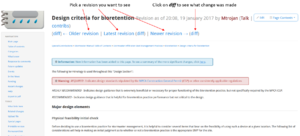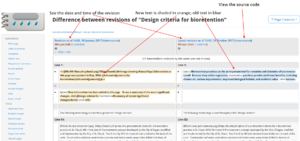Finding earlier page versions and edits of and referencing the Minnesota Stormwater Manual
The wiki format for the Minnesota Stormwater Manual allows for continual updates. While this has the advantage of keeping the information in the manual aligned with the most recent technologies, it creates challenges for developers who comply with specifications in the manual. Specifications may change from one project to the next. Local regulations, such as ordinances, may refer to the manual, which creates either a challenge of keeping on top of changes in the manual or having to refer to a specific version of the manual.
The MPCA strongly recommends that older guidance, such as the 2005 or 2008 Minnesota Stormwater Manual (Version 2.X or earlier) and the Stormwater Best Management Practices Manual (Protecting water quality in urban areas), not be used in stormwater development projects or be incorporated into local regulations and ordinances. Significant advances in BMP design, construction, maintenance, and performance require using recent information. This page describes some options for addressing the problem of using and referencing the Minnesota Stormwater Manual.
Finding the last date when a page was updated
At the bottom of each page is a statement identifying the date and time of the most recent update to the page. Another option is to click on Page information in the left toolbar. This opens a page listing the date of latest edit, as well as other information about the page.
Finding an earlier version of a page in the manual
The wiki retains copies of all edited pages. It can be challenging to find the specific page and date of interest. Follow this procedure to identify updates of interest.
- Click on Page information in the left toolbar
- Under Edit history, click on contribs
- In your browser, click on the search text you want. If you want to find a specific page, type the name of that page into the search box.
- Optional: Scroll to the bottom of the page and click on 500. This will display 500 results per page.
- Scroll back to the top of the page and select a month and year of interest, then click search. The list of versions starts with the most recent. In your browser search box, search for the text of interest. If it does not appear, you can go back or forward in time to find a version of interest. Scroll to the bottom of the page and click on either newer 500 or older 500, depending on which direction in time you wish to go. Continue this search until you find the item of interest.
- Manual editors can view individual page histories. If you are interested in a specific version or date, contact a manual editor.
The image gallery below illustrates this process for the manual page called Design criteria for bioretention.
- Screen shots showing how to retrieve earlier versions of a manual page. See steps described above.
What does an earlier version look like in the wiki?
Using the manual page called Design criteria for bioretention as an example, assume we are looking at the January 19, 2017 version of this page. The image gallery below shows a screen shot of the resulting page. You can select from different versions immediately before or after the selected version. To see the difference between two versions, click on the diff link. A screen shot in the image gallery below shows that two versions are laid next to each other to allow comparisons of text that has been added (orange shading) or deleted (blue shading). You can view the source coding by clicking on view source.