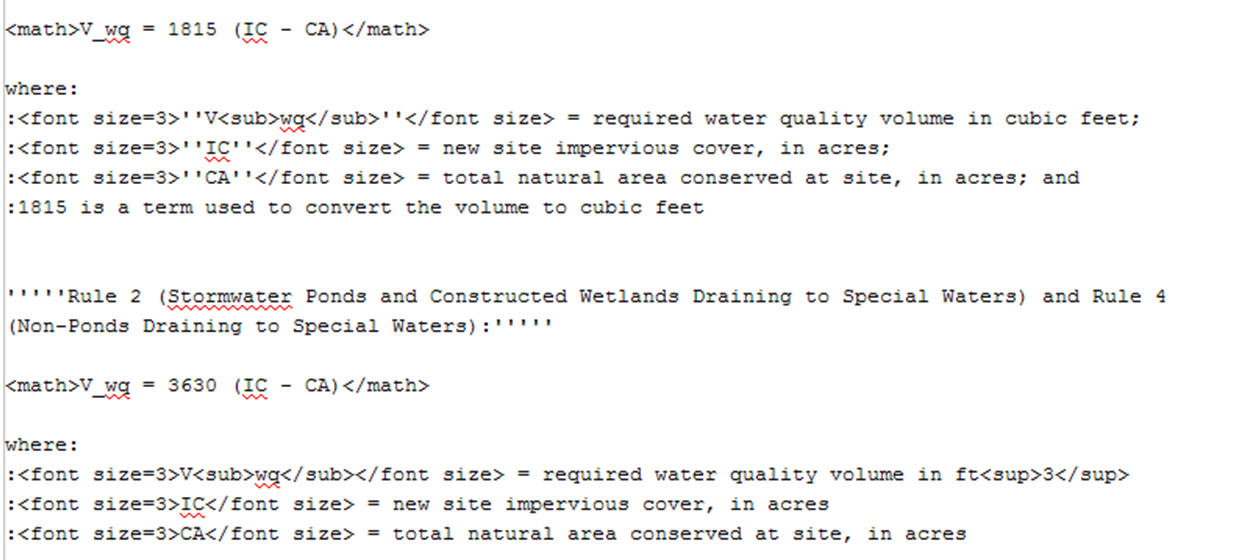Help:Formatting
This page contains an overview of code elements that can be used to style content within the wiki.
Contents
Basic Design Elements
'''Bold text'''
Bold text
''Italic text''
Italic text
'''''Bold Italic text'''''
Bold Italic text
[[Link to internal page]]
Link to internal page
[http://www.google.com Link to external site]
Link to external site
Images
To left align an image: [[Image:example.png|Alt Tag|left]]
To right align an image: [[Image:example.png|Alt Tag|right]]
HTML Tables
Code:
<table> <tr> <th>Heading 1</th> <th>Heading 2</th> <th>Heading 3</th> <th>Heading 4</th> <th>Heading 5</th> </tr> <tr> <td>Row 1-1</td> <td>Row 1-2</td> <td>Row 1-3</td> <td>Row 1-4</td> <td>Row 1-5</td> </tr> </table>
| Heading 1 | Heading 2 | Heading 3 | Heading 4 | Heading 5 |
|---|---|---|---|---|
| Row 1-1 | Row 1-2 | Row 1-3 | Row 1-4 | Row 1-5 |
| Row 2-1 | Row 2-2 | Row 2-3 | Row 2-4 | Row 2-5 |
| Row 3-1 | Row 3-2 | Row 3-3 | Row 3-4 | Row 3-5 |
Math / Equations
Usage: \(A_{sv} = (A_{sd} * Sn_w) - I_{vol}\)
Output:\[A_{sv} = (A_{sd} * Sn_w) - I_{vol}\]
Construct equations using LaTeX. More in-depth instructions and example can be found here.
The following formatting rules will be applied to all equations:
- no equation numbers (e.g. do not indicate "Equation 1", "Equation 2", etc.
- the equation should be indented once (:) and written in 5 point font.
- The "where" term, which identifies the terms used in the equation, is regular font, left indented, with a space between it an the equation
- the terms under the "where" heading are 5 point font; the remaining text is regular font
- numbers and non-formula text (i.e. not equation terms) are not italicized
- equation terms under the "where" heading are indented once (:)
- no bold
It is recommended you use the Math function. However, if using the Math function you will need to override the centering, adjust the font, and correct use of italics.
Example;
File Uploads
Link to the wiki page that contains a link to download
Usage: [[File:sample.doc]]
Example: File:Sample.doc
Link directly to the document
Usage: [[media:sample.doc|This is a Microsoft Word document]]
Example: This is a Microsoft Word document
Bootstrap specific design elements
Alert Messages
Usage:
{{alert|This is your message|alert-danger}}
Examples
This is an alert message! (alert-under-review)
This is an alert message! (alert-under-construction)
Tooltips
Usage: {{tip|Something|This is the tooltip!}} or {{tip|[[A Link]]|This is the tooltip!}}
Examples
Something
Popovers
Usage: {{pop|This is a popover|Popover Title|Popover Content}}
Example: This is a popover
Citations/references
The basic concept of the ref tag is that it inserts the text enclosed by the ref tags as a footnote in a designated section, which you indicate with the placeholder tag references /. See [1]
Equations
The following conventions should be followed when writing math equations
- It is recommended to use the math function
- There should be no text in the equation other than equation terms
- Use coding for the Math extension (see Help:Contents)
- Combine numeric terms to the extent possible
- Use spacing between terms
- Do not use * to denote multiplication
For example, the equation a = 0.5 inches * (b - c) * 1/20 can be rewritten a = 0.25 (b - c)
The following conventions should be followed when writing the explanation for equation terms
- "where" should be left justified and lower case
- terms following "where' should be indented once (:)
- the terms should be italicized if they are italicized in the equation
- follow each equation term description with a semicolon; the next to last description should include "and" after the semicolon
- you will manually have to insert subscript and superscript commands
- you will manually have to change the font size to 3
Other conventions to follow
- do not use equation numbers (e.g. equation 1)
- do not use bold
- utilize a space between the equation and the "where" term
An example equation is shown below and a screen shot of the code used to generate this equation is included below.
\(V_wq = 1815 (IC - CA)\)
where:
- Vwq = required water quality volume in cubic feet;
- IC = new site impervious cover, in acres;
- CA = total natural area conserved at site, in acres; and
- 1815 is a term used to convert the volume to cubic feet
Rule 2 (Stormwater Ponds and Constructed Wetlands Draining to Special Waters) and Rule 4 (Non-Ponds Draining to Special Waters):
\(V_wq = 3630 (IC - CA)\)
where:
- Vwq = required water quality volume in ft3
- IC = new site impervious cover, in acres
- CA = total natural area conserved at site, in acres
Table formatting
- all text is left justified
- font size for headings is 3
- font size for footnotes is 1
- tables are sortable
- in the header but separate from the title include a link to the table (Link to this table name
Figure formatting
- figures are 300 px
- use thumb command to include a heading
- all figures must be properly cited
- all figures must have alt text
- font size for figure headings is 3
- all figures must be placed in an appropriate category
- Photo
- Schematic
- Graph
- Maps
HTML codes
UTF-8 Geometric Shapes can be found at this link. this page contains a list of several codes that may be useful, such as empty circles, half-filled circles, filled circles, triangles, squares, and other geometric shapes. The basic formula for a code is
&#code;
where code is the code for symbol. For example, the code for a top filled circle is 9683 (◓) and a bottom filled circle is 9682 (◒).
Tips and instructions for wiki authors
- References
- Link internally to Reference list and then, in the reference list, link externally. The internal link should highlight the year also. The Reference link should highlight only the title.
- External link to organizations not included in the reference list; highlight entire name of organization
- Figure and table headers – try to provide some explanation.
- Definitions – as appropriate, link to the Glossary. Do not overlink. If a definition is needed in the glossary, add it. The internal link to the Glossary should take them to the appropriate section within the Glossary.
- White space on the screen – manipulate figures and tables as needed to minimize white space on the screen.
- In the text, do not refer to tables and figures unless needed. Text and table/figure headings should be stand-alone items.
- Never skip a level when going to a lower level in headings. You can skip levels going to higher levels. Examples:
Incorrect
==Heading 1==
====Sub-heading 1====
=====Sub-sub-heading 2=====
==Heading 2==
Correct
==Heading 1==
===Sub-heading 1===
====Sub-heading 2====
==Heading 2==
- Spell out units in text. For example, use pounds rather than lbs., cubic feet per second rather than ft3/s, etc. In tables and figures, abbreviations are acceptable.
- Use numbers rather text. For example, 3 pounds rather than three pounds. The only exceptions are when the number is not referring to some unit.
- Capitals – only the first word is capitalized in any heading, except for proper nouns. This includes headings in bulleted lists and tables.
- Table and figure heading font size is 3.
- Alert boxes – use but do not overuse. If there is a permit item, it gets a red alert box (danger). Other alert boxes are optional (yellow=warning, blue=information, green=green infrastructure)
- All figures are 300 px, thumb, and must have alt text.
- If you have a math equation, talk to me.
- Sometimes it is okay to put in an external link without the associated text. The link shows up as a number.
- It is extremely rare that you will want a link in a heading.
- Reference list
- Bulleted list
- Follow Chicago style. (Author(s). year. Title. Source. Number/pages.)
- Create a link from the title to the website, if it exists. If no website, then title is in italics.
- Do not link to pages where something is being sold (a book publisher, ASTM standards, etc.)
This page was last edited on 28 June 2023, at 20:28.