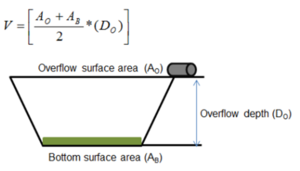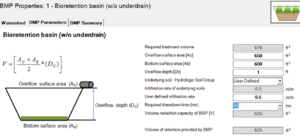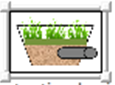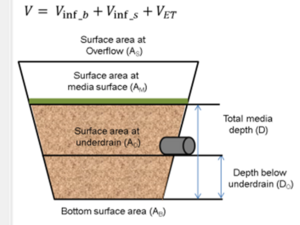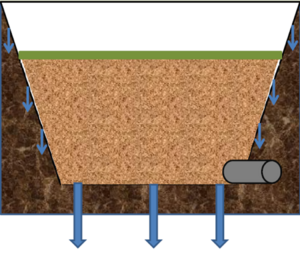Requirements, recommendations and information for using bioretention BMPs in the MIDS calculator
The MIDS calculator includes bioinfiltration (bioretention with no underdrain) and biofiltration (bioretention with an underdrain) as BMP options. For biofiltration the underdrain may be at or raised above the bottom of the BMP. Below is a summary of requirements, recommendations and other information for using the Minimal Impacts Design Standards (MIDS) calculator for bioretention BMPs. Links to MIDS pages and the MIDS calculator are included at the bottom of this page.
Contents
Bioinfiltration (Bioretention with no underdrain)
For a bioinfiltration system all water captured by the BMP is infiltrated between rain events into the underlying soil. All pollutants in the infiltrated water are captured. Water that bypasses the BMP is not treated.
Methodology
The volume of runoff water delivered to the BMP equals the performance goal (1.1 inches or user specified performance goal) times the impervious area draining to the BMP. The BMP must be sized correctly in the calculator to capture the water delivered to the BMP. Water captured by the BMP is stored above the media and below the overflow point of the BMP. The runoff volume is considered to instantaneously enter the BMP. The captured volume is therefore equal to the basin depth times the average surface area of the basin ((overflow surface area + bottom surface area) divided by 2).
Water infiltrates at a rate equal to the saturated conductivity of the media below the ponded depth of the BMP. The most restrictive layer (lowest conductivity) within 5 feet of the bottom of the ponded water is used in the calculation. Captured water must drain within the specified drawdown time (48 or 24 hours).
MIDS calculator user inputs for bioinfiltration
For bioinfiltration systems, the user must input the overflow surface area (the area of the BMP at the point where overflow occurs), the bottom surface area (the area at the bottom of the basin, just above the media), the overflow depth (the depth between the overflow surface area and the bottom surface area), the underlying soil - Hydrologic Soil Group (Hydrologic Soil Group (HSG) A, B, C, or D) and the required drawdown time (48 hours or in the case of trout streams, 24 hours). These are discussed below.
- Overflow surface area (Ao): This is the area of the BMP at the lowest outlet point from the BMP. The user inputs this value in square feet.
- Bottom surface area (Ab): This is the surface area at the bottom of the ponded water within the BMP. This is therefore the area at the surface of the media. The user inputs this value in square feet.
- Overflow depth (Do): This is maximum depth of ponded water within the BMP (distance from the overflow elevation to the top of the soil or media. The user inputs this this value in feet. The maximum value for this depth is 1.5 feet.
- Underlying soil - Hydrologic Soil Group: The user selects the most restrictive soil (lowest hydraulic conductivity) within three feet of the soil/media surface in the bioinfiltration basin. There are 14 soil options for the user. These correspond with soils and infiltration rates contained in this Manual. The user may also enter a different value. The maximum allowable infiltration rate is 1.63 inches per hour.
- Required drawdown time (hrs): This is the time the water captured by the BMP must drain into the underlying soil/media. The user may select 48 or 24 hours. The MPCA Construction Stormwater General Permit requires drawdown within 48 hours, but 24 hours is Highly Recommended when discharges are to a trout stream. The user will encounter an error if the water stored in the BMP cannot drawdown in the required time.
Assumptions
- The bioretention basin has been properly designed, constructed and will be properly maintained.
- Stormwater runoff entering the bioretention basin has undergone pretreatment
- The soil/media having the lowest hydraulic conductivity in the upper three feet of soil/media below the ponding area is input as the soil.
- Stormwater captured by the BMP enters the BMP instantaneously and is initially ponded within the BMP. Note this will underestimate actual infiltration since some water will enter the soil/media during a rain event, thus creating more volume for storage in the BMP.
Biofiltration with underdrain at the bottom
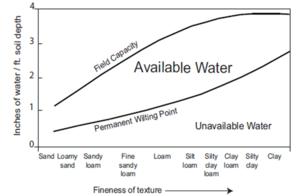
For a biofiltration system with the underdrain at the bottom, most of the water captured by the BMP is lost to the underdrain. However some water infiltrates through the basin bottom and sidewalls. Evapotranspiration also occurs from vegetation in the biofiltration BMP.
Methodology
The volume of water delivered to the BMP equals the performance goal (1.1 inches or user specified performance goal) times the impervious area draining to the BMP. Unlike bioinfiltration, the volume of water captured by the BMP is a function of the media depth rather than the depth of water that can be ponded above the soil/media surface. The volume is considered to instantaneously enter the BMP. The captured volume is therefore equal to the total media depth times the ((surface area at media surface + bottom surface area)divided by 2).
The depth of the basin does not affect the volume or mass of pollutant retained by the BMP. Most of the water entering the BMP will pass through the underdrain. Because this water passes through the biofiltration media, treatment is provided for TSS and particulate phosphorus but not for dissolved phosphorus. Some water is captured by the BMP as a result of infiltration through the bottom of the BMP, infiltration through the sidewalls of the BMP, and evapotranspiration from plants in the BMP.
The volume of water lost out the bottom equals 0.06 inches per hour times the surface area at at the underdrain times the drawdown time. The default was set at 0.06 inches per hour to represent a D soil. This value was set at this low rate because it is assumed most of the water will pass through the underdrain before it can infiltrate through the bottom of the BMP. This may be a conservative assumption if underdrains are small, spaced far apart, and the underlying soil has an infiltration rate greater than 0.06 inches per hour. Conversely, more closely spaced or larger underdrains may allow the basin to drain in less than the required drawdown time, which results in a slight overestimation of infiltration loss through the basin bottom.
Water lost from a sloped sidewall is considered to infiltrate vertically into the surrounding soil. This volume equals the (surface area at overflow minus the bottom surface area) times 0.06 inches per hour times one-half of the drawdown time. The drawdown time is reduced by a factor of 2 to account for drop in water level within the BMP over the 48 hour period. The drop in water level is therefore considered to be linear over the drawdown time.
The volume of water lost through evapotranspiration (ET) is assumed to be the smaller of two calculated values.
- potential ET is equal to the amount of water stored in the biofiltration basin between field capacity and the wilting point.
- measured ET is the amount of water lost to ET as measured using available data. Pan evaporation (PE)measurements collected at the University of Minnesota Southwest Experiment Station at Lamberton were used to estimate an average daily PE. A rate of 0.2 inches per day was used, which is an intermediate value between the summertime maximum rate and the lowest rates in October. PE is converted to ET by multiplying PE by 0.5. ET is considered to occur over a 3 day period. therefore, the measured ET volume equals the media surface area times the daily ET rate times 3 days.
These two values are compared and the volume lost to ET is the smaller of the two values.
If the user specifies that a liner exists either at the sidewalls or bottom of the basin, no volume credit is given for these terms. The ET credit is provided regardless of the presence of a liner.
MIDS calculator user inputs for biofiltration with underdrain at bottom
For biofiltration systems with an underdrain at the bottom, the user must indicate the underdrain is not elevated above native soils. The user must indicate whether either the bottom or sides of the basin are lined with an impermeable liner. The user must also input the overflow surface area (the area of the BMP at the point where overflow occurs; i.e. when the biofiltration basin is filled with water), the surface area at the media surface, the surface area of the bottom of the basin, the total media depth of the basin (the depth between the media surface and the bottom surface), the media field capacity minus wilting point, the media porosity, the underlying soil type (Hydrologic Soil Group (HSG) A, B, C, or D) and the time required for drawdown (48 hours or in the case of trout streams, 24 hours). These are discussed below.
- Overflow surface area (Ao): This is the area of the BMP at the lowest outlet point from the BMP. The user inputs this value in square feet.
- Surface area at media surface (Am: This is the area of the BMP at the media surface, in square feet.
- Bottom surface area (Ab): This is the surface area at the bottom of the ponded water within the BMP. This is therefore the area at the surface of the media. The user inputs this value in square feet.
- Media depth (D): This is the distance between the media surface and the bottom of the underdrain, in feet.
- Media field capacity minus wilting point - This is the amount of water stored in the media between field capacity and the permanent wilting point. This is water often considered to be available for uptake by plants. The figure at the right can be used to determine this value.
- Media porosity - This is the ratio of soil/media pore space to the total soil/media volume. Units are volume:volume (e.g. cubic centimeters per cubic centimeter). Typical values range from 0.25 to 0.40 for gravel, 0.25 to 0.50 for sand, 0.35 to 0.50 for silt, and 0.40 to 0.70 for clay.
- Underlying soil - Hydrologic Soil Group: The user selects the most restrictive soil (lowest hydraulic conductivity) within three feet of the soil/media surface in the bioinfiltration basin. There are 14 soil options for the user. These correspond with soils and infiltration rates contained in this Manual. The user may also enter a different value. The maximum allowable infiltration rate is 1.63 inches per hour.
- Required drawdown time (hrs): This is the time the water captured by the BMP must drain into the underlying soil/media. The user may select 48 or 24 hours. The MPCA Construction Stormwater General Permit requires drawdown within 48 hours, but 24 hours is Highly Recommended when discharges are to a trout stream. The user will encounter an error if the water stored in the BMP cannot drawdown in the required time.
Assumptions for biofiltration with underdrain at bottom
- The biofiltration basin has been properly designed, constructed and will be properly maintained.
- Stormwater runoff entering the biofiltration basin has undergone pretreatment
- Stormwater captured by the BMP enters the BMP media instantaneously. Note this will slightly underestimate actual infiltration since some water will infiltrate through the basin bottom and sidewalls during a rain event, thus creating more volume for storage in the BMP.
- Infiltration rates through the bottom and sidewalls of the basin are 0.06 inches per hour.
- Evapotranspiration is independent of plant type, plant density and weather conditions.
Biofiltration with a raised underdrain
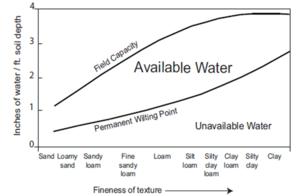
For a biofiltration system with an underdrain elevated (raised) above the bottom of the basin, a volume credit is provided for the volume of water stored below the underdrain. this is in addition to volume credits given for infiltration through the bottom and sidewalls of the basin and for evapotranspiration (ET).
Methodology
The methodology for a biofiltration system with an elevated underdrain is the same as for a biofiltration system with an underdrain at the bottom, with the exception that an additional credit is given for water stored below the underdrain.
The volume of water captured below the underdrain equals the ((surface area at the underdrain minus the surface area at the bottom of the basin) divided by two to give an average area), times the media depth below the underdrain. The stored water must drain within the specified drawdown time. The underlying soil controls the infiltration rate. The user must input the soil with the most restrictive hydraulic conductivity in the 5 feet directly below the basin.
A biofiltration system with an elevated underdrain thus behaves as a dual system, with the portion above the drain acting like a biofiltration system with an underdrain at the bottom and the portion below the underdrain acting like a bioinfiltration system.
MIDS calculator user inputs for biofiltration with an elevated underdrain
Inputs are the same as those for a biofiltration system with an underdrain at the bottom, with the exception that the user must specify the BMP has an elevated underdrain. This will prompt the user to provide inputs for the surface area at the bottom of the underdrain (square feet) and the media depth below the underdrain (feet).
Assumptions for biofiltration with an elevated underdrain
Assumptions are the same as for biofiltration with an underdrain at the borttom.
General discussion of other calculator features and assumptions
Bioinfiltration and biofiltration BMPs can be routed to other BMPs in the MIDS calculator (other than green roofs). All other BMPs in the calculator can be routed to bioinfiltration and biofiltration BMPs. The default storm event is 1.1 inches. This value can be changed by the user. The calculator will notify the user if the default is changed.
Total suspended solids (TSS), particulate phosphorus and dissolved phosphorus loads and reductions in loading are calculated using event mean concentrations (EMCs). Default EMCs are 54.5 milligrams per liter for TSS and 0.3 milligrams per liter for total phosphorus (particulate plus dissolved). These can be changed by the user. The calculator will notify the user if the default is changed.
For bioinfiltration systems, all TSS and phosphorus captured by the BMP are reduced from the overall load delivered to the BMP. Note that more water may be delivered to the BMP than can be stored in the BMP. Excess water bypasses the BMP and receives no treatment from the BMP.
For biofiltration systems, phosphorus removal is 100 percent for all water that infiltrates through the bottom or sides of the basin. For water that is captured by an underdrain, phosphorus removal is 50 percent and TSS removal is 85 percent. It is assumed that 55 percent of all phosphorus is particulate and 45 percent is dissolved.
Requirements

- 3 foot separation from the bottom of the bioretention system to the seasonal high water table
- Use the most restrictive infiltration rate within 5 feet of the bottom of the BMP
- Drawdown time of 24 hours when the discharge is to trout streams
- For measured infiltration rates, apply a safety factor of 2
- Pretreatment
Recommendations
- 5 acres or less for contributing area
- Maximum ponding depth of 18 inches, reduced to 6 inches if there is no site information
- Field tested infiltration rates rather than table values
Information
- Guidance on determining infiltration rates
- Information on site constraints (shallow soil, karst, etc.)
- Information on assessing BMPs
- Information on design metrics (high flow bypass, ponding depths, drawn down)
- Guidance on pretreatment
- Information on soil mixes
- Plant information, including species list that show water tolerance, potential effects of different species on infiltration rates, planting guidance
- Construction specifications
- Information on operation and maintenance of bioretention BMPs.
Links to MIDS pages
- Performance goals for new development, re-development and linear projects
- Flexible treatment options
- Ordinance goals
- MIDS calculator
Related pages
- Bioretention terminology
- Overview for bioretention
- Design criteria for bioretention
- Construction specifications for bioretention
- Operation and maintenance of bioretention
- Cost-benefit considerations for bioretention
- Soil amendments to enhance phosphorus sorption
- Supporting material for bioretention
- External resources for bioretention
- References for bioretention
- Requirements, recommendations and information for using bioretention BMPs in the MIDS calculator
This page was last edited on 29 January 2023, at 13:18.