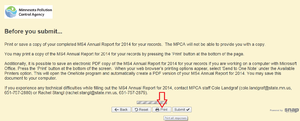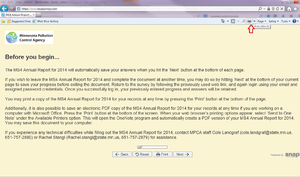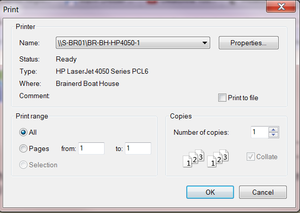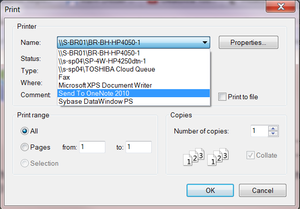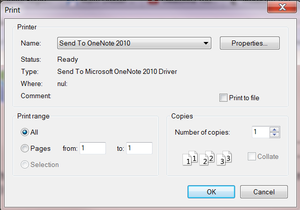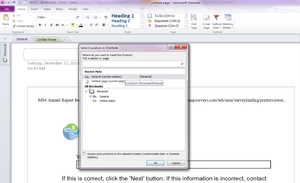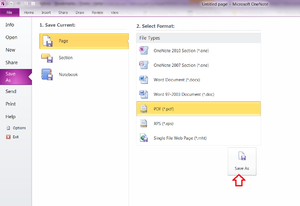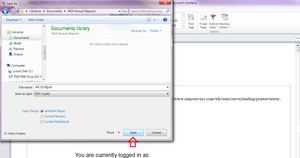Difference between revisions of "Guidance for saving MS4 annual reports"
Chochstein (talk | contribs) m |
Chochstein (talk | contribs) m |
||
| Line 1: | Line 1: | ||
Click each thumbnail to enlarge the picture illustrating each step. | Click each thumbnail to enlarge the picture illustrating each step. | ||
| − | [[File:0.png|thumbnail|center]] | + | [[File:0.png|thumbnail|center|Click the print button under the instructions. This will open a new page with all of your answers on one screen.]] |
[[File:Snap1.png|thumbnail|center|Click print as if you were printing the document on paper. The print option may be in a different location than in this image, depending on your browser. You may find it under the "File" option in a toolbar on the top left corner of your screen.]] | [[File:Snap1.png|thumbnail|center|Click print as if you were printing the document on paper. The print option may be in a different location than in this image, depending on your browser. You may find it under the "File" option in a toolbar on the top left corner of your screen.]] | ||
[[File:Snap2.png|thumbnail|center|The display box will show your default printer]] | [[File:Snap2.png|thumbnail|center|The display box will show your default printer]] | ||
Revision as of 21:36, 23 December 2014
Click each thumbnail to enlarge the picture illustrating each step.