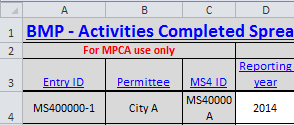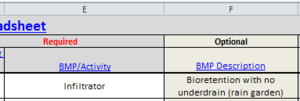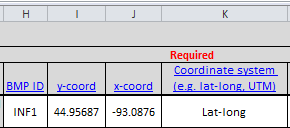Quick Guide: BMP-Activities completed tab
Information for this page has not been developed. It is anticipated this page will be populated in winter of 2014
The following is a quick guide to complete the BMPs-Activities completed tab.
Gathering BMP information
STEP 1: Inventory BMPs that
- are treating discharge draining to a TMDL indicated in your form
- reduce pollutants prior to discharge from your MS4
- you described in your Compliance Schedule on your TMDL Attachment Spreadsheet at the time of application
- have been operational since the baseline year of that TMDL
- meet criteria for category 1 or category 2 BMP types
STEP 2: Identify the location of your MS4 in relation to watershed boundaries and the TMDL study area STEP 3: Plot the location of inventoried BMPs for which you have geographic locations STEP 4: Determine from which TMDL the BMPs reduce pollutants
Enter BMP information into the spreadsheet
Example data shown for a rain garden in City A, for more details see examples.
STEP 5: Enter the reporting year by using the drop down menu in column D. Columns A through C autofill.
STEP 6: In Column E, enter your first BMP, selecting the appropriate category from the dropdown box. Complete Column F (dropdown) if desired. For guidance, click here.
STEP 7: Complete columns H, I, J, and K if they did not autofill. These are ID number and locational coordinates for the rain garden (INF1). For guidance, click here.
STEP 8: Complete Columns L and M. From the dropdown in Column L select the owner/operator of the BMP. Column M autofills if you are the owner, otherwise enter the name of the owner/operator of the BMP. For guidance, click here.