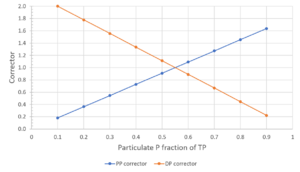Tips for using the MIDS Calculator for tracking pollutant loading
The Minimal Impact Design Standards (MIDS) Calculator was initially designed to assess progress toward meeting a volume-based performance goal at individual sites and development projects. The default goal in the Calculator is 1.1 inches off impervious surface. The Calculator translates this into annual values for runoff volume, TSS, and total phosphorus retention. Specific information about the modeling used in developing the Calculator is found here.
The MIDS Calculator is being widely used for water quality purposes, such as tracking progress toward meeting total maximum daily loads (TMDLs). For this purpose, the MIDS Calculator has limitations, including but not limited to the following.
- default event mean concentrations for TSS and TP that are applied across the entire area being modeled
- default curve numbers for A, B, C, and D soils that are applied across the entire area being modeled
- default particulate and dissolved phosphorus fractions of 0.55 and 0.45, respectively, that are applied across the entire area being modeled
- default rain values that are linked to a zip code
- limited ability to model certain BMPs, such as proprietary devices, street sweeping, creation of natural space, improved maintenance, removal of illicit discharges, and aggressive pretreatment.
This page provides some tips for addressing these limitations to more accurately simulate pollutant loading using the MIDS Calculator.
Contents
NPDES permit considerations
Note that, where applicable, there are warnings for situations where manipulating the Calculator is not consistent with requirements in the Construction Stormwater Permit. An example would be creation of natural space for water retention or disconnection of impervious surfaces for water retention. These situations are identified with the following alert box.
Adjusting event mean concentrations
The MIDS Calculator has default event mean concentrations (emc) of 0.3 and 54.5 mg/L for total phosphorous (TP) and total suspended solids (TSS), respectively. These values can be changed. Changing the values triggers a notification that the default value has been changed. Only a single emc can be assigned to an individual model run. Thus, if you are simulating pollutant loading for an area where emc varies, individual model runs are required for each modeled area.
This manual contains pages discussing appropriate emcs for different land uses. There is also discussing of modifying emc within a specific land use, such as modifying TP concentrations to account for differing tree canopy coverage. The following links provide this information.
- Event mean concentrations of total and dissolved phosphorus in stormwater runoff
- Event mean concentrations of total suspended solids in stormwater runoff
| Comparison of pollutant loading between MIDS defaults emcs and land use-specific emcs | ||
| Condition | TP (lbs) | TSS (lbs) |
|---|---|---|
| Residential | 2.09 | 451.3 |
| Commercial | 1.24 | 463.7 |
| Industrial | 1.45 | 587.3 |
| TOTAL - adjusted emcs | 4.78 | 1502.3 |
| MIDS Default | 5.56 | 1010.8 |
As an example, consider a development with the following land uses. Using the links above, the emcs for these land uses are as follows.
- Residential: TP emc = 0.325 mg/L; TSS emc = 73 mg/L
- Commercial: TP emc = 0.200 mg/L; TSS emc = 75 mg/L
- Industrial: TP emc = 0.235 mg/L; TSS emc = 95 mg/L
Assume a default annual rainfall of 31.9 inches and one acre of impervious surface for each land use, with no pervious surface. The pollutant loads with these adjusted emcs are shown in the adjacent table.
Differences in pollutant loading are significant, with 14 percent more phosphorus and 49 percent less TSS generated using default values. Note that no pervious surface was included in the loading. Thus, the runoff coefficients for the three land uses would be the same. Adjusting runoff coefficients to match typical values would further affect the results. This is discussed below.
Accounting for different fractions of particulate and dissolved phosphorus
Particulate phosphorus (PP) accounts for 55 percent of total phosphorus (TP) in the MIDS Calculator, with dissolved phosphorous (DP) accounting for the remaining 45 percent. For a discussion of phosphorus in stormwater, link here.
There is no way to simulate situations where the fraction of particulate or dissolved phosphorus differ. Results from the Calculator can be used outside the Calculator, such as in an Excel spreadsheet, to calculate removal of PP and DP if the fractions differ from the MIDS default values. The adjacent graph illustrates correction factors that can be used to determine the initial concentrations of PP and DP.
Example 1: Assume there is 1.8 pounds of total phosphorus in runoff at a site. The default values for PP and DP are 0.99 and 0.81 pounds, respectively. Assume the actual fraction of PP in runoff is 0.7, giving a value of 0.3 for DP. Using the adjacent graph, multiply the PP and DP amounts by the appropriate correction factor. The correction factors are 1.27 and 0.67 for PP and DP, respectively. Therefore, PP = 1.27*0.99 = 1.26 pounds and DP = 0.81*0.67 = 0.54 pounds.
For infiltration BMPs, all the phosphorus infiltrated is removed. These include BMPs with no underdrain, the disconnection BMP, and harvest/reuse. Therefore, to calculate the amount of PP and DP removed by the BMP, simply calculate PP and DP in the runoff as described above, and then multiply by the removal percent for the BMP.
Example 2: Using the above example, assume an infiltration BMP removes 90 percent of the annual phosphorus. Multiply 0.9 by the PP and DP in the runoff to determine the amount removed. PP = 0.9*1.26 = 1.13 pounds and DP = 0.9*.54 = 0.49 pounds removed.
| Removal percents for non-volume BMPs | |||
| BMP and condition | Particulate P | Dissolved P no amendment | Dissolved P w/ amendment) |
|---|---|---|---|
| Pond level 1 | 60 | 0 | 40 |
| Pond level 2 | 84 | 8 | 40 |
| Pond level 3 | 90 | 23 | 40 |
| Constructed wetland | 55 | 0 | NA |
| Wet swale | 0 | 0 | NA |
| Sand filter | 41 | 0 | NA |
| Sand filter | 47 | 0 | NA |
| Sand filter | 50 | 0 | NA |
| Sand filter | - | - | 40 |
| Sand filter | - | - | 60 |
For non-volume BMPs, multiply the annual volume treated by the total pounds by the removal percent. The removal percentages for non-volume BMPs are shown in the adjacent table. Some examples are shown below using the same initial conditions as in Example 1 above.
Example 3: Assume the same initial conditions as Example 1 above (TP=1.8 pounds, PP fraction = 0.7, DP fraction = 0.3, PP = 1.26 pounds and DP = 0.54 pounds). Assume 90 percent of annual runoff is treated by the BMP. The pounds treated are therefore as follows:
- PP = 1.26*0.9 = 1.13 pounds
- DP = 0.54*.9 = 0.49 pounds
These values would then be multiplied by the PP and DP treatment efficiencies to determine the pounds retained by the BMP. A few examples are below.
- Level 2 pond with no amendment: PP removal = 0.84*1.13 = 0.95 pounds; DP = 0.08*0.49 = 0.04 pounds
- Level 2 pond with amendment: PP removal = 0.84*1.13 = 0.95 pounds; DP = 0.4*0.49 = 0.20 pounds
- Wetland: PP removal = 0.55*1.13 = 0.62 pounds; DP = no removal
- Wet swale: no removal
- Level 2 sand filter: 0.47*1.13 = 0.53 pounds; DP = no removal
- Level 2 sand filter, Tier 1: 0.47*1.13 = 0.53 pounds; DP = 0.4*0.49 = 0.20 pounds
Determining phosphorus removal for BMPs that infiltrate a portion of the captured runoff and filter the remaining runoff is more challenging. The following steps should be followed.
- Determine the correct quantities of PP and DP in runoff. This was illustrated in Example 1 above.
- Determine the annual volume treated by the BMP
- Determine the fraction of treated water infiltrated by the BMP. Phosphorus removal for this water is 100 percent.
- Multiply the remaining treated water, which is the volume treated through filtration, by the treatment efficiency of the BMP.
The Results tab in the MIDS Calculator does not differentiate PP and DP by the treatment mechanism. To determine the value for Step 3 above, look at the annual treatment volume in the BMP Summary tab for the BMP. This is the annual volume infiltrated or retained by plants. Phosphorus removal is 100 percent for this water. The remaining volume of water is filtered by the practice. This volume is multiplied by the treatment efficiency of the BMP.
Example 4: Same conditions as Example 1 above (PP=1.26 pounds and DP=0.54 pounds). Assume a biofiltration BMP sized to exactly meet the MIDS performance goal for 1 acre of impervious surface and no pervious surface. The BMP retains 50 percent of the annual volume. This retention is due to infiltration and plant uptake and the removal efficiency is 100 percent. Thus retention due to these processes is 0.5 (the percent of annual volume retained) times the pollutant mass, or PP=1.26*0.5=0.63 pounds and DP=0.54*0.5=0.27 pounds. The remaining 50 percent of the annual volume treated is filtered. Multiply the remaining mass by 0.5 to derive the retention of PP and DP. This is dependent on the media mix, the concentration of P in the mix, and the use of an amendment. Pollutant removal efficiencies are determined using this table.
Green roofs do not receive any phosphorus removal credit. Green roof systems designed to attenuate phosphorus could potentially be simulated using the bioretention BMP.
Accounting for different curve numbers or runoff coefficients
| Runoff volumes and pollutant loads for a scenario with a) no pervious acres and 1.5 acres of impervious surface and b) 1.5 acres of impervious and 3.5 acres of pervious managed turf on B soils. | ||
| Parameter | No pervious | Pervious |
|---|---|---|
| Volume (ac-ft) | 3.41 | 5.08 |
| Particulate P (lbs) | 1.53 | 2.28 |
| Dissolved P (lbs) | 1.25 | 1.87 |
| TSS (lbs) | 505.4 | 753.7 |
In the discussion above, event mean concentrations (emcs) were adjusted for a scenario with multiple land uses. In the example, only impervious acres were considered. At most sites, there are pervious acreages. Curve numbers and runoff coefficients established in the literature account for "typical" impervious surface fractions in a land use. For example, low density residential areas could have impervious fractions as low as 0.10, while high desnity residential residential areas could have fractions as high as 0.7. Although emcs in runoff from these areas may be similar, the pollutant load will be much greater in the area with greater impervious surface due to the greater volume of runoff. Therefore, when modeling specific land uses, the fraction of land in impervious surface is important.
The MIDS Calculator does not allow the User to directly change the curve number or runoff coefficient. These can be simulated by including appropriate percentages of pervious surface. For example, the curve numbers for a residential area with 30 percent impervious surface are 57, 72, 81, and 87 for Hydrologic Soil Group A, B, C, and D soils, respectively. To simulate this condition in the MIDS Calculator, the User should enter the appropriate acreages of pervious and impervious surface. If the User was simulating a residential area with 30 percent impervious surface in B soils, having 1.5 acres of impervious surface, a value of 3.5 acres would be entered for either Forest/open space or managed turf for B soils in the Site Information tab of the Calculator. The effect of correctly accounting for site conditions is illustrated in the adjacent table. In the above situation (30% impervious, B soils), if the user did not account for pervious acres, volume and pollutant loading would be underestimated by about 33 percent.
Values for curve numbers and runoff coefficients can be found at the links below.
- Curve numbers for urban and agricultural areas
- Runoff coefficients for different soil groups and slopes
Modeling other BMPs using the Other BMP in the Calculator
The Other BMP in the Calculator allows Users to enter specific information about volume or pollutant loads for practices not otherwise included in the Calculator. Examples include, but are not limited to the following:
- street sweeping
- sump cleanout
- enhanced pretreatment
- increased education
- increased inspection and maintenance
- proprietary treatment devices
- removal of illicit discharges
The Calculator does not calculate volume or pollutant reductions associated with these practices. The User must make the calculations outside the Calculator and enter the data in the Other bmp. A description of the Other bmp is found here.
This page was last edited on 1 December 2022, at 20:38.