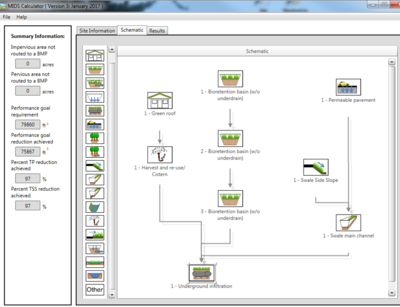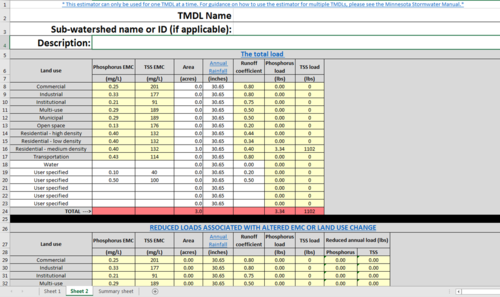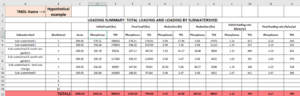Quick guides for using models to meet MS4 TMDL permit requirements
This page provides a list of considerations when using models to meet MS4 (Municipal Separate Storm Sewer System) total maximum daily load permit requirements. For detailed guidance or additional information, see the links section for each model.
MIDS calculator quick guide
The Minimal Impact Design Standards calculator is a moderately simple tool for estimating pollutant load reductions associated with best management practices (BMPs).
Applicability
- The MIDS Calculator is capable of predicting annual runoff, total suspended solid (TSS) and total phosphorus (TP) loading from three land cover categories (impervious area, forest/open space, and managed turf), and annual runoff and pollutant removal for a variety of BMP types.
- The MIDS Calculator reports on an annualized-basis, and is therefore not suitable for evaluating WLA compliance for non-annualized WLAs.
- The MIDS Calculator is an empirical model which is limited in its ability to model pollutant removal through BMPs in series (e.g. treatment train) and bypass from undersized BMPs. For this reason, the MIDS Calculator should only be used to demonstrate wasteload allocation WLA compliance for simplified study area where the impact of pollutant removal through BMPs in series and bypass from undersized, non-infiltration BMPs is considered minimal.
Model inputs
The MIDS calculator has a Site informationtab for site information and a Schematics'' tab for inputting information for individual BMPs.
Site information tab
- Ensure you have the correct zip code for the site
- Choose the most appropriate event mean concentration (emc) for your site or input a site-specific emc if data is available. If you have widely differing emcs across your site, run the model separately for areas with different emcs and compile results from different calculator simulations.
- Select "No" for the question regarding compliance with the Construction Stormwater General Permit.
- Ensure all pervious and impervious acreages are accounted for and pervious acres are assigned to the correct soil type (see Design infiltration rates.
Schematic tab
- Ensure that BMPs are properly sized
- Ensure that BMPs are properly routed
- Ensure that all acreages are accounted for - check the site summary on the left side of the calculator
Results tab
The Results tab displays summary information for the site and for each BMP.
- Examine the BMP Summary table. Ensure that BMPs are not over- or under-sized and that inflow and outflow, including pollutant mass, makes sense.
- Examine the Summary Information. This will be the pounds of TSS or TP reduced for this site. If you have multiple sites, compile the results across all sites.
The following table summarizes a QAQC list for interpreting results.
General MIDS Calculator result QAQC list
Link to this table
| QAQC / Review Item | Related MIDS Calculator Output |
|---|---|
| Review device routing | Review routing in "Schematic" window |
| Confirm area routed to individual BMPs is correct | BMP Properties --> Watershed |
| Confirm total watershed area is correct | Review "Site Information" window |
| Confirm annual precipitation total is correct | Review zip code in "Site Information" window |
| Review watershed pollutant concentrations | Compare watershed areal loading to literature values |
| Review TSS/TP removal rates | Compare pollutant removal values to literature values |
| Confirm no routing between non-volume reduction BMPs | Removal estimates for non-volume reduction BMPs in series are incorrect. For this reason, routing between non-volume reduction BMPs should be disconnected |
| Review BMP sizing recommendations and review contributing watershed area | Bypass from undersized BMPs is not calculated for non-volume reduction BMPs. For this reason, only the area for which the BMP is correctly-sized should be modeled to the BMP (the remainder should be modeled as untreated) |
Links
- Recommendations and guidance for utilizing the MIDS calculator to meet TMDL permit requirements
- MIDS calculator
- Case study for using the MIDS calculator to meet TMDL permit requirements
- Requirements, recommendations and information for using specific BMPs in the MIDS calculator
- MIDS calculator sample exercises
MPCA Simple Estimator quick guide
The MPCA Simple Estimator is a spreadsheet-based tool used to predict watershed-based loading for total phosphorus (TP) and total suspended solids (TSS), and estimate pollutant removal at water quality best management practices (BMPs).
Applicability
- The Simple Estimator is capable of predicting annual total suspended solid (TSS) and total phosphorus (TP) loading from several land use categories (e.g. commercial, industrial, residential, etc.), several BMP types (e.g. biofiltration, infiltration, constructed ponds, etc.), and up to 10 sub-watersheds.
- The Simple Estimator is easy to use but has limitations, including the following.
- The MPCA Simple Estimator reports on an annualized-basis, and is therefore not suitable for evaluating wasteload allocation WLA compliance for non-annualized WLAs.
- The MPCA Simple Estimator is an empirical model which has limited ability to model pollutant removal through BMPs in series and bypass from undersized BMPs. For this reason, the MPCA Simple Estimator should only be used to demonstrate WLA compliance for simplified study areas where the impact of pollutant removal through BMPs in series (i.e. treatment train) and bypass from undersized BMPs in considered minimal.
- The MPCA Simple Estimator is not capable of identifying and/or distinguishing unique removal rates for individual BMPs that may be undersized or would not otherwise meet BMP design criteria.
Model inputs
- Identify the sub-watersheds you will model. Consider modeling undersized BMPs or BMPs in series as separate sub-watersheds.
- Within each sub-watershed, determine land uses and acreages within each land use.
- Within each land use, determine acreages treated by each BMP type.
- Evaluate the default values for event mean concentration and runoff coefficient for each land use and adjust if necessary.
Model output
The spreadsheet consists of 10 worksheets, one for each sub-watershed. Data from these worksheets is compiled on an eleventh worksheet called "Summary sheet". This summary sheet shows results for each sub-watershed and cumulative for the project/study.
Quality assurance/quality control procedures are summarized in the following table.
General MPCA Simple Estimator result QAQC list
Link to this table
| QAQC / Review item | Related MIDS Calculator Output |
|---|---|
| Confirm total watershed area is correct | Review land use-based area assigned in the "total load" table |
| Confirm annual precipitation totals are correct | Review annual rainfall values in column G and confirm all are the same value |
| Review watershed pollutant concentrations | Compare watershed areal loading values in the "total load" table to literature values in Table 9 |
| Review watershed routing to BMPs | Review land use-based area assigned to each BMP type |
| Confirm only the directly-contributing watershed area is applied for each BMP | The area assigned to a given BMP should be only the directly-contributing watershed area and should NOT include area tributary to other BMPs upstream |
| Review TSS/TP removal rates | Compare pollutant removal values to literature values. Note: percent load reduction shown for each BMP type is calculated based on the total watershed loading |
| Review BMP sizing recommendations and review contributing watershed area | Bypass from undersized BMPs is not calculated. For this reason, only the area for which the BMP is correctly-sized should be modeled to the BMP (the remainder should be modeled as untreated). |
Links
- MPCA Simple Estimator
- Case study for using the MPCA Simple Estimator to meet TMDL permit requirements
- Guidance and examples for using the MPCA Estimator
- Quick Guide: MPCA Estimator tab
- Forms, guidance, and resources for completing the TMDL annual report form
P8 quick guide
P8 is a continuous water quality model capable of summarizing runoff and associated total suspended solids (TSS) and total phosphorus (TP) generation, removal, and outflow loading from individual catchments, individual BMPs and pipes (referred to as “devices”), or as a model wide summary.
Applicability
P8 is capable of accurately predicting pollutant removal through BMPs in series as well as predicting runoff and pollutant bypass from undersized BMPs. Due to this flexibility, P8 is capable of providing accurate pollutant removal estimates regardless of BMP network and subwatershed configuration, and is capable of demonstrating compliance to mass-based wasteload allocations (WLAs) (e.g. pounds of TSS per year), concentration-based WLAs (e.g., mg/L of TSS), and areal-loading based WLAs (e.g., pounds of TSS per acre per year) for both TSS and TP.
Limitations of P8 include the following.
- The P8 model is a relatively complex tool and likely requires some training.
- Phosphorus reductions are based on assumptions associated with particle size distributions and may not accurately reflect phosphorus fate in situations where dissolved phosphorus comprises a large percentage of total phosphorus.
Model inputs
Below are recommendations for P8 model inputs.
- Use local climatological data to develop required temperature and precipitation data inputs see the National Oceanic and Atmospheric Administration (NOAA) website].
- Air Temperature Offset (degrees): default value of zero should be applied unless there is a known shift in the temperature input file.
- Passes Thru Storm File: typically a value of “5” will be sufficient to initialize the model, but may need to be increased if there are BMPs with very large permanent pool volumes (e.g., large stormwater ponds and stormwater wetlands) relative to the tributary runoff volume.
- Precipitation Scale Factor: default value of one should be applied unless there is a known shift in the precipitation input file (e.g., if precipitation values in the file were known to under-predict observed precipitation by 20%, a value of 1.2 should be used to correct for this recording error).
- Start Date / Keep Date / Stop Date: it is typically not necessary to specify a “Start Date” earlier than the “Keep Date”.
- Rainfall Breakpoint (inches): the default value of “0.8” inches should be applied.
- Time Steps Per Hour: for models with simple P8 devices and routing, the default value of four (4) is recommended. If the specified value is too low, P8 will be unable to resolve inflow and outflow loading and will report a hydraulic continuity error. If this occurs, the user can increase the number of “Time Steps Per Hour” to increase calculation resolution and reduce model error.
- Maximum Continuity Error: apply the default value of 2 percent.
- Particle size distribution: use the NURP50 (“nurp50.p8p”) default value.
- Use values in this table for filtration efficiency values
- If using an aquifer device to model baseflow, update monthly ET coefficients based on information specific to the modeled region. If no such devices are modeled, the user can retain the default values in the ET table.
- Retain default parameters for snowmelt for most areas in Minnesota.
- Use methodology outlined in the USDA TR-55 manual (USDA, 1986) to calculate the pervious curve number for each modeled watershed, which will be weighted with the indirectly connected impervious fraction by the model. It is recommended that directly and indirectly connected impervious area be estimated based on site-specific information when possible.
- Remove open water area from the total area and directly connected impervious area modeled.
- Ponds: reduce the particle removal scale factor (PRSF) for shallow permanent pool depths and/or other BMPs that do not meet flow-through criteria specifically designed to control scour or resuspension of settled sediment. Including the permanent pool volume in the flood pool volume will cause P8 to overestimate sediment and pollutant removal.
- Infiltration basin: If the infiltration/filtration BMP has a normal outlet (e.g., a pipe or orifice outlet), it is more accurate to model using a “Pond” device with infiltration rates applied to the permanent pool and/or flood pool. Filtration efficiency in the “Particle Parameters” dialog box should be adjusted based on the filtration media of the BMP (see suggested filtration efficiencies for standard media and iron-enhanced media).
Model outputs
- Output Explorer is a windowed pane within the P8 graphical user interface (GUI) that allows the user to use selectors and dropdown menus to review a variety of outputs in tabular form. The method allows for quick evaluation of model results, but typically only model-wide or BMP-specific model results.
- Output Tables (accessed through the “List” menu) allow the user to export a variety of model inputs and outputs into a text or spreadsheet document. Output tables provide the most flexibility reviewing output results, and allow the user to review results at all BMPs simultaneously. Additionally, if the model is run in “Traced” model (“Run” --> “Model Traced”) the user can export results on a daily or hourly basis.
- Output Charts (accessed through the “Charts” menu) allows to user to visualize model outputs summarized for the entire model run or by individual events. Additionally, the output charts spreadsheet provides a tabular summary of traced precipitation, inflow loading, and outflow loading results.
Link here for guidance on how to interpret model results.
QA/QC
A general model result QAQC list and description of P8 outputs to review is provided here and provided below.
General P8 result QAQC list
Link to this table
| QA/QC review item | Related P8 output1 |
|---|---|
| Review device routing | List → Inputs → Network |
| Review watershed routing | List → Inputs → Case (Watershed Data) |
| Review total watershed area is correct | List → Inputs → Case (Watershed Data) |
| Confirm daily precipitation total are correct | List → Time Series → Daily Precip |
| Compare watershed pollutant concentration to tabled values | "Explore" tab; Report: Conc ppm; Term: 01 watershed inflow |
| Compare TSS/TP removal rate to typical tabled values | Calculate removal using guidance in tabled values and mass balance terms from: List → Mass Balance → By Device and Variable |
1For majority of variables, there are several methods which can be used to export results from P8. Refer to model documentation
Links
This page was last edited on 5 December 2022, at 23:33.