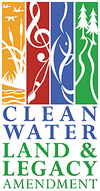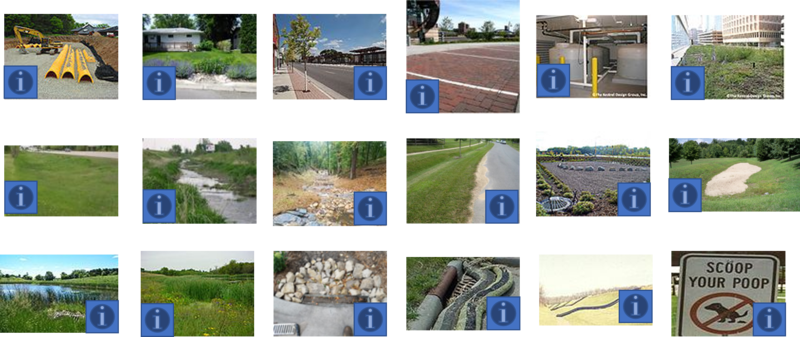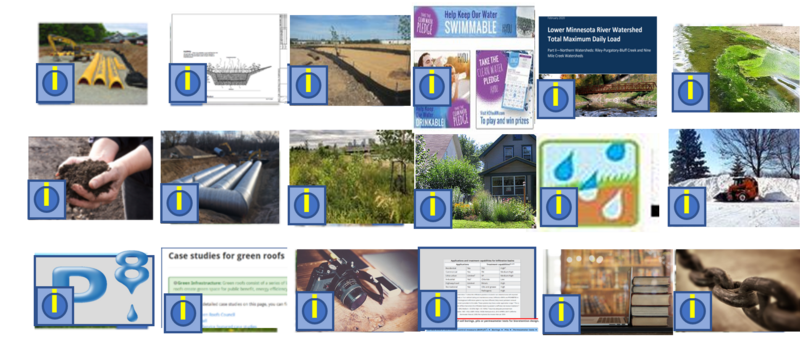Difference between revisions of "Stormwater Manual Table of Contents"
m |
m |
||
| Line 1: | Line 1: | ||
[[Image:CWL_Ammendment_logo.png|thumb|100px|alt=CWL Logo]] | [[Image:CWL_Ammendment_logo.png|thumb|100px|alt=CWL Logo]] | ||
| − | <div style="float: | + | <div style="float:left"> |
<table class="infobox" style="border:3px; border-style:solid; border-color:#FF0000; text-align: left; width: 500px; font-size: 100%"> | <table class="infobox" style="border:3px; border-style:solid; border-color:#FF0000; text-align: left; width: 500px; font-size: 100%"> | ||
<tr> | <tr> | ||
Revision as of 17:08, 22 March 2023
| The format for this page has changed. If you would like to access the Table of Contents as it previously existed, use the following link.
The wiki platform provides multiple options for searching topics. You can find out more on the following pages. |

Training and webinar schedule. Image: Microsoft stock image
Information: Hover your mouse over any bolded text to get information on that topic
There are multiple ways to search for material in this stormwater manual wiki. The search tool (box) toward the upper right is a powerful tool that searches and sorts by page titles with the defined text and then by pages having the defined text.
The Table of Contents on this page offers two ways to search for information.
- All pages in this stormwater wiki, including images, tables, and uploaded files, have been assigned to one or more category.
- When you click on one of the links below you will be taken to a page with all topics, tables, images, etc. placed into that category. Categories are arranged by levels. See the 4th bullet below for information on categories.
- You will notice text to the right saying either Expand or Collapse. Click on this to either expand or collapse the topics under that item.
- All bold text employs hover boxes. Hover your mouse over that text to get a description of what you'll find at that link.
- The Categories (Index) function can be accessed in the left toolbar or at this link. Descriptions of the Category function can be found at this link (includes videos) or on this video.
- You may also use the images at the bottom of this page to access pages related to best management practices (top image) or by topic (lower image). These are image maps similar to those used in Wikipedia.
If you would like to access the Table of Contents as it previously existed, use the following link: Link to old Table of contents
Contents
Acknowledgements
Best management practices
Case studies and examples
General information, reference, tables, images, and archives
- Best management practice photos
- Better site design photos
- Bioretention photos
- Case studies photos
- Construction stormwater photos
- Erosion prevention photos
- Graphs
- Green roof photos
- Harvest and reuse photos
- Hydrology, geology, water photos
- Illustrations
- Infiltration (trench/basin) photos
- Maps
- Municipal stormwater (MS4) photos
- Operation and maintenance (O&M) photos
- Permeable pavement photos
- Photo galleries
- Pollutant images and photos
- Pollution prevention source control photos
- Pond and wetland photos
- Pretreatment photos
- Sand filter, iron enhanced sand filter, media filter photos
- Schematic - CADD detail
- Schematic - MIDs
- Schematic - bmps
- Schematic - hydrology, soils, media
- Schematic - stormwater management
- Schematics
- Sediment control photos
- Soil and media photos
- Swale photos
- Trees, tree trench, tree box photos
- Vegetation photos
- Winter, deicing
- Bioretention
- Checklist
- Chloride, salt management
- Cold climate
- Construction stormwater
- Costs, benefits
- Erosion prevention
- Filtration practices
- General bmp information
- Green infrastructure
- Green roofs
- Harvest and reuse
- Hydrology and geology
- Infiltration basin, trench, underground infiltration
- Media, compost, and media amendments
- Models, modeling, model applications and examples
- Monitoring and assessment
- Operation and maintenance
- Permeable pavement
- Plants, vegetation
- Pollutant loading, concentrations, and characteristics
- Pollutant removal
- Pollution prevention and source control
- Ponds and wetlands (constructed)
- Pretreatment
- Regulatory, permits, TMDLs
- Sand filter, iron enhanced sand filter, media filter
- Sediment control
- Soil and soil properties
- Swales
- Trees, tree trench, tree box
- Unified sizing criteria
Management
Models, modeling and monitoring
Pollutants
Regulatory
Technical and specific topic information
Image maps
Mouse hover over an i box to read a description of the bmp or practice, or click on an i box to go to a page on the bmp or practice