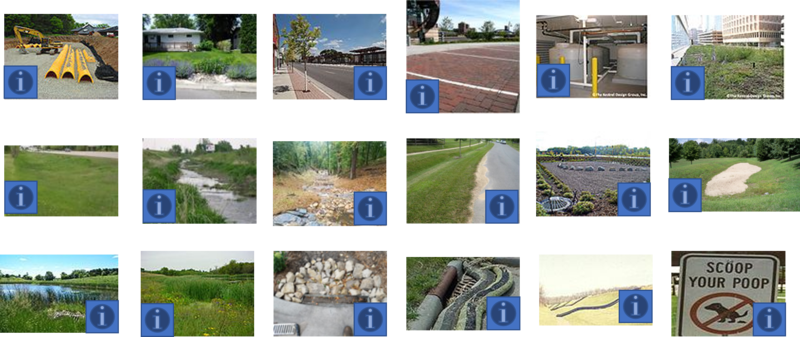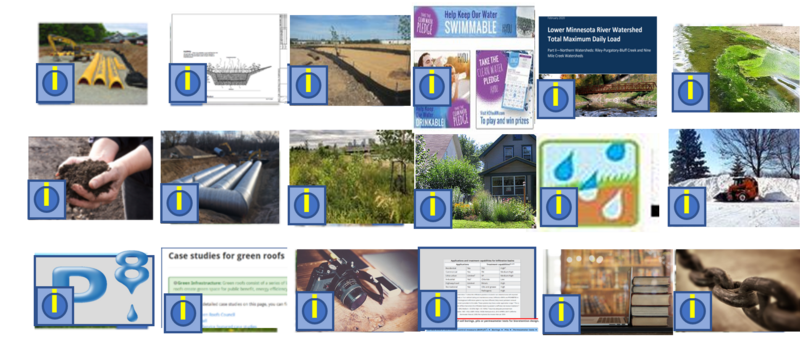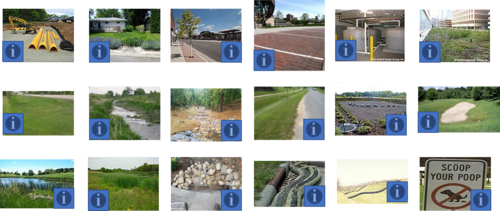Stormwater Manual Table of Contents
| The format for this page has changed. If you would like to access the Table of Contents as it previously existed, use the following link.
The wiki platform provides multiple options for searching topics. You can find out more on the following pages. |
Information: Hover your mouse over any bolded text to get information on that topic
There are multiple ways to search for material in this stormwater manual wiki. The search tool (box) toward the upper right is a powerful tool that searches and sorts by page titles with the defined text and then by pages having the defined text.
The Table of Contents on this page offers two ways to search for information.
- All pages in this stormwater wiki, including images, tables, and uploaded files, have been assigned to one or more category.
- When you click on one of the links below you will be taken to a page with all topics, tables, images, etc. placed into that category. Categories are arranged by levels. See the 4th bullet below for information on categories.
- You will notice text to the right saying either Expand or Collapse. Click on this to either expand or collapse the topics under that item.
- All bold text employs hover boxes. Hover your mouse over that text to get a description of what you'll find at that link.
- The Categories (Index) function can be accessed in the left toolbar or at this link. Descriptions of the Category function can be found at this link (includes videos) or on this video.
- You may also use the images at the bottom of this page to access pages related to best management practices (top image) or by topic (lower image). These are image maps similar to those used in Wikipedia.
If you would like to access the Table of Contents as it previously existed, use the following link: Link to old Table of contents
Contents
- 1 Acknowledgements
- 2 Best management practices
- 3 Case studies and examples
- 4 General information, reference, tables, images, and archives
- 5 Management
- 6 Models, modeling and monitoring
- 7 Pollutants
- 8 Regulatory
- 9 Technical and specific topic information
- 10 Image maps
- 11 Stormwater issues
- 12 Stormwater control practices (Best Management Practices)
- 13 Regulatory, permitting
- 14 Models, calculations, methodologies, pollutant removal, credits
- 15 Case studies and examples
- 16 Communications and outreach
- 17 Stormwater research and education
- 18 Reference
- 19 Documents
Acknowledgements
Expand
Best management practices
Expand
Case studies and examples
Expand
General information, reference, tables, images, and archives
Expand
Management
Expand
Models, modeling and monitoring
Pollutants
Expand


Regulatory
Technical and specific topic information
Image maps
Mouse hover over an i box to read a description of the bmp or practice, or click on an i box to go to a page on the bmp or practice
- Stormwater treatment concepts - See contents
- Alleviating compaction from construction activities
- Liners for stormwater management
- Green Stormwater Infrastructure (GSI) and sustainable stormwater management
- Information on soil - See contents
- Compost and stormwater management

The Interstate Technology and Regulatory Council (ITRC) released a new guidance document called Stormwater Best Management Practices Performance Evaluation.
Stormwater issues
- Stormwater pollutants - See contents
- Stormwater infiltration - See contents
- Protection and restoration of receiving waters
- Minnesota specific issues - See contents
- Stormwater and landscape guidance for solar farms and solar projects
- Guidance for managing sediment and wastes collected by pretreatment practices
- Management of soil and engineered media removed from bioretention basins and similar stormwater treatment devices
Stormwater control practices (Best Management Practices)
By type
- Construction stormwater Best Management Practices - See Contents
- Pretreatment practices - See contents
- Post-construction practices - See Contents
- Structural practices - See Contents
- Stormwater and rainwater harvest and use/reuse
- Non-structural practices - See contents
By treatment mechanism
- Pretreatment practices - See contents
- Filtration practices - See contents
- Infiltration practices - See contents
- Sedimentation practices - See contents
- Chemical practices - See Contents
Regulatory, permitting
- Construction stormwater: Permit, documents, fact sheets
- Municipal stormwater: Permit, documents, fact sheets
- Industrial stormwater: Permit, documents, fact sheets
- Regulatory information
- Additional regulatory information
Models, calculations, methodologies, pollutant removal, credits
- Minimal Impact Design Standards
- Minnesota Pollution Control (MPCA) Simple Estimator
- Stormwater models, calculators and modeling
- Stormwater pollutant removal, stormwater credits
- Unified sizing criteria
Case studies and examples
Communications and outreach

Training and webinar schedule. Image: Microsoft stock image
- Stormwater newsletters
- Stormwater blogs
- In the news
- Stormwater Manual webinars
- MIDS calculator videos
- MIDS training and workshop materials
- Stormwater videos
- Training and webinar schedule
- Descriptions of training and webinar events
- Minnesota Stormwater Manual email Updates
Stormwater research and education
- Stormwater education
- Stormwater research
- University of Minnesota St. Anthony Falls Stormwater Research
Reference
- Minnesota Stormwater Manual photo galleries
- Tables
- Plant information
- Images, CAD drawings: Includes links to CAD drawings, photos, schematics, graphs, and other images
- Checklists
- Links to other stormwater manuals
- Miscellaneous information: Contains references, forms, links, issue papers
- Acronyms
- Symbols
- Glossary (definitions)
- BMP terminology
- Conversion units
- References from the original manual. NOTE: Newer reference lists are associated with topics on individual pages in the manual.
- Protecting Water Quality in Urban Areas: Best Management Practices for Dealing with Storm Water Runoff from Urban, Suburban, and Developing Areas of Minnesota
- Watershed projects and virtual tours
Documents
- pdf versions of Manual topics
- Technical support: Contains a variety of technical information used in developing the Manual
-->