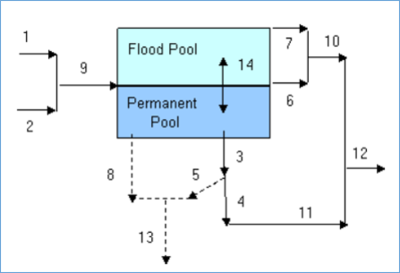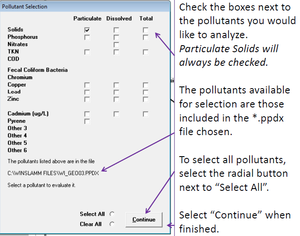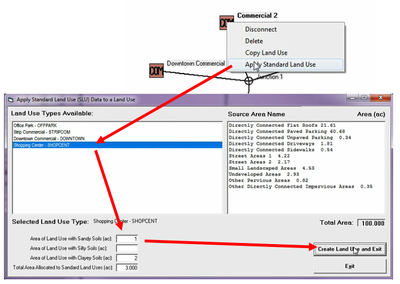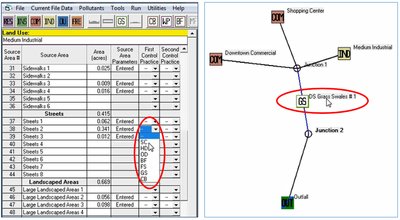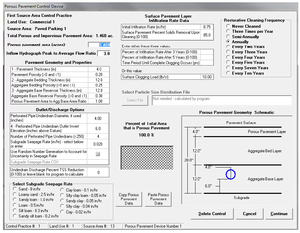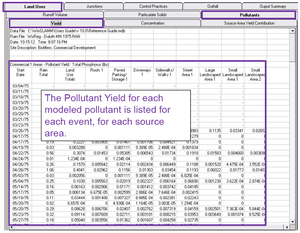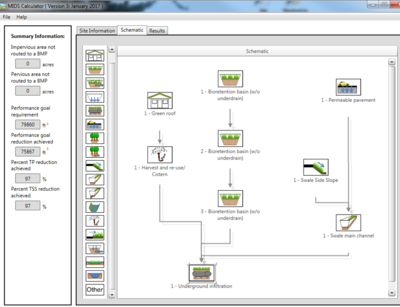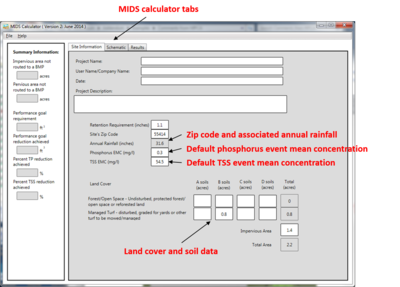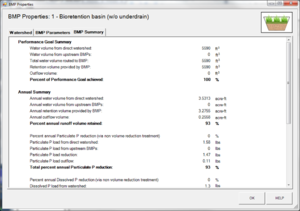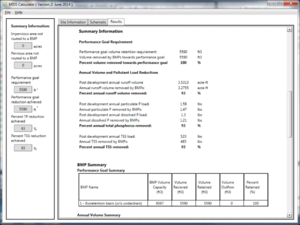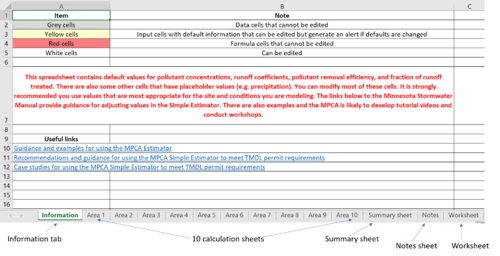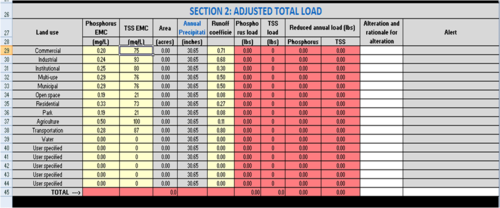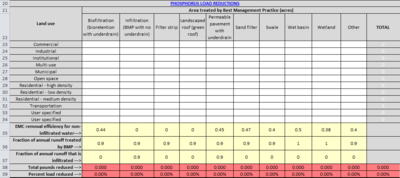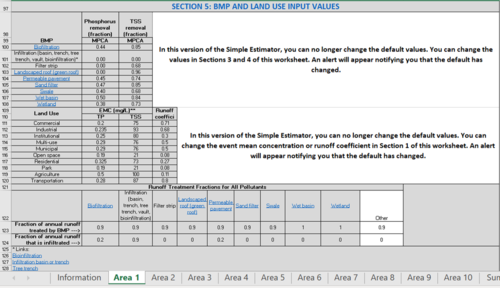Recommendations and guidance for utilizing select models to meet TMDL permit requirements
This page includes transclusions from four separate pages providing recommendations for utilizing models to meet TMDL wasteload allocations.
- Recommendations and guidance for utilizing P8 to meet TMDL permit requirements
- Recommendations and guidance for utilizing WINSLAMM to meet TMDL permit requirements
- Recommendations and guidance for utilizing the MIDS calculator to meet TMDL permit requirements
- Recommendations and guidance for utilizing the MPCA Simple Estimator to meet TMDL permit requirements
Contents
- 1 P8
- 1.1 Training and tutorials
- 1.2 Applicability to demonstrating WLA compliance
- 1.3 Model inputs
- 1.4 Model outputs
- 2 WINSLAMM
- 3 MIDS Calculator
- 4 MPCA Simple Estimator
P8
The P8 (Program for Predicting Pollution Particle Passage through Pits, Puddles, and Ponds) Urban Catchment Model is a physically-based stormwater quantity/quality model. P8 predicts the generation and transport of stormwater runoff and associated pollutants from urban watersheds and predicts runoff and pollutant removal at user defined stormwater BMPs through the processes of sedimentation, filtration, and infiltration. The model simulates runoff and pollutant transport for a maximum of 250 watersheds, 75 stormwater best management practices (BMPs), 5 particle sizes classes (including soluble fraction), and 10 water quality components. The model simulates pollutant transport and removal in a variety of BMPs including swales, buffer strips, detention ponds (dry, wet and extended), flow splitters, infiltration basins, filtration basins, street sweeping, and user defined “General” devices. Model simulations can be run for a long duration (e.g., 50 years) and require inputs such as continuous, hourly rainfall and daily temperature data, and inputs related to particulate and pollutant loading. An extensive user interface providing interactive operation, spreadsheet-like menus, help screens and high resolution graphics facilitate model use.
P8 is a highly-versatile program suitable for TMDL applications ranging from TMDL development, to demonstrating WLA and permit compliance from individual municipal separate storm systems (MS4s). Download links for the P8 model and related documentation are provided below.
Note: information provided in the following subsections does not reiterate or re-present information readily available in model documentation files. Instead, guidance provided in this document provides engineers and planners with recommendations for development of model inputs, provides guidance for interpreting and summarizing model results, provides supplementary information not included in model documentation, and provides example case studies showing how P8 can be used to demonstrate TMDL compliance.
Training and tutorials
The P8 model is a relatively complex tool. Using it likely requires some training. The following pages provide guidance and examples useful for learning the P8 model. Training workshops are periodically offered by various entities, including the University of Minnesota.
Applicability to demonstrating WLA compliance
P8 is a continuous water quality model capable of summarizing runoff and associated total suspended solids (TSS) and total phosphorus (TP) generation, removal, and outflow loading from individual catchments, individual BMPs and pipes (referred to as “devices”), or as a model wide summary. Additionally, because P8 is a physically-based model which continually evaluates the pollutant particle scale distribution (PSD), BMP loading, capacity, and bypass, the model is capable of accurately predicting pollutant removal through BMPs in series as well as predicting runoff and pollutant bypass from undersized BMPs. Due to this flexibility, P8 is capable of providing accurate pollutant removal estimates regardless of BMP network and subwatershed configuration, and is capable of demonstrating compliance to mass-based WLAs (e.g. pounds of TSS per year), concentration-based WLAs (e.g., mg/L of TSS), and areal-loading based WLAs (e.g., pounds of TSS per acre per year) for both TSS and TP.
Model inputs
The following subsections outline data sources and special consideration related to model inputs, model setup, and model initialization. Note: these sections do not represent information readily available in Model documentation, but instead highlight data sources (e.g., spatial datasets), special consideration, and important notes for engineers and planners to consider while generating model inputs.
General case specifications: temperature and precipitation
P8 requires a daily temperature input file and hourly precipitation file to simulate rainfall, runoff, and associated particulate and pollutant mobilization. Although P8 provides a default precipitation and temperature file (“p8_default.pcp” and “p8_default.tem”, respectively), these files should not be used for modeling purposes. These files are provided only as example files of how the precipitation (“.pcp”) and temperature (“.tem”) files should be formatted. It is critical for the engineer or planner to develop rainfall and temperature input files specific to the area modeled.
The National Oceanic and Atmospheric Administration (NOAA) maintains a searchable database that can be used to search for daily temperature average and hourly precipitation data based by city or geographic region (e.g., zip code). Local area airports (e.g., Minneapolis Saint Paul International Airport), local government units, and area watershed management organization (WMOs) and watershed district (WDs) are additional resources that can be used to develop required temperature and precipitation data inputs.
Special consideration(s):
- Refer to the default precipitation (“p8_default.pcp”) and temperature (“default.tem”) files to establish the correct units and formatting. Note that hourly precipitation data is entered in hundredths of an inch (e.g., 0.27 inches is entered as “27”), and daily temperature is entered in Fahrenheit.
General case specifications
P8 documentation does provide default or suggested inputs for several general case specifications related to general inputs (e.g., start date, stop date, time steps per hour). Below is a brief description of each general input parameter, as well as suggested inputs for each.
- Air Temperature Offset (degrees): offsets the daily air temperature file (“.tem”) by a fixed number of degrees. Default value of zero should be applied unless there is a known shift in the temperature input file.
- Passes Thru Storm File: a whole-number integer that specifies the number of times P8 will simulate the rainfall input before conducting the reported simulation with the final pass. P8 uses these passes to ensure that the permanent pool of each BMP has reached a steady-state pollutant concentration that can properly initialize the final pass through the simulation. Typically a value of “5” will be sufficient to initialize the model, but may need to be increased if there are BMPs with very large permanent pool volumes (e.g., large stormwater ponds and stormwater wetlands) relative to the tributary runoff volume.
- Precipitation Scale Factor: scales the hourly rainfall file (“.pcp”) by the specified scale factor. Default value of one should be applied unless there is a known shift in the precipitation input file (e.g., if precipitation values in the file were known to under-predict observed precipitation by 20%, a value of 1.2 should be used to correct for this recording error).
- Start Date / Keep Date / Stop Date: specifies the date in which simulation would start (Start Date), the start date which P8 will start to record and summarize model outputs (Keep Date), and the date the model simulation will stop (Stop Date). Typically, the user will enter the same date for the “Start Date” and “Keep Date”. The main reason to have an earlier “Start Date” than “Keep Date” is to help initialize model conditions, but if the “Passes Thru Storm File” has been applied correctly, it is typically not necessary to specify a “Start Date” earlier than the “Keep Date”.
- Rainfall Breakpoint (inches): specifies the rainfall depth “breakpoint” for which to apply the runoff coefficient entered for impervious runoff from each subwatershed (for precipitation amounts less than or equal to “breakpoint”) or a coefficient of 1.0 (for precipitation amounts greater than the “breakpoint”). The default value of “0.8” inches should be applied, as this value was determined through experimental calibration of P8 model results.
- Time Steps Per Hour: this whole number integer specifies the integration step size used for solving the P8 differential equations. For models with simple P8 devices and routing, the default value of four (4) is recommended. If the specified value is too low, P8 will be unable to resolve inflow and outflow loading and will report a hydraulic continuity error. If this occurs, the user can increase the number of “Time Steps Per Hour” to increase calculation resolution and reduce model error.
- Maximum Continuity Error: this value has no impact on model calculations. This value only functions to trigger when P8 will return a hydraulic continuity error message after a simulation is complete. It is recommended that the default value of 2 percent be applied.
Particles and water quality components
P8 requires the user specify information regarding characteristics of the five (5) modeled particle size fractions (i.e., “Particle Parameters”), which includes one soluble (dissolved) fraction, as well as pollutant particle composition associated with each particle size (i.e., “Water Quality Components”). These parameters establish how particles are generated by watersheds (e.g., build-up and wash-off from impervious surfaces and event mean concentration loading), how particles are removed by water quality BMPs (e.g., settling velocity and filtration efficiency), and the amount of pollutant associated with each particle class (e.g., 3,850 mg TP per kg of the P10% particle class).
P8 contains a default particle file (“p8_default.p8c”) as well as two particle files based on findings from the EPA’s National Urban Runoff Pollutant study (“nurp50.p8p” and “nurp90.p8p”; Cole et al., 1983). These particle files specify both all “Particle Parameters” and “Water Quality Components” input parameters. The “NURP50” and “NURP90” particle files are based on the 50th and 90th percentile results from the nationwide NURP study, respectively. If sediment and pollutant sampling have not been conducted from the study area, it is recommended that the NURP50 (“nurp50.p8p”) default value be used.
Special Consideration(s):
The default filtration efficiency values for the dissolved (P0%) and particulate (P10% through P80%) particles are 90% and 100%, respectively. Based on information and sources presented in the Minnesota Stormwater Manual, it is recommended that the filtration efficiency values shown in the table below be used. The same filtration efficiency values would generally be applicable for modeling other filtration practices (e.g., permeable pavement, tree trench with underdrain, etc.). Since the values shown below are constants that are applied to all modeled BMPs, the Particle Removal Scale Factor can be changed in P8 for individual practices to account for pollutant removals that are expected to differ from the constants.
Recommend filtration efficiency for P8
Link to this table
| Filtration type | Filtration efficiency (% removal) | ||
|---|---|---|---|
| Dissolved (P0%) | Particulate (P10%) | Particulate (P30% through P80%) | |
| Sand filters and biofiltration [1] | 0% | 25% | 100% |
| Iron-enhanced sand filter [2] | 60% | 25% | 100% |
Evapotranspiration and snowmelt
Evapotranspiration (ET) input parameters are only required if the model contains an “Aquifer” device for computation of baseflow. If using an aquifer device to model baseflow, update monthly ET coefficients based on information specific to the modeled region. If no such devices are modeled, the user can retain the default values in the ET table.
Snowmelt parameters define, based on daily average temperature, when precipitation is delivered as snowfall, when snowmelt begins, and antecedent moisture conditions throughout the growing and non-growing season. Values should be reviewed, but it is recommended that default parameters be retained for most areas in Minnesota.
Watersheds
P8 allows the user to specify input parameters for up to 250 subwatersheds. The program uses the curve number method (USDA, 1986) to model runoff from pervious and indirectly connected impervious surfaces. Directly connected impervious runoff is generated for precipitation amounts larger than the depression storage, with excess precipitation multiplied by the impervious runoff coefficient up to the breakpoint precipitation amount. Impervious runoff pollutant loading is generated from buildup/washoff routines, while pervious runoff pollutant concentrations are simulated from exponential relationship with rainfall precipitation rate. Additionally, the user can specify street sweeping scheduling (e.g., start date, end date, and frequency) and the fraction of impervious area that is “vacuum swept” (i.e., vacuum based street sweeping) versus “not swept”. It is recommended that the engineer or designer use methodology outlined in the USDA TR-55 manual (USDA, 1986) to calculate the pervious curve number for each modeled watershed, which will be weighted with the indirectly connected impervious fraction by the model.
Model results are highly-sensitive to the fraction of directly and indirectly connected impervious area. For this reason, it is recommended that directly and indirectly connected impervious area be estimated based on site-specific information when possible. For large watershed areas where individual review of directly versus indirectly connected impervious area is not feasible, directly connected impervious area can be estimated from land use spatial datasets, total impervious area spatial datasets, and land use-based directly connected impervious area fractions included in P8 documentation.
Special Consideration(s):
- Open water area should be removed from the total area and directly connected impervious area modeled. P8 does not distinguish between open water and other sources of impervious area in the watershed. For this reason, if open water is modeled as impervious area, P8 will generate particle and pollutant loading, including build-up and wash-off, from open water surfaces, which can greatly over-estimate pollutant loading. For this reason, it is recommended that open water area be removed from the total area and total directly connected impervious area modeled.
Devices
Water quality BMPs and other hydraulic routing elements in P8 are referred to as “devices”. The following subsection provide background and special considerations related to each device type.
Pond
Pond devices are used primarily to model wet and dry pond BMPs. The pond device type requires that the user input information related to dimensions of the BMP (e.g., permanent pool volume, flood stage area, etc.) and routing (e.g., downstream device for normal outflow, flood outflow, etc.). In addition to modeled wet and dry pond BMPs, “Pond” devices can also be used to model infiltration and filtration BMPs by assigning an infiltration rate to the permanent pool and/or flood pool. This strategy is useful for modeling infiltration devices that have a normal outlet (e.g., a pipe or orifice outlet).
Special Consideration(s):
- P8 does not model sediment scour and resuspension of previous-settled particles. For this reason, P8 can overestimate removal of dry ponds and wet ponds with shallow permanent pools. It is recommended that the user reduce the particle removal scale factor (PRSF) for shallow permanent pool depths and/or other BMPs that do not meet flow-through criteria specifically designed to control scour or resuspension of settled sediment. Guidance for designing and sizing wet ponds to control pond scour is provided in the Minnesota Stormwater Manual.
- The “flood pool” volume (acre-feet) P8 requires is the flood storage between the permanent pool and flood stage, not the cumulative volume including the permanent pool. Including the permanent pool volume in the flood pool volume will cause P8 to overestimate sediment and pollutant removal.
Infiltration Basin
Infiltration basins are used to model simple storage features which infiltrate a fixed volume of water and have no defined outlet (e.g., a residential raingarden).
Special Consideration(s):
- If the infiltration/filtration BMP has a normal outlet (e.g., a pipe or orifice outlet), it is more accurate to model using a “Pond” device with infiltration rates applied to the permanent pool and/or flood pool.
- If the infiltration device is assigned as “*OUT*” (the default entry), P8 will model the device as an infiltration BMP (i.e., dissolved pollutants associated with infiltration are “removed”). If a downstream device is assigned, the device is modeled as a filtration BMP (i.e., filtration efficiencies assigned in the “Particle Parameters” dialog box are used to calculate particulate and pollutant removal [3]).
- Filtration efficiency in the “Particle Parameters” dialog box should be adjusted based on the filtration media of the BMP (see suggested filtration efficiencies for standard media and iron-enhanced media).
Swale
“Swale” devices are used to model infiltration and filtration swales. Special considerations related to “swale” devices are outlined in the “Infiltration Basin” section.
General
“General” devices are used to model complex or unique BMP types that cannot be modeled using the specific BMP types discussed above (e.g., a wet pond with a two-stage outlet). “General” devices allow the user to input unique normal, spillway, and infiltration rating curves. Because “General” devices can be used to model a variety of BMP types, the special considerations discussed above should be reviewed.
Pipe
A “pipe” device is used solely for routing volume through the network. The only inputs required for a pipe device are time of concentration (ToC) and normal outflow device.
Special Consideration(s):
- The ToC of the pipe must be a whole-number integer of the time (in hours) of concentration for the upstream watershed(s) flows. Higher ToC values will stretch the flow response (by reducing the peak flow) out over longer times while preserving water and pollutant mass balances. The ToC is defined as the time required for 95% outflow response.
Splitter
A “Splitter” device splits flow to two (2) different outflow devices. Note: the function of a “Splitter” differs from modeling a “General” device, which allows the user to more-control over the rating curves used to split flow to the two receiving devices. The “Splitter” tracks the estimated water surface, and routes flow to, one downstream device until it exceeds the threshold elevation, above which, it then routes flow to a second specified device.
Aquifer
An “Aquifer” device provides storage and discharge of percolation from watersheds and infiltration devices. Evapotranspiration losses are modeled from aquifers, so it is critical for the engineer or designer to review evapotranspiration parameters when modeling an “Aquifer” device.
Model outputs
P8 provides a wide variety of model outputs which can be used by engineers and planners to evaluate and demonstrate WLA compliance. Model outputs and results can be reviewed in the following formats.
- Output Explorer is a windowed pane within the P8 graphical user interface (GUI) that allows the user to use selectors and dropdown menus to review a variety of outputs in tabular form. The method allows for quick evaluation of model results, but typically only model-wide or BMP-specific model results.
- Output Tables (accessed through the “List” menu) allow the user to export a variety of model inputs and outputs into a text or spreadsheet document. Output tables provide the most flexibility reviewing output results, and allow the user to review results at all BMPs simultaneously. Additionally, if the model is run in “Traced” model (“Run” --> “Model Traced”) the user can export results on a daily or hourly basis.
- Output Charts (accessed through the “Charts” menu) allows to user to visualize model outputs summarized for the entire model run or by individual events. Additionally, the output charts spreadsheet provides a tabular summary of traced precipitation, inflow loading, and outflow loading results.
The following subsections provide guidance on how to interpret and check the quality of model outputs.
Interpreting model outputs and calculating WLA reporting terms
The figure at the right, generated from P8 model documentation, provides a summary of the fifteen (15) mass balance inputs and output used by P8 to track pollutant loading and removal at modeled devices. These are summarized in the following table.
P8 mass balance terms
Link to this table
| Mass balance term | Description |
|---|---|
| Terms related to inflow | |
| (01) Watershed Inflow | Inflow from watershed(s) assigned to the device |
| (02) Device Inflow | Inflow from upstream devices |
| (09) Total Inflow | Total Inflow = (01) + (02) |
| Terms related to sedimentation, infiltration, and filtration | |
| (03) Infiltration | Outflow passing through bottom/sides of device |
| (05) Filtration Removal | Pollutant removed through filtration through media |
| (04) Exfiltration | Exfiltration = (03) - (05) |
| (08) Sedimentation + Decay | Pollutant removed via sedimentation and/or decay |
| (13) Total Trapped | Total Trapped = (05) + (08) |
| Terms related to outflow | |
| (06) Normal Outflow | Outflow passing thru the primary outlet |
| (07) Spillway Outflow | Outflow passing thru the secondary outlet |
| (10) Surface Outflow | Surface Outflow = (06) + (07) |
| (11) Groundwater Outflow | Groundwater Outflow = (03) - (05) = (04) |
| (12) Total Outflow | Total Outflow = (10) + (11) |
| Terms related to mass balance and error | |
| (14) Storage Increase | Increase in storage volume (or mass) from one time step (or event) to the next |
| (15) Mass Balance Check | Error term in mass-balance equations. Error = (12) - (09) |
A notable omission from the mass balance terms is a term summarizing total pollutant removal. The “Load Reduction %” presented in Output Explorer is calculated as the difference between “(09) Total Inflow” and “(10) Surface Outflow”. Although this calculation is correct for many varieties of BMPs, it is not correct for filtration BMPs (correct load reduction calculations shown here). For this reason, it is critical that the engineer or planner determine which forms of potential load reduction apply to each device and calculate removal from mass balance terms. The table below provides a summary of how to calculate load reduction at sedimentation, infiltration, and filtration BMPs. Additionally, the table provides a summary of how to calculate WLA reporting terms commonly required by TSS and TP TMDLs.
Using P8 to calculate load reduction and WLA reporting terms
Link to this table
| Reporting term | Infiltration/sedimentation BMPs | Filtration BMPs |
|---|---|---|
| Pollutant Removal and Outflow Concentration Calculations | ||
| Applicable P8 Removal Terms | (03) Infiltration; (08) Sedimentation + Decay | (05) Filtration Removal; (08) Sedimentation + Decay |
| Pollutant removal | (09) Total Inflow - (10) Surface Outflow | (09) Total Inflow -(12) Total Outflow |
| Outflow Loading** (for outflow concentration summary) | Surface outflow | Total outflow |
| Watershed and Areal Loading Calculations | ||
| Directly contributing watershed area to a device (acres) | Sum of all watersheds routing directly to BMP device | |
| Cumulative contributing watershed area to a device (acres) | Directly contributing watershed area + Directly contributing watershed area of all upstream devices | |
| Watershed pollutant areal loading at device (pre-treatment) (lbs/acre/year) | [(01) Watershed Inflow (lbs)] / [Directly Contributing Watershed Area (acres)] / [Simulation Duration (years)] | |
| Pollutant areal loading from device (post-treatment) (lbs/acre/year) | [Outflow Loading** (lbs)] / [Cumulative Contributing Watershed Area (acres)] / [Simulation Duration (years)] | |
| Watershed pollutant areal loading model wide (pre-treatment) (lbs/acre/year) | [Sum of (01) Watershed Inflow at all devices (lbs)] / [Total Model Watershed Area (acres)] / [Simulation Duration (years)] | |
| Model Wide Outflow*** (lbs) | [Sum of (01) Watershed Inflow at all devices (lbs)] - [Sum of (Pollutant Removal*) at all devices (lbs)] | |
| Pollutant areal loading model wide (post-treatment) (lbs/acre/year) | [Model Wide Outflow*** (lbs)] / [Total Model Watershed Area (acres)] / [Simulation Duration (years)] | |
Special Consideration(s):
- P8 calculates and presents “Load Reduction %” by comparing “(09) Total Inflow” to “(10) Surface Outflow”. This methodology is correct for infiltration (e.g., rain gardens) and sedimentation BMPs (e.g., wet ponds) but is not correct for filtration BMPs (i.e., BMPs with underdrains that pass filtered runoff and pollutants downstream). BMP removal calculations for sedimentation, infiltration, and filtration BMPs are summarized here. (13) Total Trapped from an overall mass balance summary would represent another option for estimating/checking whether the pollutant removal requirement(s) are met.
Quality (QAQC) checks of model results
The engineer or designer should perform a thorough review of all model inputs and outputs. Model inputs should be generated using best available datasets, including record drawings, development data, bathymetric surveys, and best-available spatial land use, land cover, and soil databases. Upon model completion, results should be reviewed to ensure devices were routed correctly, subwatersheds were routed correctly, and that pollutant removal and areal loading results are within typical ranges based on BMP and land use type, respectively. A general model result QAQC list and description of P8 outputs to review is provided here. Additionally, a literature review of typical average annual event mean concentration (EMC) values is provided here, and typical TSS and TP removal values for various BMP types is provided here.
General P8 result QAQC list
Link to this table
| QA/QC review item | Related P8 output1 |
|---|---|
| Review device routing | List → Inputs → Network |
| Review watershed routing | List → Inputs → Case (Watershed Data) |
| Review total watershed area is correct | List → Inputs → Case (Watershed Data) |
| Confirm daily precipitation total are correct | List → Time Series → Daily Precip |
| Compare watershed pollutant concentration to tabled values | "Explore" tab; Report: Conc ppm; Term: 01 watershed inflow |
| Compare TSS/TP removal rate to typical tabled values | Calculate removal using guidance in tabled values and mass balance terms from: List → Mass Balance → By Device and Variable |
1For majority of variables, there are several methods which can be used to export results from P8. Refer to model documentation
TSS and TP EMC literature values for TMDL modeling
Link to this table
| Reference | Average annual EMC (mg/L) | |
|---|---|---|
| TSS | TP | |
| Residential (Pitt, 2011; NSQD, 2011/ Region 1) | 135 | 0.4 |
| Minnesota Stormwater Manual – Commercial | 120-160 | 0.15-0.35 |
| Minnesota Stormwater Manual – Industrial | 130-170 | 0.15-0.35 |
| Minnesota Stormwater Manual – Residential | 100-170 | 0.2-0.6 |
| Minnesota Stormwater Manual – Freeway/ Transportation | 115-155 | 0.3-0.5 |
| Nationally Pooled Urban EMCs (Lin, 2003) | 54.5-78.4 | 0.266-0.315 |
Typical BMP TSS and TP removal rates from Minnesota Stormwater Manual
Link to this table
| BMP type | Typical pollutant removal rate (%) | |
|---|---|---|
| TSS | TP | |
| Biofiltration | 80 | [4] |
| Sand filter | 85 | 50 |
| Iron enhanced sand filter | 85 | 65 or 741 |
| Dry swale | 68 | [5] |
| Constructed wet ponds | 84 | 50 or 682 |
| Constructed wetlands | 73 | 38 |
| Permeable pavement | 74 | 41 |
| Green roof | 85 | 0 |
1Lower values are for Tier 1 design. Higher values are for Tier 2 design.
2Removal is for Design Level 2. If an iron-enhanced pond bench is included, an additional 40 percent credit is given for dissolved phosphorus. Use the lower values if no iron bench exists and the higher value if an iron bench exists.
WINSLAMM
The Source Loading and Management Model (WinSLAMM) is a proprietary stormwater quality model originally developed for the United States Geological Survey (USGS) for the evaluation of non-point pollution in urban areas and pollutant removal at water quality best management practices (BMPs). WinSLAMM uses experimentally derived runoff coefficients to predict runoff and associated pollutant loading from a number of land use types. A unique feature in WinSLAMM is that within defined land use types (e.g., commercial, residential, etc.), the program tracks loading from many different types of source areas (e.g., roofs, parking lots, etc.) and further distinguishes source areas using source area parameters (e.g., is the roof flat or pitched? Does the roof drain to a pervious surface?, etc.). WinSLAMM provides this level of specificity so that unique runoff coefficient and pollutant loading assumptions can be applied to source areas within land use types, allowing for refinement of runoff and pollutant loading results.
WinSLAMM predicts pollutant removal at water quality BMPs based on correlation to experimental results (empirical) as well as modeling the generation and removal of particulates through sedimentation and filtration (physically-based). By modeling hydraulic performance at BMPs and physically tracking the particle size distribution (PSD) through BMPs, WinSLAMM is capable of modeling bypass from BMPs and is capable of predicting performance of BMPs in series (i.e., treatment train). WinSLAMM is a continuous model which can produce results for long term simulations and produce results for individual rainfall events. It should be noted that WinSLAMM simulations are done in batch mode, which means that it is not modeling individual rainfall events in real-time, and accounting for antecedent moisture conditions for pervious runoff, the way that P8 does.
WinSLAMM is a versatile program suitable for total maximum daily load (TMDL) applications ranging from TMDL development, to demonstrating wasteload allocation (WLA) and permit compliance from individual Municipal Separate Storm Sewer Systems (MS4s). Download links for WinSLAMM and related documentation are provided below. As noted above, WinSLAMM is a proprietary model which needs to be licensed or purchased before use.
Note: information provided in the following subsections does not reiterate or re-present information readily available in model documentation files. Instead, guidance provided in this document provides engineers and planners with recommendations for development of model inputs, provides guidance for interpreting and summarizing model results, provides supplementary information not included in model documentation, and provides examples showing how WinSLAMM can be used to demonstrate TMDL compliance.
Applicability to demonstrating WLA compliance
WinSLAMM is a continuous water quality model capable of summarizing runoff and associated total suspended solids (TSS) and total phosphorus (TP) generation, removal, and outflow loading from individual catchments, individual BMPs and junctions, or as a model wide summary. Additionally, because WinSLAMM models the particulate and pollutant particle-scale distribution through filtration and sedimentation BMPs and models hydraulic performance of BMPs based on watershed loading and BMP dimensions, the model is capable of accurately predicting pollutant removal through BMPs in series as well as predicting runoff and pollutant bypass from undersized undersized BMPs. Due to this flexibility, WinSLAMM is capable of providing accurate pollutant removal estimates regardless of BMP network and subwatershed configuration, and is capable of demonstrating compliance to mass-based Water Quality Based Effluent Limits (WQBELs), concentration-based WQBELS, and areal-loading based WQBELS (e.g., lbs of TSS per acre per year) for both TSS and TP.
Model inputs
The following subsections outline data sources and special consideration related to model inputs, model setup, and model initialization. Note: these subsections do not represent information readily available in Model documentation, but instead highlight data sources (e.g., spatial datasets), special consideration, and important notes for engineers and planners to consider while generating model inputs.
Current file data: parameter files
WinSLAMM requires a number of parameter files to generate runoff, particulate loading, and pollutant accumulation and washoff from source areas within each land use type. Each of the required parameters files is described briefly, below:
- Rain File (".RAN"): specifies rainfall event date, duration, and depth for the modeled period.
- Runoff Coefficient File (“.RSVX”): specifies the runoff coefficient (Rv) for each source area as a function of rainfall event depth.
- Particulate Solids Concentration File (“.PSCX”): specifies the particulate solids concentration (mg/L) for each source area as a function of rainfall depth.
- Source Area PSD and Peak to Average Flow Ratio File (“.CSV”): specifies the particle scale distribution (PSD) file (“.CPZ”) and the peak-to-average flow ratio for each source area.
- Particle Size Parameter Files (“.CPZ”): specifies the PSD for particulates generated from a WinSLAMM source area. Unique PSD “.CPZ” files can be applied to each source area.
- Street Delivery File (“.STD”, six (6) files): specifies the washoff coefficient for street textures as a function of rainfall depth. Note: unique street delivery files can be applied to road surface sources areas for each of the six (6) land use types.
- Pollutant Probability Distribution Files (“.PPDX”): specifies the particulate pollutant concentration associated with generated particulate (mg/kg) and the dissolved pollutant concentration (mg/L) for all modeled pollutant constituents from all source areas within each land use type.
The Rain File (“.RAN”), which specifies rainfall events, duration, and depth for the modeled period, is regionally specific and should be developed for the study area. The National Oceanic and Atmospheric Administration (NOAA) maintains a searchable database that can be used to search for hourly precipitation data based by city or geographic region (e.g., zip code). Local area airports (e.g., Minneapolis Saint Paul International Airport) are another resource that can be used to develop required precipitation data inputs. As described in model documentation, rainfall input “.RAN” files can be created within the Rainfall File Editor (“Utilities → Parameter Files → Rainfall Files”).
The remaining parameter files (Runoff Coefficient File (“.RSVX”), Particulate Solids Concentration File (“.PSCX”), Source Area PSD and Peak to Average low Ratio File (“.CSV”), Particle Size Parameter Files (“.CPZ”), Street Delivery Files (“.STD”), and Pollutant Probability Distribution Files (“.PPDX”)) contain input values that must be generated from literature values, case studies, or water quality monitoring data. For this reason, default parameter files have been generated for several geographic locations across the United States and are provided in WinSLAMM documentation. Additionally, some state and local agencies have developed state-wide or regional WinSLAMM input parameter files. For this reason, it is recommended that the engineer or designer first determine if local or regional parameter files have been developed before utilizing default regional parameter files provided in the WinSLAMM model files. Documentation shows the six WinSLAMM parameter files regions. The “Great Lakes” region provides coverage for the majority of Minnesota and should be used if local or regional parameter files are not available for the study area.
Special Consideration(s):
- The rainfall editor within WinSLAMM can be used to make Rain File(s) (“.RAN”) unique to the study area (“Utilities → Parameter Files → Rainfall Files”).
- Parameter files can be viewed and edited from “Utilities → Parameter Files”.
- Default parameter files unique to each “Parameter File Region” are included in WinSLAMM program files.
Current file data: job control
Job control parameters related to model run time are specified in the “Current File Data” window. Job control parameters are described briefly, below:
- Start Date / End Date: specifies the start and stop date of simulation.
- Start / End of Winter (mm/dd): specifies the date range that represents winter conditions. Winter conditions impact how runoff is generated as well as particle accumulation and washoff from road surfaces.
Special Consideration(s):
- The start date / end date must be within the date range in the Rain File (“.RAN”).
- Model documentation files suggest a winter start and end date of December 3 (12/03) to March 21 (03/21) for the “Great Lakes” parameter file region.
Job control: pollutant selection
Accessed through the “Pollutants” tab on the main WinSLAMM model menu, the “Pollutant Selection” window defines which pollutant(s) included in the Pollutant Probability Distribution (“.PPDX”) file will be modeled and tracked in reported model outputs.
Special Consideration(s):
- For phosphorus TMDLs, it is recommended that the “particulate”, “dissolved”, and “total” radial options be selected.
- Only pollutants included in the selected Pollutant Probability Distribution File (“.PPDX”) file will be included in the “Pollutant Selection” window.
Job control: program options
Job control parameters and options related to output generation within WinSLAMM “Program Options” (“Tools → Program Options”) should be reviewed by the engineer or designer before performing model simulation. The “Program Options” window is separated into three tabs. A brief discussion of each of the “Program Options” tab is provided below:
- Default Current File Data: specifies default parameter files applied to “Current File Data”
- Default Model Options: specifies several job control parameters and options related to model output. The designer or engineer should review the “Default Time Increment (min)”, which defines the time increment used to route flow and pollutant hydrographs between control practices. Additionally, if outflow hydrographs or particle size distribution files are required, the “Create Hydrograph and Particle Size Distribution .csv Files” radial button should be selected.
- Default Output File Options: specifies optional result outputs for each of eleven (11) control practices. Reporting options should be reviewed by the engineer or designer based on reporting information required and control practices modeled before performing model simulation.
Land use
Within WinSLAMM, drainage basins are modeled using one or more “land uses” (e.g., residential, commercial, etc.), which are represented by land use nodes within the model space. Within each land use, area is further delineated into “source areas” (e.g., roofs, sidewalks, etc.). Runoff and pollutant loading from drainage areas is impacted by the land use type, as well as the source area type. A complete list of land use and source area types in provided in the table below. Finally, each source area type is further characterized by a “source area parameters”. For example, the “source area parameter” for a roof source area define whether the roof is pitched or flat, whether the roof drains onto a pervious or impervious surface, etc. Developing this detail of input parameters is possible for small, development-scale study areas, but is not feasible for larger study areas (e.g., municipal-scale study areas). For this reason, WinSLAMM has a number of default “Standard Land Uses” which can be applied to any of the six (6) land use types.
Standard Land Use (SLU) types can be applied to any land use by right-clicking the land use and selecting “Apply Standard Land Use”. There are several SLU types for each land use. For example, the SLUs for commercial land use include “office park”, “strip commercial”, “downtown commercial”, and “shopping center” (see adjourning figure). SLUs simplify land use modeling by applying default source area and source area parameters based on the selected SLU. With and SLU selected, the engineer or designer only needs to assign the acres of area in three different soil texture groups (sand, silt, and clay) and select “Create Land Use and Exit”. It is important for the designer or engineer to review land use assumptions and definitions applied within each modeled SLU. A complete list of SLUs, definitions, and modeling assumptions is provided within model documentation help files (see the “Standard Land Uses and Source Areas” section of the model help file).
WinSLAMM land use and source area types
Link to this table
| Land Uses | → | Source Areas within Land Uses |
|---|---|---|
| Commercial | Roofs | |
| Freeway | Sidewalks | |
| Industrial | Driveways | |
| Institutional | Parking Lots | |
| Other Urban | Streets | |
| Residential | Ultra-Urban Highways | |
| Freeway Lanes | ||
| Playgrounds | ||
| Landscaped/Turf Areas | ||
| Underdeveloped Areas | ||
| Other Imperious Areas | ||
| Other Pervious Areas |
When modeling drainage areas using SLUs in WinSLAMM, user inputs include defining the area in each of the six (6) land use types, assigning appropriate SLU types, and determining the soil textures within each land use type. When possible, land use should be determined using record drawing or parcel data specific to the model area. When site-specific information is not available, land use information can be assigned from regional and national land use databases.
- USGS National Land Cover Database (NLCD) - nationwide coverage
- Metropolitan Council Generalized Land Use - Twin Cities seven-county area coverage
Similarly, soil texture data should be specified using site-specific soil sampling data. When site-specific information is not available, it is recommended that the soil information be determined from publically available spatial soil datasets, such as the NRCS Soil Survey Geographic Database (SSURGO). SSURGO soils data is available for download online through the Web Soil Survey. A summary of soil textures related to hydrologic soil groups (HSGs) and Unified Soil Classifications can be found here.
Special Consideration(s):
- Standard Land Use (SLU) types can be utilized for large study areas where analysis of individual source areas and source area parameters for each land use type is not feasible. SLU assumptions should be reviewed by the designer or engineer before applying to modeled land use types (see the “Standard Land Uses and Source Areas” section of the model help file).
Control practices
Structural (e.g., wet ponds, biofiltration, etc.) and non-structural (e.g., street sweeping) water quality BMPs are referred to in WinSLAMM as control practices. Control practices can be applied to the drainage system within the model space, or can be assigned directly to land use source areas. The table below provides a complete list of all control practices included in version 10.4 of WinSLAMM. As can be seen, all twelve (12) control practices can be modeled directly from source areas, but only eight (8) can be modeled within the drainage system model network. Reviewing control practices shows that the BMPs that cannot be modeled in the drainage system network include non-structural BMPs (e.g., street sweeping) and BMPs that are related to a specific source area type (e.g., cisterns typically treat roof areas, porous pavement applies to paved source areas such as parking lots, etc.).
WinSLAMM control practice summary
Link to this table
| Control Practices | Control practice abbreviation | Source area control practice | Drainage system control practice |
|---|---|---|---|
| Biofiltration | (BF) | X | X |
| Catch Basin | (CB) | X | X |
| Filter Strips | (FS) | X | X |
| Grass Swale | (GS) | X | X |
| Hydrodynamic Device | (HD) | X | X |
| Media Filters | (MF) | X | X |
| Other Control Device | (OD) | X | X |
| Wet Detention Pond | (WP) | X | X |
| Green Roof | (GR) | X | -- |
| Cistern | (CI) | X | -- |
| Porous Pavement | (PP) | X | -- |
| Street Cleaning | (SC) | X | -- |
WinSLAMM predicts pollutant removal at water quality BMPs based on correlation to experimental results (empirical) as well as modeling the generation and removal of particulate through sedimentation and filtration (physically based). To model hydraulic performance, filtration, sedimentation, infiltration, and other parameters unique to certain control practices (e.g., cleaning frequency for hydrodynamic separators), WinSLAMM requires many user-input parameters for each control practice (see example of user inputs required for the porous pavement control practice in the adjourning figure). It is critical that the designer or engineer review required inputs as well as removal algorithms and methodology applying to each control practice modeled. A complete description of model parameters for each control practice can be accessed through the help files within WinSLAMM. Additional information describing removal algorithms, referenced research, particle filtration and settling methodology, and processes unique to certain control practices (e.g., pond scour calculations from wet ponds) is provided model documentation. Because WinSLAMM requires control practice dimensions, actively models hydraulic loading and bypass, and tracks the particulate and associated pollutant PSD through control practices, WinSLAMM is capable of modeling bypass from undersized BMPs and treatment through BMPs in series (i.e., treatment trains).
Special Consideration(s):
- To aid in model QAQC and transparency, it is recommended that control practices be modeled within the drainage system model network, rather than be applied to individual source areas within a land use type. Exceptions to this recommendation include control practices which cannot be modeled in the drainage network (e.g., cisterns) and control practices which only treat one source area within the land use group (e.g., a hydrodynamic separator which only treats runoff generated from the “parking lot” source area within a land use type).
- The engineer or designer should review parameter definitions and related algorithms for all modeled control practices. Detailed descriptions of model parameters and related removal and loading calculations can be accessed through help files within the program.
- WinSLAMM does model scour (i.e., resuspension of previously-settled particles) from wet ponds. Pond scour methodology and relation to pond depth should be reviewed by the engineer or designer.
Model outputs
WinSLAMM provides a wide variety of model outputs which can be used by engineers and planners to evaluate and demonstrate WLA compliance. Model outputs can be printed to text files or viewed within the output summary window which launches after completion of a model run. Information that is presented in model output files is controlled by the user-assigned “Output Options” (File → Output Options). It is recommended that Option one (1) “Source Areas by Land Use for Each Rain – Complete Printout” be selected for a majority of reporting purposes related to WLA compliance. A summary of information provided in the output summary and output tabs which launch upon completion of a model run are described, below:
- Output summary: provides an overview of model results for the entire duration of the model run. The output shows the total runoff, particulate (TSS), and pollutant loading and removal with and without control practices. Summaries are provided in terms of mass (e.g., pounds removed), percent reduction (%), and concentration (e.g., mg/L of total phosphorus outflow both with and without control practices). The total area modeled (acres) is displayed as well as the total number of years modeled, allowing for quick calculation of commonly required WLA parameters (e.g., pounds of TSS reduction per year, areal loading of total phosphorus with and without control practices (lbs/acre/year), etc.).
- Output tabs (“land uses”, “junctions”, “control practices”, and “outfall”): the individual outputs tabs provide model result summaries for each of the model element groups in WinSLAMM: “Land Use”, “Junctions”, “Control Practices”, and final model “Outfall”. Within each tab, runoff volume, particulate loading (mass and concentration) and pollutant loading (mass and concentration) for each modeled rainfall event are summarized for the selected element (e.g., selecting the “Junctions” tab will provide a summary of model variables at each modeled junction element). In addition to results presented for each individual rainfall event, the “Summary Table” within each model element tab provides a summary of model results for the entire model duration. Outputs on any selected tab can be exported to text and spreadsheet files which can be viewed outside of WinSLAMM by selecting “File → Print” with the tab selected. The adjourning figure shows an example of the output tab for “Land Uses, Pollutants, Yields”, which shows the TP yield from sources areas within each land use for all modeled rainfall events.
Note: pollutant summary (mass and concentration) is provided in each of the element tabs with the exception of “Control Practices” (only runoff and particulate loading are summarized for control practices). For this reason, if a summary of pollutant reduction is required at a given control practice, junction elements must be placed upstream and downstream of the control practice. Reduction can then be calculated as: [pollutant loading at upstream junction] – [pollutant loading at downstream junction]. For this reason, pollutant load reduction cannot be calculated at control practices applied to source areas.
Special Consideration(s):
- It is recommended that option 1 “Source Areas by Land Use for Each Rain – Complete Printout” within “Output Options” (File → Output Options) be selected for a majority of WLA reporting purposes.
- Only pollutants selected within the “Pollutant Selection” window will be displayed on model outputs.
- By default, output reporting tabs display results for all modeled rainfall events. Options within “View” can be used to limit or change the outputs displayed (e.g., selecting “View → 2. Source Area, Junction, Control Practices, and Outfall Totals and Summaries” will limit output windows to display values summarized for the entire model duration, rather than for each modeled rainfall event).
- Pollutant summary is provided for all outputs tabs with the exception of “Control Practices”. For this reason, if pollutant reduction from individual control practices is required, junction elements must be placed upstream and downstream of the control practice. Reduction can then be calculated as: [pollutant loading at upstream junction] – [pollutant loading at downstream junction]. Note: based on this methodology, pollutant reduction cannot be calculated for control practices modeled at source areas.
- Selecting “File → Print…” while viewing any output screen allows the output to be exported to text or spreadsheet files which can be viewed outside of WinSLAMM.
Interpreting model outputs and calculating WLA reporting terms
The table below provides a summary of how to generate common TSS and TP WLA reporting terms. WinSLAMM is a continuous model that provides a variety of detailed model outputs, and can therefore be used for a wide variety of WLA compliance review and reporting purposes. WinSLAMM reports particulate (i.e., TSS) loading and reduction at control practices, but does not report pollutant (e.g., dissolved and particulate phosphorus) loading and reduction. For this reason, pollutant loading and reduction at individual BMPs is required, loading and removal can be calculated by placing “junction” elements upstream and downstream of the control practice. Pollutant reduction can then be calculated outside of WinSLAMM as: [pollutant loading at upstream junction] – [pollutant loading at downstream junction].
Using WinSLAMM to generate load reduction and WLA reporting terms
Link to this table
| Reporting term | Individual BMPs ("Junctions" summary tab)1 | Model-Wide summary ("Output summary" tab) |
|---|---|---|
| Pollutant Loading: TSS, TPP, and TDP | ||
| Watershed Loading* (lbs) | Junctions → Pollutant Yield (lbs) (US junction)1 | Output Summary → Pollutant Yield - No Controls; (A) |
| Pollutant removal (lbs) | Junctions → Pollutant Yield (lbs) (US - DS junction)1 | (A) - (B) |
| Outflow Loading** (lbs) | Junctions → Pollutant Yield (lbs) (DS junction)1 | Output Summary → Pollutant Yield - With Controls (B) |
| Outflow Loading (ppm; mg/L) | Junctions → Pollutant Concentration (mg/L) (DS junction)1 | Output Summary → Concentration - With Controls |
| Watershed and Areal Loading Calculations | ||
| Contributing Watershed Area* (acres) | "Upstream Drainage Area"2 with Control Practice selected | Output Summary → Total Area Modeled (ac) |
| Watershed pollutant areal loading (pre-treatment) (lbs/acre/year) | [Watershed Loading*] / [Contributing Watershed Area*] | |
| Outflow pollutant areal loading (post-treatment) (lbs/acre/year) | [Outflow Loading*] / [Contributing Watershed Area*] | |
1WinSLAMM does not summarize pollutant load reduction within the "control practices" summary tab. For this reason, to calculate pollutant load reduction at control practices, "junction" elements must be placed upstream (US) and downstream (DS) of the control practice. Pollutant reduction can then be calculated as: [US junction pollutant load] - [DS junction pollutant load]. Note: using this method, pollutant reduction cannot be calculated for control practices modeled at source areas.
2While in the model space, "Upstream Drainage Area" is displayed at the bottom of the program window for the element selected.
QAQC of Model Results
The engineer or designer should perform a thorough review of all model inputs and outputs. Model inputs should be generated using best available datasets, including record drawings, development data, bathymetric surveys, and best-available spatial land use, land cover, and soil databases. Upon model completion, results should be reviewed to ensure control practices were routed correctly and applied correctly to sources areas, subwatersheds were routed correctly, and that pollutant removal and areal loading results are within typical ranges based on BMP and land use type, respectively. A general model result QAQC list for WinSLAMM is provided in the table below. Additionally, a literature review of typical average annual event mean concentration (EMC) values is provided here, and typical TSS and TP removal values for various BMP types is provided here.
General WinSLAMM result QAQC list
Link to this table
| QA/QC review item | Related WinSLAMM output |
|---|---|
| Confirm total watershed area is correct | Output Summary → Total Area Modeled (ac) |
| Confirm area modeled in each land uses is correct | Review land use summary table shown in the main model space window |
| Confirm source areas or applied SLUs are correct for each land use | Review source area modeling assumptions for each land use |
| Confirm correct number of control devices modeled in drainage network and source areas | Review control practice summary table shown in the main model space window |
| Confirm correct parameters modeled in control practices | Review parameters applied in control practice parameter window for all modeled drainage area and source area control practices |
| Confirm land use, junction, and device routing | Review routing in main model space window |
| Confirm precipitation event totals are correct | Review precipitation dates and rainfall depth totals. Can be accessed through a number of output tabs including "Junction → Runoff Volume" |
| Compare source area outflow pollutant concentration to tabled values | Output: Land Uses → Pollutants → Concentration (mg/L) |
| Compare TSS/TP removal rate to typical tabled values | Calculate pollutant removal (%) as described here. Note: must have junction elements upstream and downstream of all control practices |
TSS and TP EMC literature values for TMDL modeling
Link to this table
| Reference | Average annual EMC (mg/L) | |
|---|---|---|
| TSS | TP | |
| Residential (Pitt, 2011; NSQD, 2011/ Region 1) | 135 | 0.4 |
| Minnesota Stormwater Manual – Commercial | 120-160 | 0.15-0.35 |
| Minnesota Stormwater Manual – Industrial | 130-170 | 0.15-0.35 |
| Minnesota Stormwater Manual – Residential | 100-170 | 0.2-0.6 |
| Minnesota Stormwater Manual – Freeway/ Transportation | 115-155 | 0.3-0.5 |
| Nationally Pooled Urban EMCs (Lin, 2003) | 54.5-78.4 | 0.266-0.315 |
Typical BMP TSS and TP removal rates from Minnesota Stormwater Manual
Link to this table
| BMP type | Typical pollutant removal rate (%) | |
|---|---|---|
| TSS | TP | |
| Biofiltration | 80 | [6] |
| Sand filter | 85 | 50 |
| Iron enhanced sand filter | 85 | 65 or 741 |
| Dry swale | 68 | [7] |
| Constructed wet ponds | 84 | 50 or 682 |
| Constructed wetlands | 73 | 38 |
| Permeable pavement | 74 | 41 |
| Green roof | 85 | 0 |
1Lower values are for Tier 1 design. Higher values are for Tier 2 design.
2Removal is for Design Level 2. If an iron-enhanced pond bench is included, an additional 40 percent credit is given for dissolved phosphorus. Use the lower values if no iron bench exists and the higher value if an iron bench exists.
MIDS Calculator

The Minimal Impact Design Standards (MIDS) Calculator is a spreadsheet-based tool used to predict the annual pollutant removal performance of water quality best management practices (BMPs). This tool, developed by the Minnesota Pollution Control Agency (MPCA), was originally intended to assist designers and regulators evaluate compliance with MIDS performance goals The MIDS Calculator consists of a user-friendly graphical user interface (GUI) that allows users to “drag-and-drop” BMPs, assign tributary area, trace and visualize BMP routing, and quickly generate annual runoff, total suspended solids (TSS), total phosphorus (TP) loading, and removal results.
Due to the ease of use of this model, the MIDS Calculator has been used for many applications beyond its originally intended purpose, including being used by Municipal Separate Storm Sewer Systems (MS4s) as a tool to demonstrate compliance with total maximum daily load (TMDL) wasteload allocations (WLAs). Download links for the MIDS Calculator and related documentation are provided below.
Note: information provided in the following subsections does not reiterate or re-present information readily available in Model documentation files. Instead, guidance provided in this document provides engineers and planners with recommendations for development of model inputs, provides guidance for interpreting and summarizing model results, provides supplementary information not included in model documentation, and provides examples of how the MIDS Calculator can be used to demonstrate TMDL compliance.
Training and tutorials
The MIDS Calculator is a moderately complex tool. Using it likely requires some training. The following pages provide guidance and examples useful for learning the MIDS Calculator. Training workshops are periodically offered by various entities, including the MPCA.
Applicability to demonstrating WLA compliance
The MIDS Calculator is capable of predicting annual runoff, TSS and TP loading from three land cover categories (impervious area, forest/open space, and managed turf), and annual runoff and pollutant removal for a variety of BMP types. The tool is an empirical model which predicts pollutant removal based on correlation to P8 results and design-standard BMP removal rates. Because the MIDS Calculator is an empirical model which was originally developed to evaluate compliance with MIDS performance goals from individual developments, the tool is limited in its ability to evaluate
- pollutant removal through non-volume reduction BMPs in series (i.e., treatment trains) and
- bypass of runoff and pollutant from undersized BMPs.
Based on these limitations, the MIDS Calculator should be used to evaluate and demonstrate WLA compliance only for simplified study areas in which the impact of BMP treatment in series and bypass from undersized BMPs is minimal. Additionally, because the MIDS calculator reports results on an annualized basis, the tool is not capable of evaluating compliance for non-annualized WLAs (e.g., WLAs based on the growing season). In summary, the MIDS Calculator is capable of demonstrating compliance to annualized mass-based WLAs (e.g., pounds of TSS per year), concentration-based WLAs (e.g., mg/L of TSS), and areal loading based WLAs (e.g., pounds of TSS per acre per year) for both TSS and TP for simplified study areas where the impact of BMP treatment in series for non-volume reduction BMPs and bypass from undersized BMPs is considered negligible.
Special Consideration(s):
- The MIDS Calculator reports on an annualized-basis, and is therefore not suitable for evaluating WLA compliance for non-annualized WLAs.
- The MIDS Calculator is an empirical model which is limited in its ability to model pollutant removal through BMPs in series and bypass from undersized BMPs. For this reason, the MIDS Calculator should only be used to demonstrate WLA compliance for simplified study area where the impact of pollutant removal through BMPs in series and bypass from undersized, non-infiltration BMPs is considered minimal.
Model Inputs
The following subsections outline data sources and special consideration related to model inputs, model setup, and model initialization.
Note: these subsections do not represent information readily available in Model documentation, but instead highlight data sources (e.g., spatial datasets), special consideration, and important notes for engineers and planners to consider while generating model inputs.
Site information: rainfall and pollutant loading
The MIDS Calculator uses a modified version of the Simple Method (Schueler, 1987; CWP & CSN, 2008) to predict runoff and associated pollutant loading. Annual rainfall (inches) is assigned via a lookup table based on the user-assigned “site zip code”. Because this tool was developed by the MPCA for use within Minnesota, only Minnesota-based zip codes exist in the rainfall lookup table (zip codes in range between 55001 and 56763).
The tool estimates TSS and TP loading based on user-defined phosphorus (TP) and TSS event mean concentration (EMC) values (mg/L). Default EMC values of 0.3 mg/L and 54.5 mg/L are assigned to TP and TSS, respectively. Comparing default EMC values to TSS and TP EMC literature values, the default TSS EMC value of 54.5 mg/L is low based on several sources for many land use types. For this reason, it is recommended that a review of literature values within the study area be conducted to assign appropriate TP and TSS EMC values. For example, if the dominant land use within an MS4 is residential, a TSS EMC value of 100-150 mg/L may be more appropriate than the default value of 54.5 mg/L.
Special Consideration(s):
- The MIDS Calculator assigns annual rainfall depth (inches) via lookup tables based on the user-assigned “site zip code”. Because the tool was designed for use in Minnesota, only Minnesota-based zip codes exist in the rainfall lookup table.
- The MIDS Calculator assigns default TSS and TP EMC values of 54.5 and 0.3 mg/L which may be low depending on the dominant land uses within the study area. For this reason, it is recommended that a review of literature values be conducted to assign appropriate TP and TSS EMC values for the land use(s) within the study area.
Site information: land cover and soil data
The MIDS Calculator calculates runoff and associated pollutant loading from three (3) land cover types: Forest/Open Space, Managed Turf, and Impervious Area. The total site area for each land cover type is specified in the “Site Information” tab, and portions of the total site area are then assigned to individual BMP features within the “Schematic” tab. Any area assigned in the “Site Information” tab not apportioned to a BMP in the “Schematic” tab is considered untreated. If the user assigns more area to modeled BMPs than is specified in the “Site Information” tab, an error message is displayed. A complete description of land cover types is provided in the model documentation and is summarized in the table below. Land cover should be estimated using site specific information (e.g., record drawings, parcel data, etc.), when possible. For large watershed areas where it is not feasible to develop individualized land cover estimates for all modeled subwatershed areas, it is recommended that best-available land cover and impervious area datasets be used to estimate land cover types within each subwatershed.
MIDS Calculator land cover summary
Link to this table
| Land cover | Description |
|---|---|
| Forest/open space | The undisturbed area, protected/open space or reforested land. This includes any forested or open space area protected during construction and that will remain undisturbed or will not be routinely mowed, but instead left in a natural vegetative state. |
| Managed turf |
|
| Impervious cover |
|
The “Forest/Open Space” and “Managed Turf” land use types are pervious areas. For this reason, these land cover types are additionally delineated by hydrologic soil group (HSG) type. A summary of soil texture types and corresponding Unified Soil Classification types that fall into the A, B, C, and D HSG types is shown below. If site specific information soils information is unavailable, it is recommended that the spatial NRCS Soil Survey Geographic Database (SSURGO) be used. SSURGO soils data is available for download online through the Web Soil Survey.
Design infiltration rates, in inches per hour, for A, B, C, and D soil groups. Corresponding USDA soil classification and Unified soil Classifications are included. Note that A and B soils have two infiltration rates that are a function of soil texture.*
The values shown in this table are for uncompacted soils. This table can be used as a guide to determine if a soil is compacted. For information on alleviating compacted soils, link here. If a soil is compacted, reduce the soil infiltration rate by one level (e.g. for a compacted B(SM) use the infiltration rate for a B(MH) soil).
Link to this table
| Hydrologic soil group | Infiltration rate (inches/hour) | Infiltration rate (centimeters/hour) | Soil textures | Corresponding Unified Soil ClassificationSuperscript text |
|---|---|---|---|---|
| Although a value of 1.63 inches per hour (4.14 centimeters per hour) may be used, it is Highly recommended that you conduct field infiltration tests or amend soils.b See Guidance for amending soils with rapid or high infiltration rates and Determining soil infiltration rates. |
gravel |
GW - Well-graded gravels, fine to coarse gravel GP - Poorly graded gravel |
||
| 1.63a | 4.14 |
silty gravels |
GM - Silty gravel |
|
| 0.8 | 2.03 |
sand |
SP - Poorly graded sand |
|
| 0.45 | 1.14 | silty sands | SM - Silty sand | |
| 0.3 | 0.76 | loam, silt loam | MH - Elastic silt | |
| 0.2 | 0.51 | Sandy clay loam, silts | ML - Silt | |
| 0.06 | 0.15 |
clay loam |
GC - Clayey gravel |
|
1For Unified Soil Classification, we show the basic text for each soil type. For more detailed descriptions, see the following links: The Unified Soil Classification System, CALIFORNIA DEPARTMENT OF TRANSPORTATION (CALTRANS) UNIFIED SOIL CLASSIFICATION SYSTEM
- NOTE that this table has been updated from Version 2.X of the Minnesota Stormwater Manual. The higher infiltration rate for B soils was decreased from 0.6 inches per hour to 0.45 inches per hour and a value of 0.06 is used for D soils (instead of < 0.2 in/hr).
Source: Thirty guidance manuals and many other stormwater references were reviewed to compile recommended infiltration rates. All of these sources use the following studies as the basis for their recommended infiltration rates: (1) Rawls, Brakensiek and Saxton (1982); (2) Rawls, Gimenez and Grossman (1998); (3) Bouwer and Rice (1984); and (4) Urban Hydrology for Small Watersheds (NRCS). SWWD, 2005, provides field documented data that supports the proposed infiltration rates. (view reference list)
aThis rate is consistent with the infiltration rate provided for the lower end of the Hydrologic Soil Group A soils in the Stormwater post-construction technical standards, Wisconsin Department of Natural Resources Conservation Practice Standards.
bThe infiltration rates in this table are recommended values for sizing stormwater practices based on information collected from soil borings or pits. A group of technical experts developed the table for the original Minnesota Stormwater Manual in 2005. Additional technical review resulted in an update to the table in 2011. Over the past 5 to 7 years, several government agencies revised or developed guidance for designing infiltration practices. Several states now require or strongly recommend field infiltration tests. Examples include North Carolina, New York, Georgia, and the City of Philadelphia. The states of Washington and Maine strongly recommend field testing for infiltration rates, but both states allow grain size analyses in the determination of infiltration rates. The Minnesota Stormwater Manual strongly recommends field testing for infiltration rate, but allows information from soil borings or pits to be used in determining infiltration rate. A literature review suggests the values in the design infiltration rate table are not appropriate for soils with very high infiltration rates. This includes gravels, sandy gravels, and uniformly graded sands. Infiltration rates for these geologic materials are higher than indicated in the table.
References: Clapp, R. B., and George M. Hornberger. 1978. Empirical equations for some soil hydraulic properties. Water Resources Research. 14:4:601–604; Moynihan, K., and Vasconcelos, J. 2014. SWMM Modeling of a Rural Watershed in the Lower Coastal Plains of the United States. Journal of Water Management Modeling. C372; Rawls, W.J., D. Gimenez, and R. Grossman. 1998. Use of soil texture, bulk density and slope of the water retention curve to predict saturated hydraulic conductivity Transactions of the ASAE. VOL. 41(4): 983-988; Saxton, K.E., and W. J. Rawls. 2005. Soil Water Characteristic Estimates by Texture and Organic Matter for Hydrologic Solutions. Soil Science Society of America Journal. 70:5:1569-1578.
Special Consideration(s):
- Open water area not be included in “impervious cover” or any other land cover type. The MIDS Calculator uses the conservative assumption that precipitation and evapotranspiration at the surface of these systems are neutralizing and that pollutant load additions from precipitation alone are minimal.
- Impervious Area should reflect the total site impervious area, not just the directly connected impervious area.
- Green roof and permeable pavement area should be entered as “impervious cover”. This allows the MIDS Calculator to make an accurate estimate of the runoff and pollutant removal for these BMP types.
Schematic: BMP Properties
After specifying details of the total site area in the “Site Information” tab, portions of the total site area are assigned to individual BMPs within the “Schematic” tab. This tab is the modeling space of the MIDS Calculator, where the user can “drag-and-drop” BMPs, assign tributary area to each BMP, and route flow between BMPs by connecting individual BMP features. The MIDS Calculator models runoff and pollutant reduction at BMPs based on volume-reduction processes (i.e., infiltration, filtration other than sand filter), and non-volume reduction processes (i.e., sedimentation, sand filter).
The MIDS Calculator assumes all pollutant associated with infiltrated runoff is removed. To estimate infiltration removal, the MIDS Calculator relies on lookup tables which assign a volume reduction percentage based on the ratio of BMP volume to drainage area and the user-specified soil infiltration rate. These lookup tables were developed based on iterative modeling of the BMP feature with varying soil infiltration rates in the water quality modeling program P8. Because BMP volume is required for the volume reduction lookup table, the MIDS Calculator requires user-input BMP dimensions (e.g., top area, bottom area, depth of media, etc.) for all volume-reduction BMPs.
For non-volume reduction BMPs (e.g. wet pond, sand filter with underdrain, etc.), the MIDS Calculator assigns fixed TSS, dissolved phosphorus (TDP) and particulate phosphorus (TPP) removal rates based on design-standards and published removal efficiency values for the modeled BMP type. Based on this methodology, the MIDS Calculator is not capable of modeling bypass from undersized non-volume reduction BMPs, and therefore does not require the user to input BMP dimensions for non-volume reduction BMPs. Additionally, because the MIDS Calculator assumes a fixed removal rate for non-volume reduction BMPs, the tool does not accurately account for reduced removal efficiency through BMPs in series (i.e., treatment trains) and therefore should not be used to estimate removal through non-volume reduction BMPs in series.
The following table provides a summary of removal processes, required inputs, and assumed non-volume reduction removal rates for all eighteen (18) BMPs. Additional information for each BMP type is available within the Minnesota Stormwater Manual, which can be accessed through the “HELP” button within the BMP properties box in the MIDS Calculator.
MIDS Calculator BMP summary
Link to this table
| BMP type1 | Requires input dimensions? | Volume reduction (%) | TSS reduction (%) | Total particulate phosphorus (TPP) reduction (%) | Total dissolved phosphorus (TDP) reduction |
|---|---|---|---|---|---|
| Green roof | Yes | 45 | 96 | 0 | 0 |
| Bioretention Basin (w/o underdrain) | Yes | Lookup table2 | |||
| Bioretention Basin (w/ underdrain) | Yes | Lookup table2 | 60 | 0-804 | 0-604 |
| Infiltration basin/ Infiltration Trench | Yes | Lookup table2 | |||
| Underground Infiltration | Yes | Lookup table2 | |||
| Permeable pavement | Yes | Lookup table2 | 74 | 82 | 0 |
| Tree Trench (w/o underdrain) | Yes | Lookup table2 | |||
| Tree Trench (w/ underdrain) | Yes | Lookup table2 | 68 | 0-804 | 0-604 |
| Swale Side Slope | Yes | Lookup table2 | |||
| Swale Main Channel (w/o underdrain) | Yes | Lookup table2 | 68 | 73 | 0 |
| Swale Main Channel (w/underdrain) | Yes | Lookup table2 | |||
| Wet swale | No | 68 | 0-454 | 0-604 | |
| Harvest and Re-Use Cistern | Yes | Calculated3 | |||
| Imperviousness Disconnection | Yes | Lookup table2 | 68 | 0 | 0 |
| Sand Filter (Not-Enhanced) | No | 85 | 85 | 0 | |
| Sand Filter (Enhanced) | No | 85 | 85 | 40 | |
| Constructed Wetland | No | 68 | 55 | 0 | |
| Stormwater Pond (Level 1) | No | 60 | 62 | 0 | |
| Stormwater Pond (Level 2) | No | 84 | 84 | 8 | |
| Stormwater Pond (Level 3) | No | 90 | 90 | 23 | |
| Other | No | User-defined | |||
1Based on Version 3.0 of the MIDS Calculator
2 "Lookup Table" indicates removal calculated from MIDS P8 modeling lookup tables.
3 “Calculated" indicates volume reduction is calculated based on user inputs for cistern reuse / irrigation scheduling.
4 TPP and TPD reduction variable based on design input parameters.
Special Consideration(s):
- The MIDS Calculator is not capable of modeling by-pass from non-volume reduction BMPs.
- The MIDS Calculator is does not accurately model pollutant removal through non-volume reduction BMPs in series.
Model Outputs
The MIDS Calculator provides annual pollutant loading and removal summaries for individual BMPs and on a model-wide basis. Loading and removal results for individual BMPs can be accessed through the “BMP Summary” tab of the BMP Properties window, and model-wide summary of loading and BMP performance can be accessed through the “Results” tab of the main MIDS Calculator display window. The following subsections provide guidance on how to interpret and QAQC model outputs.
Interpreting Model Results and Calculating WLA Reporting Terms
The following table provides a summary of how to generate common TSS and TP WLA reporting terms. The MIDS Calculator reports annualized results, and therefore cannot be used to evaluate compliance with non-annualized WLAs (e.g., WLAs based on the growing season)
Using the MIDS Calculator to generate load reduction and WLA reporting terms
Link to this table
| Reporting term | Individual BMPs (BMP Properties --> BMP Summary) | Model-Wide Summary ("Results" Tab) | |
|---|---|---|---|
| Pollutant Loading: TSS, TPP, and TDP1 | |||
| Inflow Loading (lbs) | "Annual [Pollutant] from direct watershed" & "upstream BMPs" | "Post development annual [Pollutant] load"; (A) | |
| Pollutant Removal (lbs) | "[Pollutant] load reduction" | "Annual [Pollutant] removed by BMPs"; (B) | |
| Outflow Loading* (lbs) | "[Pollutant] load outflow" | (A) - (B) | |
| Outflow Loading (ppm; mg/L) | "Annual Outflow Volume" | ["Post dev. annual runoff volume"] - ["Annual runoff volume removed by BMPs"] | |
| Outflow* (acre-feet) | [Outflow Loading*] / [Outflow*] x [CF2] | ||
| Watershed and Areal Loading Calculations | |||
| Contributing Watershed Area* (acres) | See "Watershed" tab of BMP and all upstream BMPs | See "Total Site Area" summary | |
| Watershed pollutant areal loading (pre-treatment) (lbs/acre/year) | [Watershed Loading*] / [Contributing Watershed Area*] | ||
| Outflow pollutant areal loading (post-treatment) (lbs/acre/year) | [Outflow Loading*] / [Contributing Watershed Area*] | ||
TSS=total suspended solids; TPP=total particulate phosphorus; TDP=total dissolved phosphorus
2CF = Conversion factor to convert to ppm; mg/L units = 0.367733624
QAQC of Model Results
The engineer or designer should perform a thorough review of all model inputs and outputs. Model inputs should be generated using best available datasets, including record drawings, development data, bathymetric surveys, and best-available spatial land use, land cover, and soil databases. Upon model completion, results should be reviewed to ensure BMPs were routed correctly, subwatersheds were routed correctly, and that pollutant removal and areal loading results are within typical ranges based on BMP and land use type, respectively. A general model result QAQC list and description of P8 outputs to review is provided in in the table below. Additionally, a literature review of typical average annual event mean concentration (EMC) values is provided here, and typical TSS and TP removal values for various BMP types is provided here.
General MIDS Calculator result QAQC list
Link to this table
| QAQC / Review Item | Related MIDS Calculator Output |
|---|---|
| Review device routing | Review routing in "Schematic" window |
| Confirm area routed to individual BMPs is correct | BMP Properties --> Watershed |
| Confirm total watershed area is correct | Review "Site Information" window |
| Confirm annual precipitation total is correct | Review zip code in "Site Information" window |
| Review watershed pollutant concentrations | Compare watershed areal loading to literature values |
| Review TSS/TP removal rates | Compare pollutant removal values to literature values |
| Confirm no routing between non-volume reduction BMPs | Removal estimates for non-volume reduction BMPs in series are incorrect. For this reason, routing between non-volume reduction BMPs should be disconnected |
| Review BMP sizing recommendations and review contributing watershed area | Bypass from undersized BMPs is not calculated for non-volume reduction BMPs. For this reason, only the area for which the BMP is correctly-sized should be modeled to the BMP (the remainder should be modeled as untreated) |
MPCA Simple Estimator

The Simple Estimator is a spreadsheet-based tool used to predict watershed-based loading for total phosphorus (TP) and total suspended solids (TSS), and estimate pollutant removal at water quality best management practices (BMPs). The spreadsheet tool was created by the Minnesota Pollution Control Agency (MPCA) specifically to assist Municipal Separate Storm Sewer System (MS4) permittees in the completion of the Commissioner-approved total maximum daily load (TMDL) Annual Reporting Form (TMDL Form).
Compared to the MIDS Calculator, the MPCA Simple Estimator is simplified in that it lacks a graphical user interface and uses a simplified approach for predicting pollutant removal at modeled BMPs. Download links for the MPCA Simple Estimator are provided below.
Note: information provided in the following subsections does not reiterate or re-present information readily available in model documentation files. Instead, guidance provided in this document provides engineers and planners with recommendations for development of model inputs, provides guidance for interpreting and summarizing model results, provides supplementary information not included in model documentation, and provides examples showing how the Simple Estimator can be used to demonstrate TMDL compliance.
Applicability to demonstrating WLA compliance
The MPCA Simple Estimator (Estimator) is capable of predicting annual runoff, TSS, and TP loading from a variety of land use types, and pollutant removal for ten (10) BMP types and up to 10 sub-watersheds. The tool is an empirical model which predicts pollutant and runoff removal at BMPs based on design-standard BMP removal rates published in the 2012 International BMP Database and the Minnesota Stormwater Manual.
Calculations may be made for up to 10 subwatersheds. Subwatersheds may represent an area draining to a receiving water, the area draining to a specific grouping of BMPs, or the area draining to a specific BMP. Within a subwatershed, the Estimator allows grouping of BMPs of a given type prior to performing loading and removal calculations. Within the tool, there is a single column for each of the ten (10) BMP types, where the user aggregates and inputs the cumulative tributary land use area to that given BMP type. Although aggregating BMPs in this way limits the number of user-inputs required, it means the tool is not capable of modeling
- routing between BMPs,
- unique removal rates for individual BMPs (that may be undersized, or not otherwise meeting design criteria),
- pollutant removal through BMP in series (i.e., treatment trains), or
- bypass of runoff and pollutant from undersized BMPs.
The Estimator should only be used to evaluate and demonstrate wasteload allocation (WLA) compliance for simplified study areas in which the impact of BMP routing, BMP treatment in series, and bypass from undersized BMPs is minimal. The user should limit grouping of BMPs by using multiple subwatershed worksheets. Additionally, because the Estimator reports results on an annualized basis, the tool is not capable of evaluating compliance for non-annualized WLAs (e.g., WLAs based on the growing season).
In summary, the Estimator is capable of demonstrating compliance to annualized mass based WLAs (e.g., pounds of TSS per year), concentration-based WLAs (e.g., mg/L of TSS), and areal-loading based WLAs (e.g., pounds of TSS per acre per year) for TSS and TP, for simplified study areas where the impact of BMP treatment in series and bypass from undersized BMPs is considered negligible or where multiple subwatershed worksheets can be used to minimize the impact of BMP treatment in series and bypass from undersized BMPs. The Estimator is an empirical model which is not capable of modeling pollutant removal through BMPs in series and bypass from undersized BMPs.
Special Consideration(s):
- The MPCA Simple Estimator reports on an annualized-basis, and is therefore not suitable for evaluating WLA compliance for non-annualized WLAs.
- The Estimator is an empirical model which has limited ability to model pollutant removal through BMPs in series and bypass from undersized BMPs. For this reason, the Estimator should only be used to demonstrate WLA compliance for simplified study areas where the impact of pollutant removal through BMPs in series and bypass from undersized BMPs in considered minimal.
- The Estimator has limited ability to distinguish unique removal rates for individual BMPs that may be undersized or would not otherwise meet BMP design criteria.
Model inputs
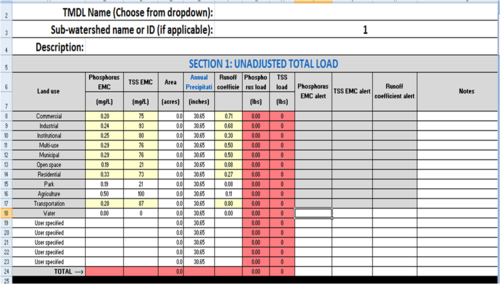
The following subsections outline data sources and special consideration related to model inputs, model setup, and model initialization. The discussion applies to a single subwatershed worksheet. Permittees should limit grouping of BMPs to the extent possible by utilizing multiple subwatershed worksheets.
Note: these subsections do not represent information readily available in model documentation, but instead highlight data sources (e.g., spatial datasets), special consideration, and important notes for engineers and planners to consider while generating model inputs.
Initial runoff and pollutant loading
The MPCA Simple Estimator estimates annual runoff and pollutant loading using the Simple Method (Schueler, 1987). The tool requires the user to enter the annual rainfall total depth for the project area, and provides a link to US climate data which can be used to look up average annual precipitation depths for many cities in Minnesota. Unique pollutant event mean concentrations (EMCs) and runoff coefficient (Rv) values are assigned for each of the ten (10) land use types from The National Stormwater Quality Database (NSQD), Version 3.1, Zone 1 (Pitt, 2011). EMCs and Rv values can be edited by the user and should be reviewed by the engineer or designer. Default emc values in version 3.0 of the Estimator are within a range of typical literature EMC values for TP and TSS. When a default value is changed, the Estimator displays an alert notifying the user that the default has been changed.
MPCA Simple Estimator runoff coefficient and pollutant event mean concentration (EMC) values. For additional information, see Event mean concentrations of total and dissolved phosphorus in stormwater runoff, Event mean concentrations of total suspended solids in stormwater runoff, Stormwater runoff coefficients/curve numbers for different land uses.
Link to this table
| Land use | Runoff coefficient (Rv) | TP EMC1 (mg/L) | TSS EMC (mg/L) |
|---|---|---|---|
| Residential | 0.27 | 0.325 | 73 |
| Commercial | 0.71 | 0.20 | 75 |
| Industrial | 0.68 | 0.24 | 93 |
| Institutional | 0.30 | 0.25 | 80 |
| Multi-use | 0.5 | 0.29 | 76 |
| Municipal | 0.5 | 0.29 | 76 |
| Open space | 0.08 | 0.19 | 21 |
| Transportation | 0.8 | 0.28 | 87 |
1Event mean concentration
When possible, it is recommended that site-specific information be used to delineate land use types within the study area (record drawings, zoning data, parcel information, etc.). Many public domain spatial land use databases can be used to review and supplement site-specific land use information, including databases outlined below.
- USGS National Land Cover Database (NLCD) - nationwide coverage
- Metropolitan Council Generalized Land Use - Twin Cities seven-county area coverage
Guidance for adjusting emcs, runoff coefficients, or modeling land use types not included by default in the Estimator are provided at the following links.
- Event mean concentrations of total and dissolved phosphorus in stormwater runoff
- Event mean concentrations for total phosphorus
- Event mean concentrations of total suspended solids in stormwater runoff
- Event mean concentrations for total suspended solids
- Runoff coefficients for different soil groups and slopes
Special Consideration(s):
- Open water area should not be included in area assigned to each land cover type. The Estimator calculates pollutant loading from all areas assigned to each land use type, and will therefore incorrectly calculate pollutant loading from open water area assigned to a given land use type.
Adjusted runoff and pollutant loading
The estimator allows the user to adjust EMC or runoff coefficient for a land use entered in the initial load. The worksheet cells are initially auto-filled to match the cells in the initial load. Only the emc and runoff coefficient may be adjusted by the user. Upon making changes in either emc or runoff coefficient, the estimator calculates pounds reduced or increased as a result of the change.
Adjustments to emc or runoff coefficient are recommended for the following, although there may be other situations where adjustments are appropriate.
- A change in land use. For example, if agricultural land is converted to residential land, the emc and runoff coefficients for residential land use should be entered here.
- Source control practices that reduce the concentration of TSS or TP that will enter downstream BMPs. Examples include street sweeping and enhanced pretreatment.
- Updated information. For example, monitoring may show that emcs differ from the initial values used in calculations. The new emc should be entered in this part of the worksheet.
These adjusted loads will be used to determine pollutant reductions associated with implementation of downstream, permanent structural BMPs (e.g. biofiltration, sand filter, etc.).
BMPs: pollutant loading and routing
The MPCA Simple Estimator includes ten (10) BMP types: biofiltration, infiltration, filter strip, green roof, permeable pavement with underdrains, sand filter, swale, wet pond, stormwater wetland, and “other” (user-defined BMP). Runoff and pollutant loading to a given BMP type is determined by assigning the area (acres) of each of the ten (10) land use types tributary to the BMP type with the subwatershed. The spreadsheet tool provides one (1) column for each BMP type and requires the user to input the cumulative land use-based area to that BMP type. For example, if there are two wet basins in the subwatershed, one with 5 acres of commercial land use and the other with 10 acres of commercial land use, the user would enter that there are 15 acres of commercial land use tributary to wet basins. Because BMPs are grouped in this way, the Estimator does not require any BMP dimensions (e.g., permanent pool volume, infiltration rate, etc.) and assumes that BMPs are sized correctly for the tributary area assigned. This simplified methodology limits the number of user-inputs required and allows for rapid calculation of BMP removal, but grouping BMPs in this way means that the tool is not capable, within a given subwatershed, of modeling
- routing between BMPs,
- pollutant removal through BMP in series (i.e., treatment trains),
- identifying and/or distinguishing unique removal rates for individual BMPs that may be undersized or would not otherwise meet BMP design criteria,
- BMPs with specific designs that decrease or improve pollutant removal (e.g. iron enhanced treatments), or
- bypass of runoff and pollutant from undersized BMPs.
If any of the situations listed above exist in the subwatershed, the engineer or designer must take special precautions to ensure that the Estimator does not over-estimate or incorrectly calculate pollutant removal. The following steps and strategies can be used to avoid pollutant removal calculation errors associated with BMP routing and undersized BMPs.
- Utilize separate worksheets in the spreadsheet to minimize or avoid these issues.
- If the engineer or designer determines a BMP is undersized for the contributing area, assign only the area for which the BMP is correctly sized to the BMP.
- For BMPs in series, only assign the directly contributing area to each BMP (i.e., do not assign the cumulative tributary area including area treated by upstream BMPs).
Special Consideration(s):
- The MPCA Simple Estimator is not capable of modeling BMP routing, bypass from undersized BMPs, or BMP removal from BMPs in series (i.e., treatment trains). Steps to avoid BMP removal calculation errors are outlined above.
BMPs: pollutant removal
The MPCA Simple Estimator is an empirically based model which predicts pollutant and runoff removal at BMPs based on assumptions related to (a) EMC removal efficiency for non-infiltrated water, (b) fraction of annual runoff treated by the BMP, and (c) fraction of annual runoff that is infiltrated. Below is a summary of each of these parameters and how each relate to pollutant removal calculations.
- EMC removal efficiency for non-infiltrated water: EMC removal rate related to processes of sedimentation and filtration published in the 2012 International BMP Database and the Minnesota Stormwater Manual.
- Fraction of annual runoff treated by BMP: The fraction of runoff and pollutant which is treated by the BMP (e.g., if the assumed fraction treated is 90%, 10% of runoff and pollutant loading is assumed to bypass the BMP without receiving treatment).
- Fraction of annual runoff that is infiltrated: Fraction of the treated portion of runoff (see above) which is infiltrated by the BMP. Pollutants associated with infiltrated volume are assumed to be removed.
Default parameter values for each BMP are shown in the following table. In general, default values agree with or were developed from information published in the MPCA Stormwater Manual. Designers and engineers should review and, if needed, update parameter values to reflect site-specific conditions and BMP design. For BMPs not included in the MPCA Simple Estimator, BMP removal parameters can be manually assigned for the “other” BMP type, which is included in the tool to allow users to model unique BMP types. Parameter values applied for user-defined BMPs should be developed from site-specific information, BMP monitoring data and/or published literature values.
MPCA Simple Estimator default BMP parameter assumptions
Link to this table
| Percentage of annual runoff ... | EMC removal efficiency for non-infiltrated water | |||
|---|---|---|---|---|
| BMP type | Treated by BMP | Infiltrated | TP | TSS |
| Biofiltration | 90 | 20 | 441 | 85 |
| Infiltration | 90 | 90 | 0 | 0 |
| Filter strip | 90 | 0 | 0 | 68 |
| Green roof | 90 | 0 | 0 | 96 |
| Permeable pavement | 90 | 0 | 45 | 74 |
| Sand filter | 90 | 0 | 47 | 85 |
| Swale | 90 | 0 | 40 | 68 |
| Wet basin | 100 | 0 | 50 | 84 |
| Wetland | 100 | 0 | 38 | 73 |
| Other | User defined | |||
1Assumes that an engineered media mix is used that does not leach phosphorus (e.g. Mix C or D, or media tested and total phosphorus content is 30 mg-P/kg-soil or less.
Model outputs
Within each subwatershed worksheet, the Estimator provides annual pollutant loading and removal summaries for individual BMP types and on a subwatershed basis. Load reduction for individual BMP types is presented in columns B through K within the respective pollutant load reduction tables, and total reductions are summarized in column L.
The following subsections provide guidance on how to interpret and QAQC model outputs.
Interpreting model results
A separate worksheet called "Summary sheet" provides results for the entire project area (i.e. all sub-watersheds combined). This worksheet provides the following information.
- Initial and final loads, in pounds, of TP and TSS for each subwatershed and for the entire project area
- Reduction in TP and TSS loads for each subwatershed and for the project area, expressed in both pounds and percent reduced from the initial load.
- Initial and final loading rates, in lb/ac/yr, for TP and TSS, by subwatershed and for the project area.
- Summary information by BMP type, including acres treated by the BMP type and pounds reduced from the BMP type
Outflow loading concentration (e.g. mg/L of phosphorus) is a WLA metric required by some TSS and TP TMDLs. Calculating inflow and outflow loading pollutant concentration in the Estimator requires additional calculations outside of the tool, as the spreadsheet does not track and display runoff volumes generated or removed by BMPs. If required by a TMDL, inflow and outflow pollutant loading concentration can be calculated as follows:
- Calculate runoff from land use type (acre-feet): [Area, acres] x [Annual Rainfall, inches] x [Runoff Coefficient] / 12;
- Sum the runoff for all land use types = Total Runoff* (acre-feet);
- Calculate the runoff loading to each infiltration BMP (i.e., BMPs with non-zero (0) “fraction of annual runoff that is infiltrated”) from each land use type: [Area, acres to BMP] x [Annual Rainfall, inches] x [Runoff Coefficient] / 12;
- Sum the total runoff to the BMP = BMP Inflow* (acre-feet);
- Calculate runoff removal at each infiltration BMP: [BMP Inflow*] x [Fraction of Annual Runoff that is Infiltrated] = BMP Infiltration (acre-feet);
- Sum all BMP Infiltration values = Total Infiltration*
- Calculate annual outflow volume: [Total Outflow*] = [Total Runoff*] – [Total Infiltration*];
- Calculate inflow concentration = [Watershed Loading* (see Table 30)] / [Total Runoff*] x [CF*]; [CF*] = conversion factor to convert to mg/L (ppm) = 0.367733624.
- Calculate outflow concentration = [Outflow Loading* (see Table 30)] / [Total Outflow*] x [CF*].
Special Consideration(s):
- Calculating pollutant concentration values will require calculation of runoff volume and reduction outside of the MPCA Simple Estimator, as the tool does not display runoff concentrations.
QAQC of model results
The engineer or designer should perform a thorough review of all model inputs and outputs. Model inputs should be generated using best available datasets, including record drawings, development data, bathymetric surveys, and best-available spatial land use, land cover, and soil databases. Upon model completion, results should be reviewed to ensure BMPs were categorized and/or combined correctly, subwatersheds were combined correctly, and that pollutant removal and areal loading results are within typical ranges based on BMP and land use type, respectively. A general model result QAQC list and description of outputs to review is provided below.
General MPCA Simple Estimator result QAQC list
Link to this table
| QAQC / Review item | Related MIDS Calculator Output |
|---|---|
| Confirm total watershed area is correct | Review land use-based area assigned in the "total load" table |
| Confirm annual precipitation totals are correct | Review annual rainfall values in column G and confirm all are the same value |
| Review watershed pollutant concentrations | Compare watershed areal loading values in the "total load" table to literature values in Table 9 |
| Review watershed routing to BMPs | Review land use-based area assigned to each BMP type |
| Confirm only the directly-contributing watershed area is applied for each BMP | The area assigned to a given BMP should be only the directly-contributing watershed area and should NOT include area tributary to other BMPs upstream |
| Review TSS/TP removal rates | Compare pollutant removal values to literature values. Note: percent load reduction shown for each BMP type is calculated based on the total watershed loading |
| Review BMP sizing recommendations and review contributing watershed area | Bypass from undersized BMPs is not calculated. For this reason, only the area for which the BMP is correctly-sized should be modeled to the BMP (the remainder should be modeled as untreated). |
This page was last edited on 12 December 2022, at 23:03.